A powerful desktop application that helps developers solve coding problems by analyzing screenshots of code and providing AI-powered solutions.
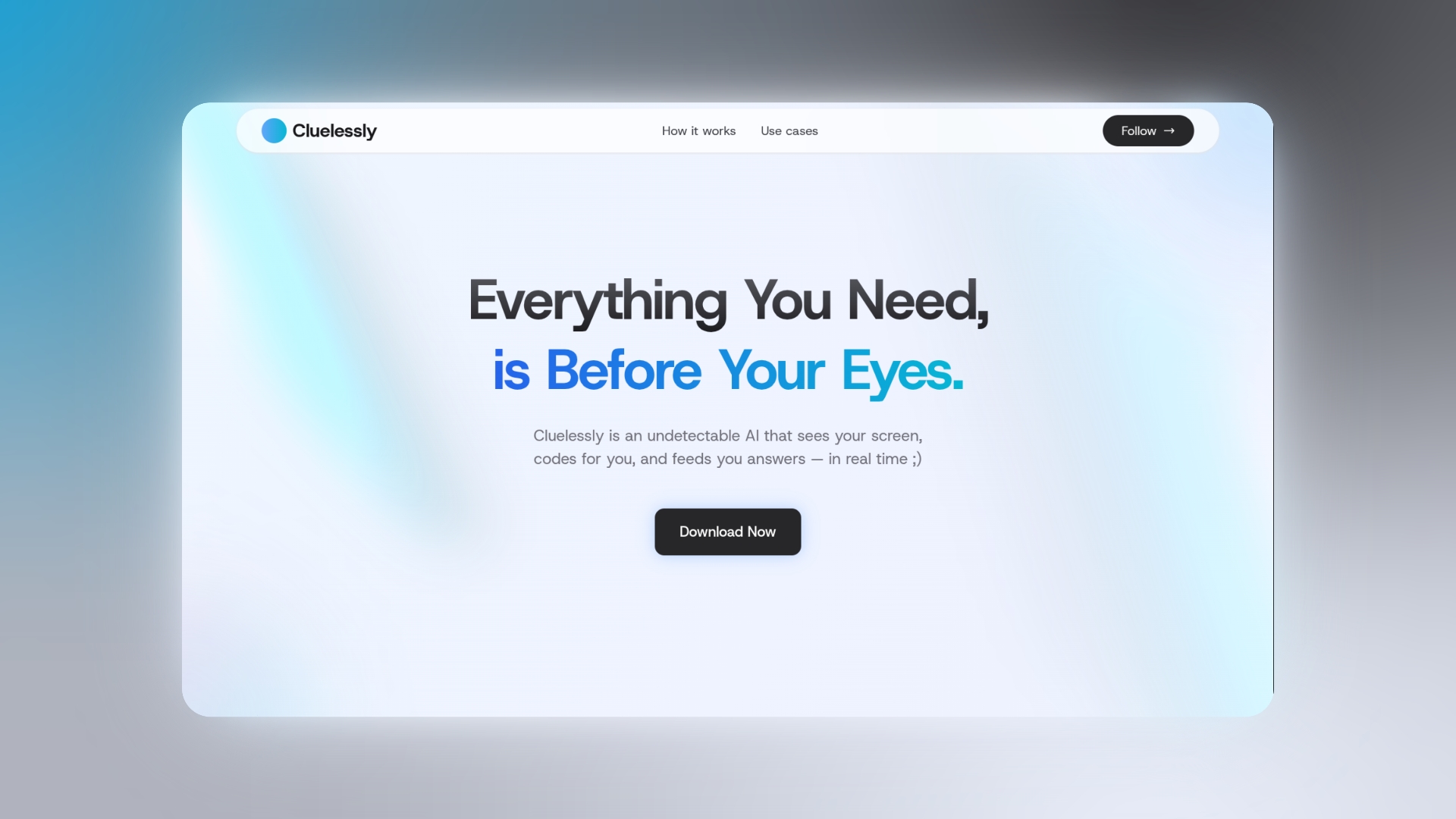




- Works seamlessly on Windows, macOS, and Linux
- Native performance with Electron
- Multiple AI Providers:
- Google Gemini (2.5 Flash, 2.0 Flash, 2.5 Pro, and more)
- Groq (Llama 4 and Llama 3 models)
- Deepseek (R1 Distill Llama 70B)
- Mistral (Saba 24B)
- Qwen (Qwen3 32B and Qwen QWQ 32B)
- OpenAI (GPT-4o, GPT-4o Mini)
- Smart Model Selection:
- Adaptive model selection based on task complexity
- Balance between speed and accuracy
- Dual Interaction Modes:
- Coder Mode: Analyze code from screenshots and get structured solutions
- Question Mode: Ask conversational questions with optional screenshot context
- Code Analysis:
- Syntax highlighting
- Error detection
- Performance optimization suggestions
- Debugging Tools:
- Step-by-step debugging
- Variable inspection
- Runtime analysis
- Responsive design
- Intuitive keyboard shortcuts
- Local processing of sensitive data
- Optional cloud sync
- No data collection
- Node.js 18+ (LTS recommended)
- npm, yarn, or pnpm
- Git
-
Clone the repository
git clone https://github.com/Xeven777/clueless-coder.git cd clueless-coder -
Install dependencies
# Using bun (recommended) bun i # Or using pnpm pnpm install # Or using yarn yarn install
npm dev # or bun run dev / yarn dev# For Windows
npm build:win
# For macOS
npm build:mac
# For Linux
npm build:linux- Launch the application
- Capture code using
Ctrl+H(or Cmd+H on Mac) - Let the AI analyze your code
Ctrl+Enter - Browse through solutions and explanations
- Copy the code or debug information
- Switch to Question Mode using the "Question Mode" button or
Ctrl+M/Cmd+M - Type your question in the text area
- Optionally attach screenshots for context using "📷 Attach Screenshot"
- Submit your question with
Ctrl+Enter/Cmd+Enter - Get conversational AI responses with helpful explanations
- Toggle between modes:
Ctrl+M/Cmd+M - Coder Mode: Best for analyzing code problems and getting structured solutions
- Question Mode: Perfect for asking general programming questions, getting explanations, or seeking advice
| Action | Shortcut | Description |
|---|---|---|
| Toggle Visibility | Ctrl+B / Cmd+B |
Show/hide the application window |
| Take Screenshot | Ctrl+H / Cmd+H |
Capture a screenshot for analysis |
| Process/Submit | Ctrl+Enter / Cmd+Enter |
Process screenshots or submit questions |
| Toggle Mode | Ctrl+M / Cmd+M |
Switch between Screenshot and Question modes |
| Delete Last Screenshot | Ctrl+L / Cmd+L |
Remove the most recent screenshot |
| Reset View | Ctrl+R / Cmd+R |
Reset to initial state |
| Quit Application | Ctrl+Q / Cmd+Q |
Exit the application |
| Move Window | Ctrl+Arrow Keys |
Reposition the window |
| Decrease Opacity | Ctrl+[ / Cmd+[ |
Make window more transparent |
| Increase Opacity | Ctrl+] / Cmd+] |
Make window more opaque |
| Zoom Out | Ctrl+- / Cmd+- |
Decrease interface size |
| Zoom In | Ctrl+= / Cmd+= |
Increase interface size |
| Reset Zoom | Ctrl+0 / Cmd+0 |
Reset interface to default size |
The new Question Mode transforms Cluelessly Coder into a conversational AI assistant for developers:
- Natural Language Queries: Ask questions in plain English about programming concepts, debugging, or code optimization
- Multimodal Support: Combine text questions with screenshot context for better understanding
- Conversational Responses: Get detailed explanations, not just code snippets
- Context-Aware: Attach screenshots to provide visual context for your questions
- Learning: "Can you explain how async/await works in JavaScript?"
- Debugging: "Why is my React component not re-rendering?" (with screenshot)
- Best Practices: "What's the best way to handle errors in Python?"
- Code Review: "Is there a more efficient way to write this algorithm?" (with code screenshot)
- Architecture: "Should I use Redux or Context API for this use case?"
- Switch to Question Mode using the button or
Ctrl+M/Cmd+M - Type your question in natural language
- Optionally attach screenshots for visual context
- Get detailed explanations tailored to your specific needs
- JavaScript/TypeScript
- Python
- Java
- C/C++
- C#
- Go
- Ruby
- And more...
Choose different models based on your needs:
- Gemini 2.5 Pro: Advanced reasoning for most complex problems
- Gemini 2.5 Flash: Best for complex problems
- Gemini 2.0 Flash: Balanced performance
- GPT-4o: OpenAI's most capable model
- Llama 4: Scout and Maverick
- Llama 3: Another Open-source alternative
- Deepseek: R1 Distill Llama 70B
- Mistral: Saba 24B
- Qwen: Qwen3 32B , Qwen QWQ 32B
We welcome contributions! Here's how you can help:
- Fork the repository
- Create a feature branch (
git checkout -b feature/amazing-feature) - Commit your changes (
git commit -m 'Add some amazing feature') - Push to the branch (
git push origin feature/amazing-feature) - Open a Pull Request
# Install dependencies
bun install
# Run linter
bun lint
# Run tests
bun test
# Build the application
bun build- Built with Electron Vite
- Icons by Lucide
- UI components powered by Radix UI
- Special thanks to all contributors and the open-source community
Have questions or suggestions? Feel free to open an issue or reach out to us!

