


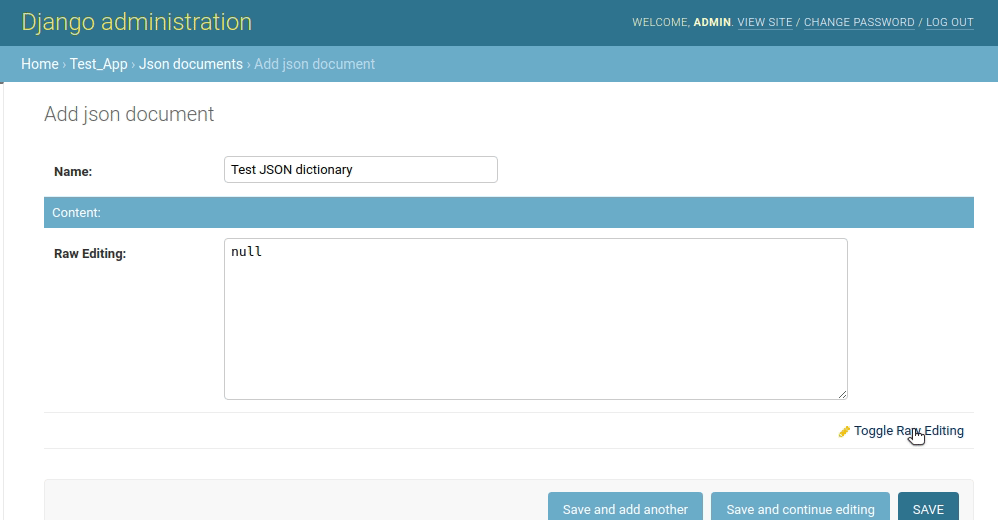
If you ever needed to store a flexible dictionary of keys and values in your django models, you may have felt the need of giving your users a widget to easily manipulate the data by adding or removing rows, instead of having to edit the raw JSON.
This package solves exactly that problem: it offers a widget to manipulate a flat JSON object made of simple keys and values.
Tested on python >= 3.7 and Django >= 3.0.
It should work also on previous versions of Django.
Install from pypi:
pip install django-flat-json-widgetAdd flat_json_widget to INSTALLED_APPS:
INSTALLED_APPS = [
# other apps...
'flat_json_widget',
]Then load the widget where you need it, for example, here's how to use it in the django admin site:
from django.contrib import admin
from django import forms
from .models import JsonDocument
from flat_json_widget.widgets import FlatJsonWidget
class JsonDocumentForm(forms.ModelForm):
class Meta:
widgets = {
'content': FlatJsonWidget
}
@admin.register(JsonDocument)
class JsonDocumentAdmin(admin.ModelAdmin):
list_display = ['name']
form = JsonDocumentFormInstall your forked repo:
git clone git://github.com/<your_fork>/django-flat-json-widget
cd django-flat-json-widget/
python setup.py developInstall development dependencies:
pip install -e .[test]
npm install -g jslint stylelintCreate database:
cd tests/
./manage.py migrate
./manage.py createsuperuserLaunch development server:
./manage.py runserver 0.0.0.0:8000You can access the admin interface at http://127.0.0.1:8000/admin/.
Run tests with:
./runtests.pyRun quality assurance tests with:
./run-qa-checksPlease refer to the OpenWISP contributing guidelines.
See CHANGES.
See LICENSE.