-
Notifications
You must be signed in to change notification settings - Fork 4.3k
New issue
Have a question about this project? Sign up for a free GitHub account to open an issue and contact its maintainers and the community.
By clicking “Sign up for GitHub”, you agree to our terms of service and privacy statement. We’ll occasionally send you account related emails.
Already on GitHub? Sign in to your account
Tooltip labels: inconstency in case style #8888
Comments
|
Thanks @eliorivero! There's some information on our casing preferences in the docs. I think most of the cases you shared are valid per the guidelines, but there are two cases you highlighted that seem like they could improve, so I want to get @karmatosed and @michelleweber's help on these:
Thanks again for the ticket! |
|
I'd go sentence case; it's what tooltips in the current editor do, and title case is really best saved for actual titles. I'd sentence case the color names as well. |
|
Thanks @chrisvanpatten and @michelleweber for the response! Will update as Michelle says, using sentence case for all tooltips 👍 |
|
@eliorivero Thanks! The only thing I think is that the Classic Editor block button tooltips might need to stay for backcompat with the old editor, and because "Document Structure" is a feature (as opposed to an action like the other tooltips) I think it would stay as Title Case. Of course I'm happy to be corrected on either point! |
|
Thanks, I'm not touching the classic editor. However, I'm typing "Document Structure" as "Document structure" since unlike the "Close Publish Panel", which I typed now as "Close Publish panel", the "structure" here is not a panel or a specific feature name on its own. |
Describe the bug
The texts used in different tooltips are different regarding the case they use:
some use sentence case


others use title case

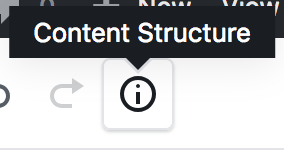

and others are composed in lowercase

To Reproduce
Steps to reproduce the behavior:
Expected behavior
Consistency in the case style used in all tooltips.
Happy to work on this unifying the case style but would like to know which standard to go with. I know that WordPress core uses the title case, but given that these are tooltips and not titles, maybe it's better to use sentence case. Color names should probably be capitalized using sentence case too.



I checked the Classic Editor to see if a style was consistently used there, but there are discrepancies there too:
The text was updated successfully, but these errors were encountered: