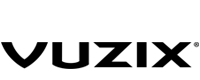Use this library to connect your iOS, WatchOS, or MacOS app to the Vuzix Z100™ smart glasses. Easily connect, send notifications, send text, or send images to the glasses display.
- iOS version 14+ OR WatchOS version 9+ OR MacOS version 11+ (Supports Swift 5.7+)
- Vuzix Z100™ smart glasses
You can install this library two different ways, either using swift package manager or by embedding the framework.
You can easily integrate the UltraliteSDK in your app with Swift Package Manager.
In Xcode add a new package dependency to https://github.com/Vuzix/UltraliteSDK-releases-iOS
You can do this one of two ways:
- in Xcode, go to project settings and tap the
Package Dependenciestab, tap the plus sign to add a new dependency
OR
- if using a Package.swift project, declare a new dependency in your Package.swift
dependencies: [
.package(url: "https://github.com/Vuzix/UltraliteSDK-releases-iOS", branch: "main"),
],
download the release zip file in this repo, unzip it and include the xcFramework in your workspace. Don't forget to link UltraliteSDK library to your target.
To easily start there are two classes of convenience within the SDK.
(You do not have to use these classes. They are simply for quickness and convenience. If you need your own custom experience, everything done in these two classes is public in the SDK.)
The Ultralite Picker Control shows an alert style dialog over the current context. The dialog allows the user to select a pair of glasses to communicate with. Behind the scenes, it will do all the Bluetooth scanning, finding paired and nearby devices, and communicating, so the user can focus on selecting a pair of Vuzix Z100™.
Allows any UIViewController to inherit this View Controller functionality. You can easily launch the pairing picker, start and stop control of the Vuzix Z100™, along with listening to all the events such as onTap, onPowerButton, onDisplayTimeout, etc.
class MyViewController: UltraliteBaseViewController {
private var isConnectedListener: BondListener<Bool>?
override func viewDidLoad() {
super.viewDidLoad()
if let device = UltraliteManager.shared.currentDevice, device.isConnected.value == true {
// we have a device and are connected
draw()
}
else if UltraliteManager.shared.currentDevice != nil {
// we have a device but it isn't connected
isConnectedListener = BondListener(listener: { [weak self] value in
if value {
draw()
}
})
UltraliteManager.shared.currentDevice?.isConnected.bind(listener: isConnectedListener!)
}
}
override func viewDidAppear(_ animated: Bool) {
super.viewDidAppear(animated)
if UltraliteManager.shared.currentDevice == nil {
// we have no device, show show the user the picker
showPairingPicker()
}
}
func draw() {
guard let device = UltraliteManager.shared.currentDevice else {
return
}
// start control
layout = .canvas
startControl()
if let image = UIImage(systemName: "face.smiling")?.cgImage {
// draw something to the screen
device.canvas.drawBackground(image: image, x: 100, y: 100)
// don't forget to commit, this is a common mistake.
device.canvas.commit()
}
}
}
API level documentation is available HERE
Sample code showing several example use cases is available here.
Use of the SDK is available to developers agreeing to the VUZIX® SOFTWARE DEVELOPMENT KIT LICENSE AND CONFIDENTIALITY AGREEMENT