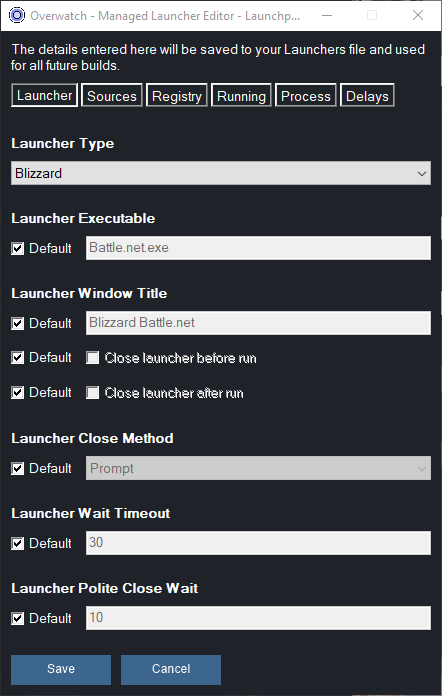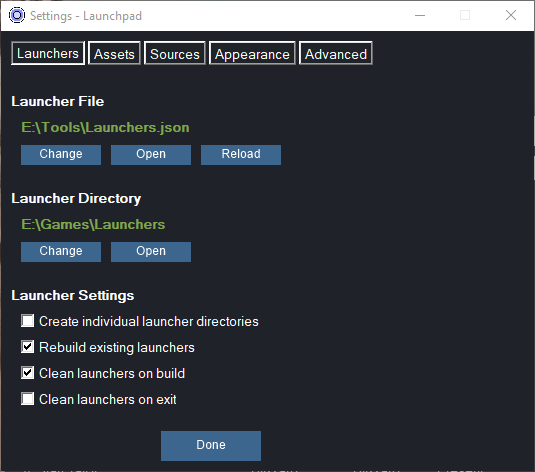Manage your game platforms and create beautifully-simple .exe files to launch games from any platform within Steam or other applications.
Every launcher in the list creates a small .exe file you can add right to Steam that handles the entire launch process seamlessly. Or if you don't want to use another platform, you can run all of your launchers directly from Launchpad!
Check out my introduction series on YouTube.
Gone are the days when your entire game library exists in the form of game discs--digital downloads are where it's at. But there are many different options for where and how to download and play PC games. And frustratingly, many games are specific to certain distribution platforms, meaning gamers are often forced to run several different game platforms on their PC simultaneously.
This is where Launchpad comes in. It helps you take control of your games and game platforms, letting you launch your games the way you want, without the usual pitfalls and compatibility issues that come along with trying to make game platforms work well together.
Launchpad can handle almost any advanced launch scenario you can throw at it!
Launchpad can be used as a game launcher itself (you can run all your launchers directly from the UI!), but what's cool is that each game launcher exists as a self-contained .exe file with the right name and icon, and you can add it right to Steam or any other platform that allows external games.
Let's take Steam as an example, because that was the original use case for Launchpad's creation.
Adding Non-Steam games to Steam often works well, but it is a bit quirky, and sometimes features are broken or it might not work at all. Some common issues include:
- Some games that open via URL or the Windows Store can't be added to Steam.
- Some games cause Steam to say you're playing only for a moment and then stop even though you're still in-game. In these cases, playtime cannot be tracked and your friends don't know you're playing a game.
- Some games launch in ways where the Steam overlay doesn't hook into their process
- Some games that use external launchers continue to say you're playing the game after you exit--sometimes for days if you don't notice.
- Changing a game's icon in Steam adds a shortcut arrow that obscures the icon and makes it obvious it doesn't belong
Launchpad was created to solve all of these issues and more. It gives you a simple way to create a lightweight .exe file for any game taht looks and acts the way you want. You can add these files to Steam, or any other launcher. Or you can simply launch them directly to help you control how your games run.
Launchpad is getting new features all the time. Some of its main functionality includes:
- A simple, themeable GUI for managing your games and launchers, as well as optionally displaying progress while launching your games. The default theme fits in great with Steam!
- Generate .exe files to launch any type of game from any PC game platform
- Manage and detect installed games from Steam, Epic, Origin, Blizzard, and Bethesda.net effortlessly
- Add custom games from any other platform without editing a single config file
- Sync games with Launchpad's online launcher API to pre-configure advanced details automatically
- Fully automate a game's launcher (such as starting it or closing it before or after running the game, with customizable behaviors and delays)
- Run games from shortcut, .exe file, URI, or a custom command. Run games directly, or as a scheduled task. Take over process ownership from another launcher
- Run and/or close a custom list of programs (such as performance hogging apps or music apps) before and/or after running a game
- And more!
More information such as usage details is below, but since pictures speak a thousand words, here's some screenshots of various parts of Launchpad:
Initial Setup Window:
Launcher Manager (Main Window):
Launcher Editor:
Managed Launcher Editor:
Managed Game Editor:
Platforms:
Platform Editor:
Detected Games:
Detected Game Editor:
Settings:
Generated Launcher Files:
If you're a new user, head over to the Releases page and simply download and run the latest Launchpad-x.x.x.exe installer file. Then, run the Launchpad icon on your desktop to get started!
The setup screen that runs on first launch will walk you through some initial options and get you started detecting your games and creating your first launchers.
Once youv'e got some launchers created, simply Build All, and you will have a .exe file for each game launcher that you can add to Steam or any other platform.
Launchpad uses an installer to make it easy to get started. There is no automated update process yet, but you can always download the latest installer and install it over the top of your existing installation.
Launchpad currently does not notify you when a new release is available, so make sure to check periodically. Update notifications are coming soon!
Launchpad's configuration files are portable, but the launchers that Launchpad generates from them might not be. Some functionality in Launchpad relies on dependencies existing in the right place, and even if the same game is installed on another computer, that computer may not necessarily be able to use your generated launcher file.
If you reinstall your OS or move your games, you'll probably want to open Launchpad and rebuild your launchers to make sure they are fully up-to-date.
Launchpad was conceived and developed by Ben McClure of Volantis Development (ben@volantisdev.com) using the powerful scripting language AutoHotKey.
Launchpad automatically downloads a few dependencies for use during its operation. The dependencies it installs are:
These dependencies each use different licensing from Launchpad, and they have their own release cycles, so Launchpad doesn't include them in your initial download.
Launchpad downloads and manages these dependencies internally, and you don't ever have to even think about them.
Any and all contributions are greatly appreciated! Here are some ideas for ways that you could help:
- Help write documentation
- Test Launchpad and find out where it could be improved. Report bugs and make feature requests: https://github.com/VolantisDev/Launchpad/issues
- Submit PRs for fixing bugs or adding functionality to Launchpad itself: https://github.com/VolantisDev/Launchpad/pulls
- Icons made by iconixar from Flaticon.
- Spinner graphics by loading.io
- Launchpad uses parts of the 7zip program for extracting archives. 7-Zip is licensed under the GNU LGPL, and its full source code can be downloaded from 7-zip.org.
- Some launch techniques for Battle.net were learned by studying the excellent BnetLauncher. Launchpad no longer uses any part of BnetLauncher and does not include any of BnetLauncher's code.