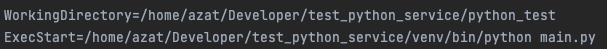#implements: PSoTT Local
- Linux
sudo apt update && sudo apt upgrade && sudo apt install python3 python3-pip python3-dev python3-venv
- Mac
- ``` brew update && brew upgrade && brew install python3``
- Windows
- Error: Platform Not Supported
Download the package (or git clone ) to /home/pi/<any folder>/
Run python3 -m venv venv
Run source venv/bin/activate
Run python3 -m pip install -U pip setuptools wheel
Run pip3 install -r requirements.txt
Install docker according to the official docker documentation.
docker compose up -dOpen the unisat.service file inside the system.d folder, and edit contents
[Unit]
Description=UniSat Data Backend Publisher Service for POsTT
After=multi-user.target
[Service]
Type=idle
WorkingDirectory=/home/azat/Developer/test_python_service/python_test
ExecStart=/home/azat/Developer/test_python_service/venv/bin/python main.py
Restart=always
[Install]
WantedBy=multi-user.target
You should at least edit this two lines:
For further info: https://azat.cc/2021/01/18/server-snippets.html#systemd
open config.ini file with any supported text editor. You need to edit several configuration values,
DEV_ID : This unique id should be added as the same value that comes from the serial as devID.
UART_PORT: This should be the correct port, which receives the serial data.
DEFAULT_SYNCING_INTERVAL : (in seconds) time interval to sync data between devices and cloud. (set this to some larger value such as 300 (5 minute) if local storage is small)
LOG_LEVEL : If anything works not correctly, set log level as debug