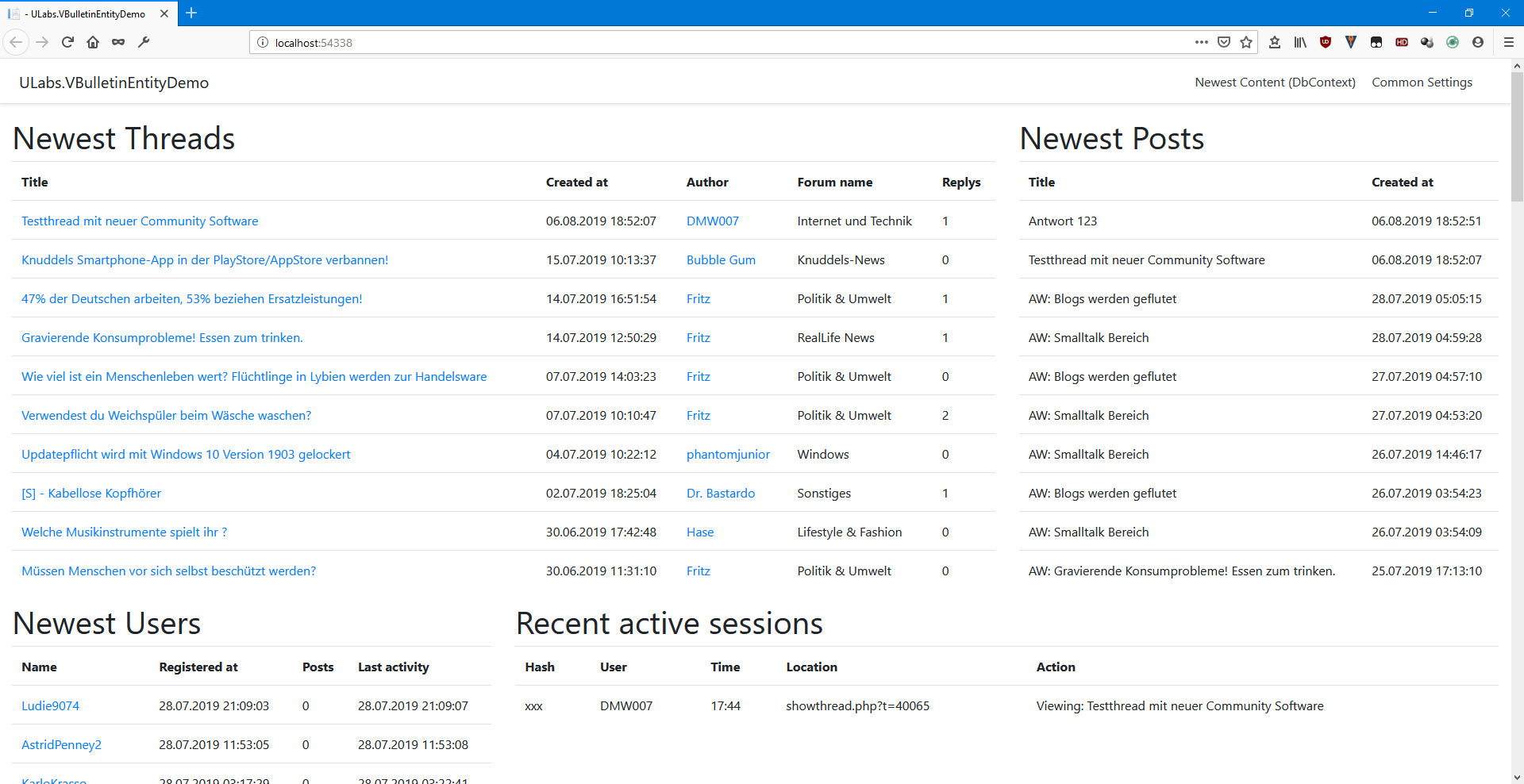A vBulletin 4 database abstraction layer for Entity Framework Core - OSS under GNU GPLv3. It is based on the current V2.1 LTS release of Entity Framework Core.



Every entity represents a database table. The following list shows which are already implemented/need some work.
Settings are stored in a single table, while VBSettingsManager map them to entity models similar as the ones above.
| Group model | State | Comment |
|---|---|---|
| VBCommonSettings |  |
Designed as abstraction for setting groups |
Install the official NuGet-Package ULabs.VBulletinEntity:
# Visual Studio Package Manager Console
Install-Package ULabs.VBulletinEntity
# DotNet CLI (e.g. for VS Code)
dotnet add package ULabs.VBulletinEntity
In your appsettings.json insert a Connection String for the
vBulletin MySQL database in the corresponding section like this:
{
"ConnectionStrings": {
"VBForum": "Server=localhost;Database=vb_forum;User=vb_forum;Password=xxx;"
},
...
}Register the database services with the specified Connection String:
using System;
using ULabs.VBulletinEntity.DatabaseExtensions;
using ULabs.VBulletinEntity.Caching;
using Pomelo.EntityFrameworkCore.MySql.Infrastructure;
namespace ULabs.VBulletinEntityDemo {
public class Startup {
public IConfiguration Configuration { get; }
public void ConfigureServices(IServiceCollection services) {
var vbConfig = new VBConfig(Configuration.GetValue<string>("VBCookieSalt"));
services.AddVBDbContext<VBNoCacheDummy>(vbConfig, Configuration.GetConnectionString("VBForum"), new Version(10, 3, 17), ServerType.MariaDb);
// For using Managers, see above
services.AddVBManagers();
// ...
}
}
}VBConfig specifies configuration options which are only present in the VB filesystem like Cookie salt or cookie prefix (default bb). This is
currently only used for session handling.
You'll find this as COOKIE_SALT constant in {vBulletinInstallationDir}/includes/functions.php at line 34:
define('COOKIE_SALT', 'xyz');In this example, your salt is xyz.
Required to fetch session cookies. Defined in {vBulletinInstallationDir}/includes/config.php:
$config['Misc']['cookieprefix'] = 'bb';It's not required to pass the prefix if it wasn't manually changed.
Use appsettings.Development.json to override the Connection String. If appsettings.Development.json is added
to your .gitignore, no credentials can be checked in by accident. This approach is used in our example project.
ASP.NET Core automatically adds files following the pattern appsettings.{Environment}.json when existing.
So keep in mind, that this only works while ASPNETCORE_ENVIRONMENT is set to Development.
Performance can be improved by caching data received from the database. This results in a faster page load time and less server load. When using the managers, you can enable in-memory caching by passing our cache-provider instead of the default dummy one:
services.AddVBDbContext<VBCache>(vbConfig, Configuration.GetConnectionString("VBForum"), new Version(10, 3, 17), ServerType.MariaDb);The VBCache provider simply uses
Microsoft.Extensions.Caching.Memory. So the data is
cached in the memory of your application server. But you also could use e.g. Redis or any other caching system by implemeting a provider based
on IVBCache interface.
This cache is designed to work with our Manager abstractions. They care about invalidating the cache (e.g. post after modification). But it's not possible to automatically detect changes from outside, even not the DbContext. So don't use caching if you do write querys using raw DbContext, a vBulletin installation runs in parallel or any other software modifies the database from outside.
You can choose between three ways of accessing VB data:
Working with a familar DbContext instance give maximum flexibility: Every query that EF can technically do is possible. But you have to care about lazy loading propertys by yourself. Same way for required fields (e.g. creation timestamps) on writing queries. Recommended for advanced users which a deeper knowledge in vBulletins database, if the managers reach their limit for the use-case.
If you registered the service by calling services.AddVBDbContext() as described in the getting started guide, you're already done.
Simply let .NET Core's DI inject the context to your controller like this:
namespace ULabs.VBulletinEntityDemo.Controllers {
public class DbContextController : Controller {
readonly VBDbContext db;
public DbContextController(VBDbContext db) {
this.db = db;
}
}
}Now use the instance to write your LINQ queries. See the NewestContentModel.cs model in our example project. It shows how to fetch the newest users, threads, posts and active sessions. Also relations are included, for example the forum of a thread.
Our managers try to cover common use-cases for developing a .NET based board. This helps keeping VB and database related logic outside of your application project. While the managers will extended if needed, they doesn't aim to cover every special use-case.
Managers are registered by adding services.AddVBManagers() to our Startup.ConfigureServices() method.
Currently this public repo contains the following managers:
Simply register the required service in e.g. a controller constructor.
VBulletin has a lot of settings, divided into multiple groups. Addons can create their own settings groups. All of them got stored in the setting
table. To handle them in a clean and reuseable way, we use the VBSettingsManager to map every group to a entity model. The first one avaliable
is VBCommonSettings. Find some working examples in the SettingsController.
The Session-Manager can fetch sessions created by VB to integrate your custom .NET Core applications. VBSessionManager.GetCurrentAsync()
return a VBSession object with the related VBUser if he has an authenticated session. This only works if the Kestrel Webserver from
ASP.NET Core has access to the cookies. So it's required that VBulletin and your .NET Core application were hosted on the same domain. If VB runs on a subdomain (forum.example.com),
the Cookie-Domain must be set to the TLD (example.com) in VBs Cookie settings.
This can be archived in the simplest way by running some XAMPP/LAMPP stack on localhost default configuration. When you sign in, cookies
were set for localhost. Now start the demo application and access it using http://localhost:5000 and SSO should work.
The following examples assumes that a instance of VBThreadManager was injected as threadManager.
string userId = 1;
int forumId = 1;
string title = "Thread created by ULabs.VBulletinEntity";
string text = "This thread was automatically generated using .NET Core!";
string ip = "127.0.0.1";
var user = await userManager.GetUserAsync(userId);
var thread = await threadManager.CreateThreadAsync(user, ip, forumId, title, text);CreateThreadAsync() throws an exception if the forum passed as forumId parameter doesn't exist. All timestamps are set to the current
UTC date. You can test this in the demo project with the following url: http://localhost:5000/thread/create?userId=1&forumId=1&title=TestApiThread&text=SomeText
We use CheckAsync suffixed methods to perform checks if a user is allowed to perform some action. Creating
a reply would be such an example, where you want to check permissions before creating posts:
var session = await sessionManager.GetCurrentAsync();
var replyModel = new CreateReplyModel(session.User, threadId: 1, text: "Some reply content", ipAddress: "127.0.0.1");
var replyCheck = await threadManager.CreateReplyCheckAsync(replyModel);
if(replyCheck == CanReplyResult.Ok) {
var reply = await threadManager.CreateReplyAsync(replyModel);
}else {
// Show some information about the error
}Offering entities with common needed properties where you can work with using LINQ is fine. On the other side, this costs performance. Depending on the use-case, it's not a problem if things take a few ms more or less. But at U-Labs we have situations, where fast page loading time is required. To also cover this case, I introduced Light Managers: They follow the idea of relatively high managers, but without the cost of too much ressources usage.
For this purpose, Light Managers doesn't query the database with LINQ to SQL. Instead, we use Dapper, a known high performance ORM for .NET and .NET Core. Use managers if query performance is important, but you also want to have the comfort of high level apis. But please check if the Light Managers can fit our needs. They're designed for special use cases and can't be such flexible than the regular managers.
See the high level light managers documentation for more details.
A cold Database Context is much slower on the first usage than a warm Context.. This thread is a bit older, but the general problem also applys to EF Core as well as other ORMs: On the first request, everything needs to be initialized from scatch. So the first request can be relatively slow, where all following requests will be much faster. Since this is not good for user experience, it's a good idea to warm up our Database Context. By doing this, the first user gets a faster experience. There are to ways of doing this.
This method is relatively simple: When starting our application, we create a DbContext instance and do a few requests on different
entity types. In the main method of Program.cs replace CreateWebHostBuilder(args).Build().Run(); by
using ULabs.VBulletinEntity.Tools;
namespace ULabs.VBulletinEntityDemo {
public class Program {
public static void Main(string[] args) {
CreateWebHostBuilder(args).Build()
.WarmUp()
.Run();
}
// ...
}
}and see the requests in our Kestrel console.
More effective is doing some real requests. In the best case, we call a MVC action with database queries because it would warm up the
database as well as the MVC framework. But it's a bit more work. First we create a controller (here called WarmUp) with corresponding
view of the Index action:
using ULabs.VBulletinEntity.Tools;
public class WarmUpController : Controller {
readonly VBDbContext db;
readonly VBThreadManager threadManager;
readonly VBSessionManager sessionManager;
readonly VBSettingsManager settingsManager;
readonly VBForumManager forumManager;
readonly VBUserManager userManager;
public WarmUpController(VBDbContext db, VBThreadManager threadManager, VBSessionManager sessionManager, VBSettingsManager settingsManager, VBForumManager forumManager, VBUserManager userManager) {
this.db = db;
this.threadManager = threadManager;
this.sessionManager = sessionManager;
this.settingsManager = settingsManager;
this.forumManager = forumManager;
this.userManager = userManager;
}
public ActionResult Index() {
DatabaseWarmUp.WarmUpServices(db, threadManager, sessionManager, settingsManager, forumManager, userManager);
return View();
}
}It's not required to render those data in the corresponding view. Something small that is generated dynamically like this would be fine:
@DateTime.Now.ToString()Now add a injection of IApplicationLifetime to Startup.Configure() and reqister the warmup request on the event that got fired
when your aplication is started:
using ULabs.VBulletinEntity.Tools;
namespace ULabs.VBulletinEntityDemo {
public class Startup {
// ...
public void Configure(IApplicationBuilder app, IHostingEnvironment env, IApplicationLifetime appLife) {
appLife.ApplicationStarted.Register(() => DatabaseWarmUp.WarmUpRequest("WarmUp/Index"));
// ...
}
}
}| Method | Page render time (ms) |
|---|---|
| No warmup | 2119 |
| Database queries on startup only | 800 |
| HTTP Request only | 97 |
| Database queries on startup + HTTP Request | 88 |
All tests run on Windows 10 x64 with the index page of our demo application, which contains multiple SQL queries with joins. As you can see, the HTTP request with database queries is the most effective way which results in very fast pages. Combining it with the database queries on startup, there is not a huge improvement.
This is related to the application startup order:
CreateWebHostBuilder(args).Build()
.WarmUp()
.Run();As you can see, our warmup queries runs before the WebServer got started. This will already pre-warmup the database part of our application. The warm-up request to ``WarmUp/Index` is done after this and would be finished faster. In a modern Kubernetes deployment, this affects the pod readiness. In other words: Durin an update, we could keep the first page load as fast as possible by warming up as much as possible until Kubernetes consider the pod as ready and route traffic to it.
Some Addons apply modifications on the database like for example the post thanks addon.
Commonly, the core-tables were extended by custom columns. My idea was to seperate this by inheritance. In this case, we had a VBUser entity
that only contains core-attributes from VB itself. For the Addon we create a inherited entity that adds the new addon fields:
namespace ULabs.VBulletinEntity.Models.AddOns {
[Table("user")]
public class VBPostThanksUser : VBUser {
[Column("post_thanks_user_amount")]
public int PostThanksCount { get; set; }
[Column("post_thanks_thanked_posts")]
public int ThankedPostsCount { get; set; }
// ...
}
}Sadly this isn't possible yet since EF Core forces discriminator columns.
In case of inheritance, EF Core creates a column called discriminator that contains the entity type (VBUser or VBPostThanksUser in this case).
This makes things complicated.
Until EF Core introduced Table-per-Concret Type as a fix, I decided not to spend more time on this . Instead, Addon support is keept at a absolute minimum. For us this is only the common post thanks addon, which is heavily used on U-Labs since years. I'm open for ideas how we could seperate this better in the future.
This project is part of my approach to develop on a modern .NET Core application stack for vBulletin. I did some POCs, also on the database. But now it's time to create a better structure. Since I believe in open source and also use a lot of OSS, I'd also like to share my work to give something back for the community.
Please see our dedicated conventions documentation related to C# coding style and also vBulletin.
This project itself uses the following external open source libraries to which I would like to express my gratitude:
- Pomelo.EntityFrameworkCore.MySql
- Dapper
- Icons from made by Flaticons by Freepik, Maxim Basinski licensed with CCC 3.0 BY
I'm not associated with MH Sub I, LLC dba vBulletin, the company behind vBulletin community software. As a customer of vBulletin, a valid licence for U-Labs is present. This is a private project which uses the term vBulletin only to describe it's functionality. I do not make the brand vBulletin my own.