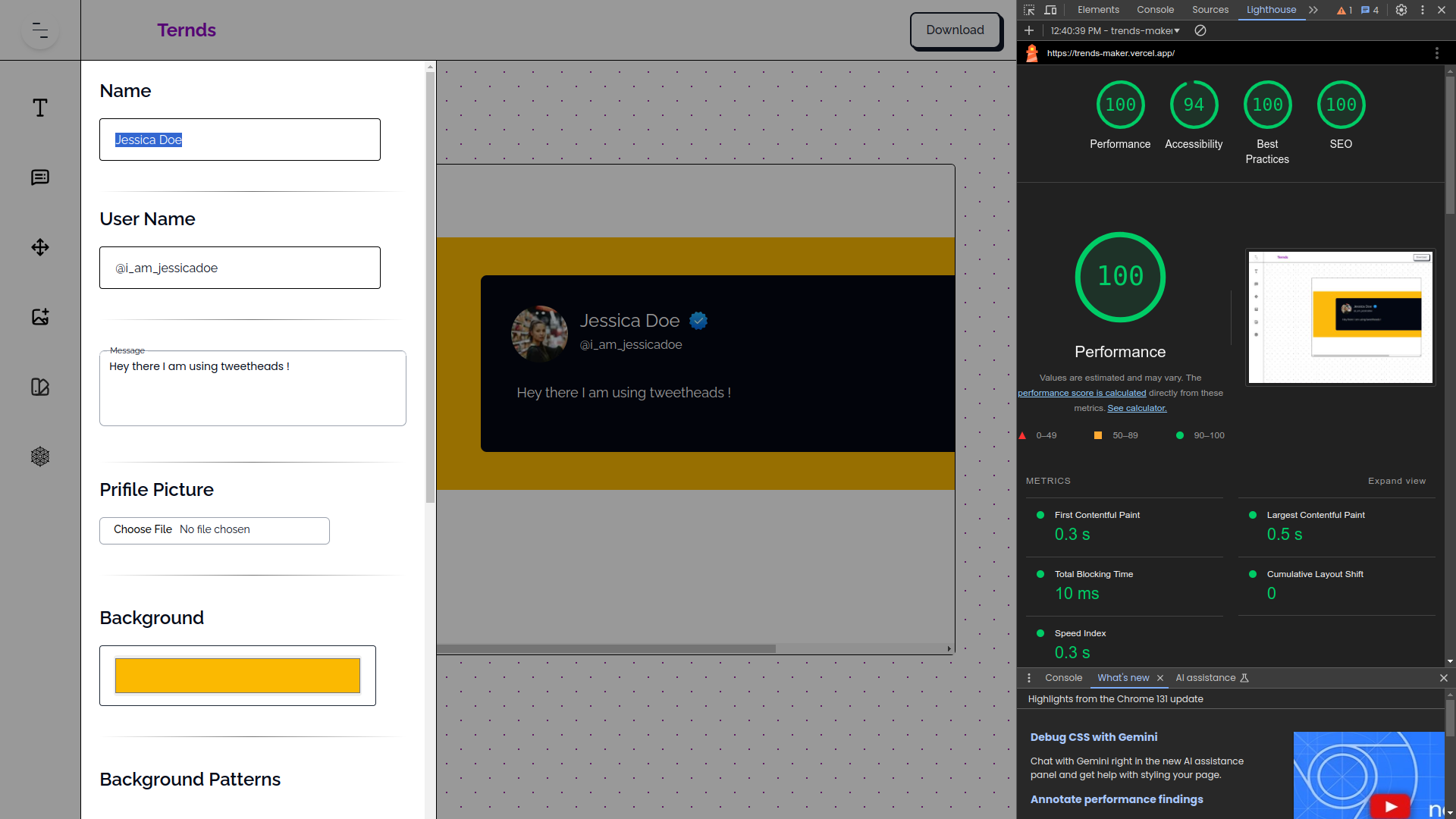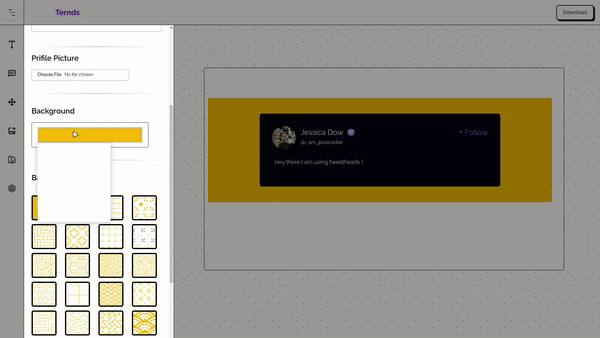TRENDS is a modern web application that allows users to create custom posts similar to those on Twitter. Designed to be user-friendly and highly customizable, TRENDS offers a range of features to help users present a professional appearance across social media platforms.
- Custom Posts: Create posts with personalized content.
- Profile Customization: Set your name, username, and profile details.
- Post Customization: Modify post backgrounds, colors, and themes (dark or light mode).
- Modern UI: Utilizes contemporary design principles for a seamless user experience.
- Frontend:
- React
- Next.js 14
- Tailwind CSS
- Shadcn UI
- download-js
- html-image package
To get started with TRENDS, follow these steps:
-
Clone the Repository:
git clone https://github.com/your-username/trends.git cd trends -
Enviorment Check: Make sure you have Node.js installed. Then, run:
npm install npm run dev
- Creating a Post:
- Enter your name and username.
- Write your message.
- Customize your post by changing the background, color, and theme.
- Preview and save your post.
- Download it directly to your device.
- Node.js: Version 14 or higher.
- npm: Comes with Node.js; no separate installation required.
- Fork the Repository.
- Create a New Branch
- Commit Your Changes
- Push to the Branch
- Create a Pull Request. (Please ensure your code adheres to the project's coding standards and passes all tests before submitting a pull request.)
- This project is licensed under the MIT License.