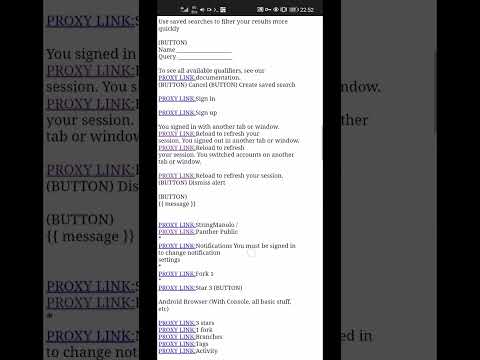View .onion or regular webpages in your normal browser without revealing your real IP or browser data. No browser configuration required. Compatible with all browsers.
- Use Tor on any browser with zero configuration.
- Avoid using Tor Browser, especially on Android, where changing the user-agent is not possible.
- Access .onion domains or any other sites with zero security risk.
- Avoid browser fingerprinting using methods like audio beacons, font rendering, cache poisoning, etc.
- This software is open-source and runs only on your device. It does not use any external servers. You can review the code.
Simply append the URL after the proxy address:
http://127.0.0.1:8525/url/https://example.comYou can use your regular browser, curl, wget, etc.
There is also an /insecure/ endpoint. This endpoint allows remote pages to track you in exchange for loading more content than using the /url/ endpoint.
- Install Git.
- Clone the repository using
git clone. - Navigate to the Tor2Text folder.
- Install Lynx.
- Install Tor.
- Start Tor.
- If you need instructions, check the specifics for your OS here.
- Complete the six installation steps above.
- Install Node.js.
- Install npm.
- Navigate to the
node_versionfolder. - Run
npm install. - Start the application with
node index.js. - Access the URL in your browser. For example:
http://127.0.0.1:8525/url/https://example.com
Not yet available.
- Basic Authentication
- The software has been tested on Termux and should work on any Linux distribution. If it doesn't, please open an issue, and I will address it.
pkg install proot-distro
proot-distro install alpine
proot-distro login --isolated alpineapk add git lynx tor nodejs npm
git clone https://github.com/stringmanolo/Tor2Text
cd Tor2Text
tor &
clear
cd node_version
npm install
# You can change the user and password as needed
node index.js -u user -p password
# You can also run it without authentication
# node index.js
# Open in your browser -> http://127.0.0.1:8525/url/https://example.com
# Replace example.com with the webpage you want to visit, including .onion URLs