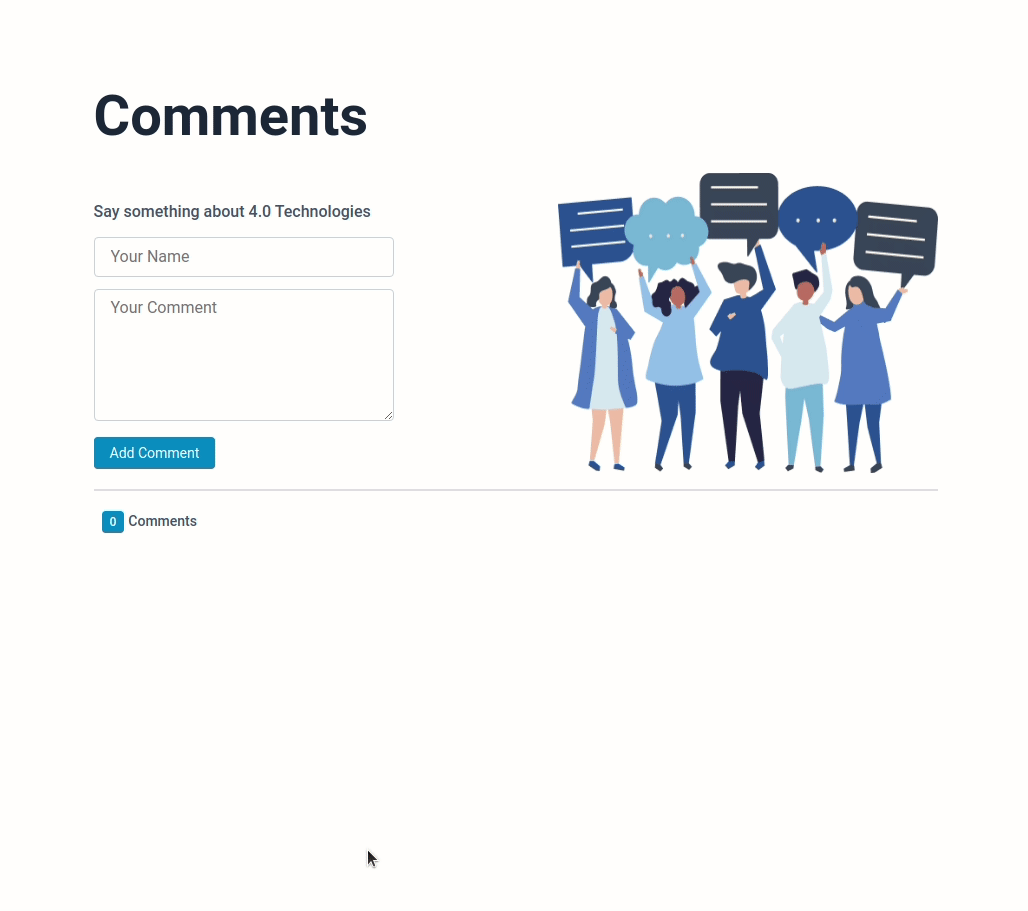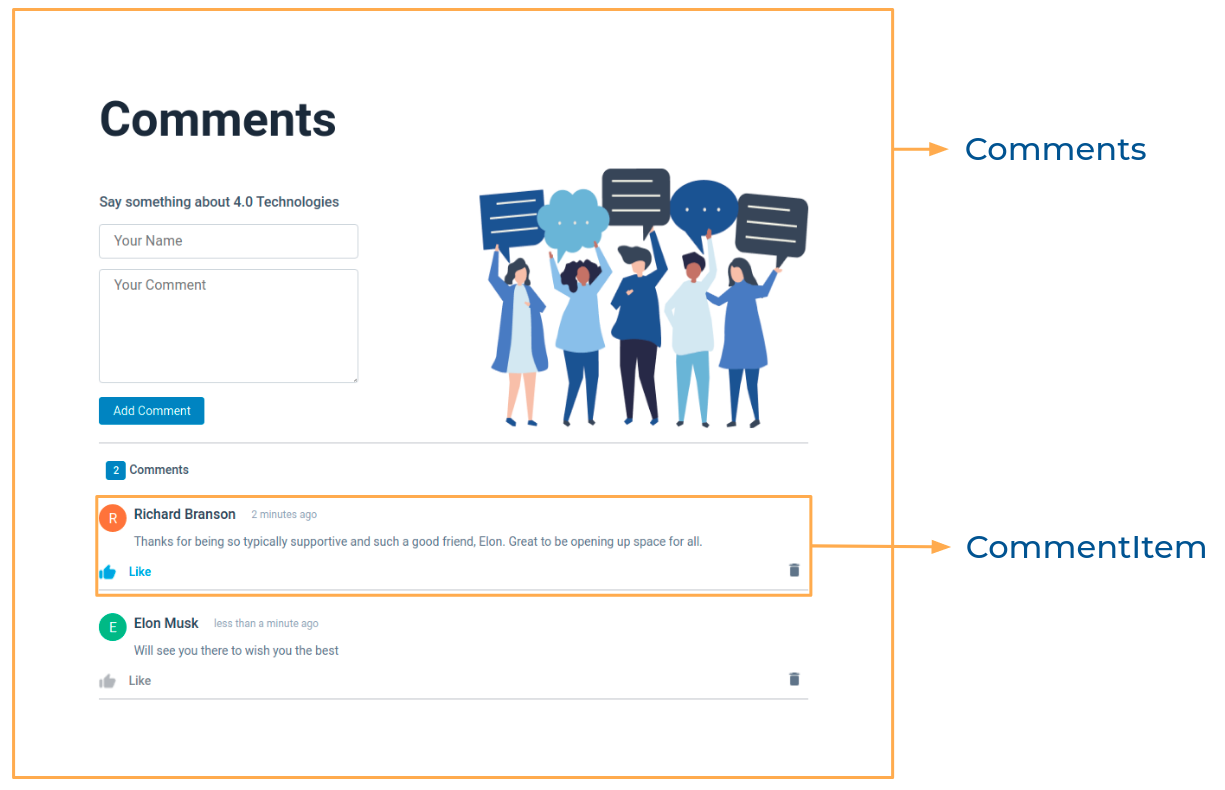In this project, let's build a Comments App by applying the concepts we have learned till now.
Click to view
Click to view
- Download dependencies by running
npm install - Start up the app using
npm start
Functionality to be added
The app must have the following functionalities
- Initially, the list of comments should be zero and the inputs fields should be empty
- When non-empty values are provided and Add Comment button is clicked,
- A new comment should be added to the list of comments
- The comments count should be incremented by one
- The value of the input fields for name and comment should be updated to their initial values
- When the Like button of a comment is clicked, if the image for Like is
- When the Delete button of a comment is clicked, the comment should be deleted from the list of comments and the comments count should be decremented by one
Implementation Files
Use these files to complete the implementation:
src/components/Comments/index.jssrc/components/Comments/index.csssrc/components/CommentItem/index.jssrc/components/CommentItem/index.css
Click to view
- The
formatDistanceToNowfunction in the date-fns package is used to return the gap between the given date and now in words.
import {formatDistanceToNow} from 'date-fns'
console.log(formatDistanceToNow(new Date())) // less than a minuteClick to view
The following instructions are required for the tests to pass
- HTML input element for name should have the placeholder as Your Name
- HTML textarea element for comment should have the placeholder as Your Comment
- The Like image for each comment should have the alt as like
- The Delete button for each comment should have the data-testid as delete
- To display how much time ago the comment was posted, we will use
formatDistanceToNowfunction from date-fns package
Image URLs
- https://assets.ccbp.in/frontend/react-js/comments-app/comments-img.png alt should be comments
- https://assets.ccbp.in/frontend/react-js/comments-app/delete-img.png alt should be delete
- https://assets.ccbp.in/frontend/react-js/comments-app/like-img.png
- https://assets.ccbp.in/frontend/react-js/comments-app/liked-img.png
Colors
Hex: #dee0e3
Hex: #1e293b
Hex: #475569
Hex: #cbd2d9
Hex: #0284c7
Hex: #f59e0b
Hex: #0b69ff
Hex: #f97316
Hex: #10b981
Hex: #b91c1c
Hex: #0ea5e9
Hex: #334155
Hex: #94a3b8
Hex: #64748b
Hex: #7e858e
Font-families
- Roboto
- All components you implement should go in the
src/componentsdirectory.- Don't change the component folder names as those are the files being imported into the tests.
- Do not remove the pre-filled code
- Want to quickly review some of the concepts you’ve been learning? Take a look at the Cheat Sheets.