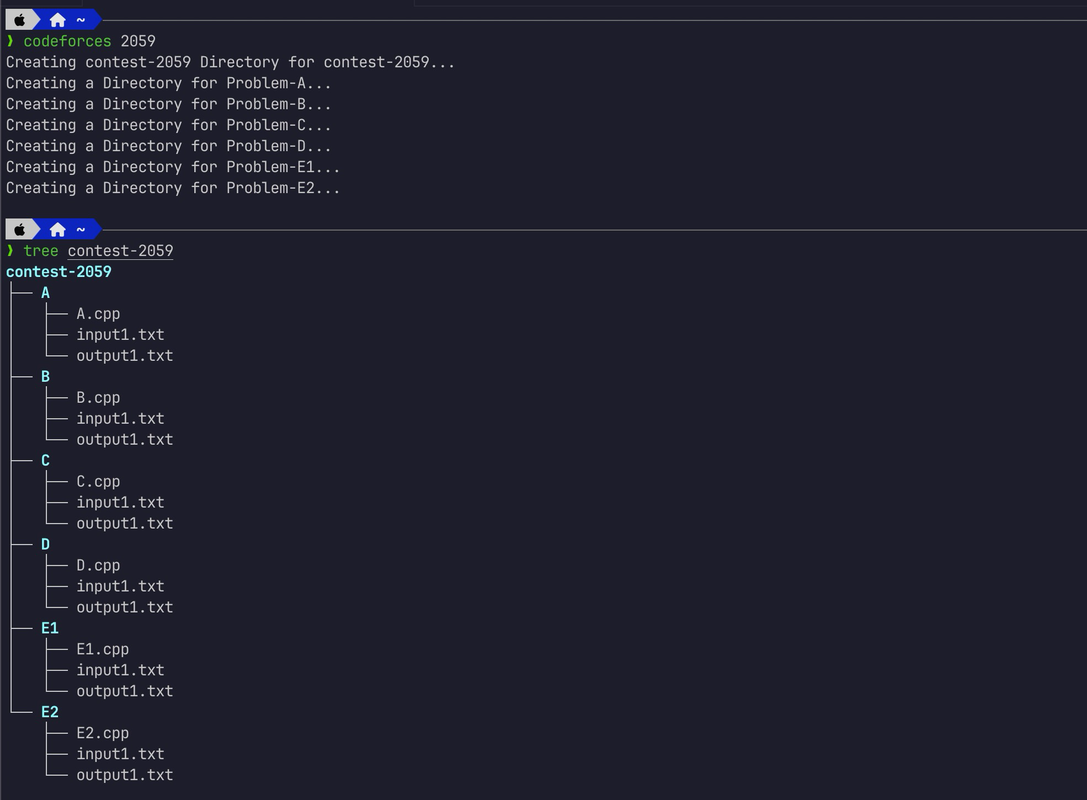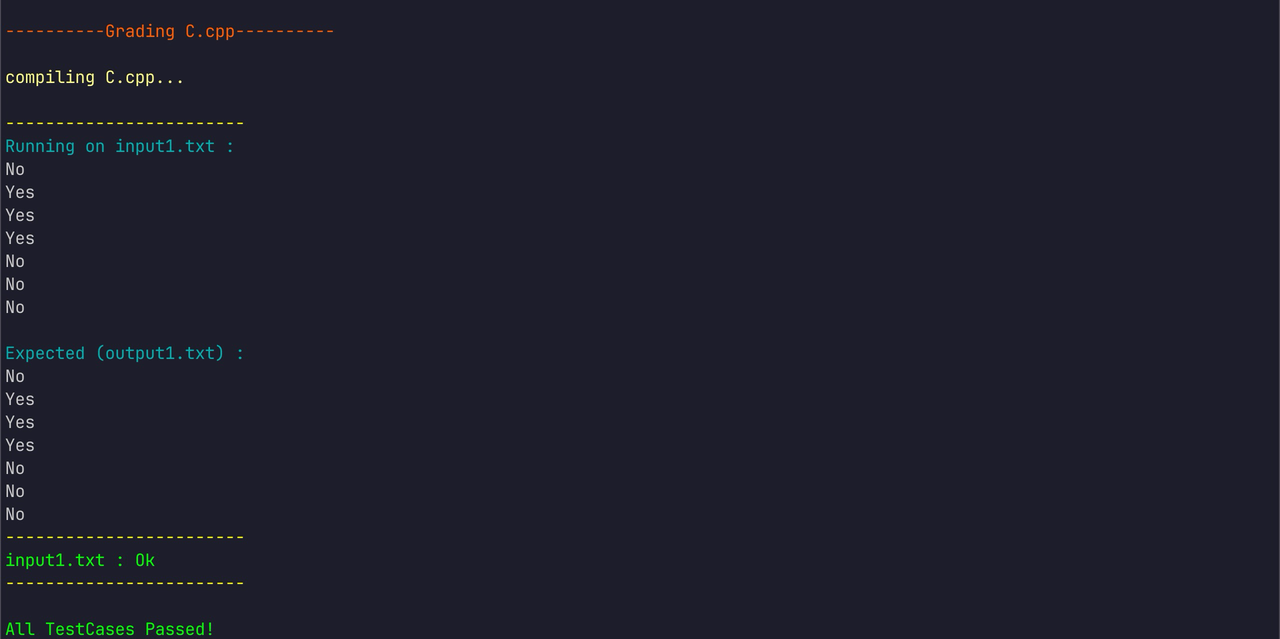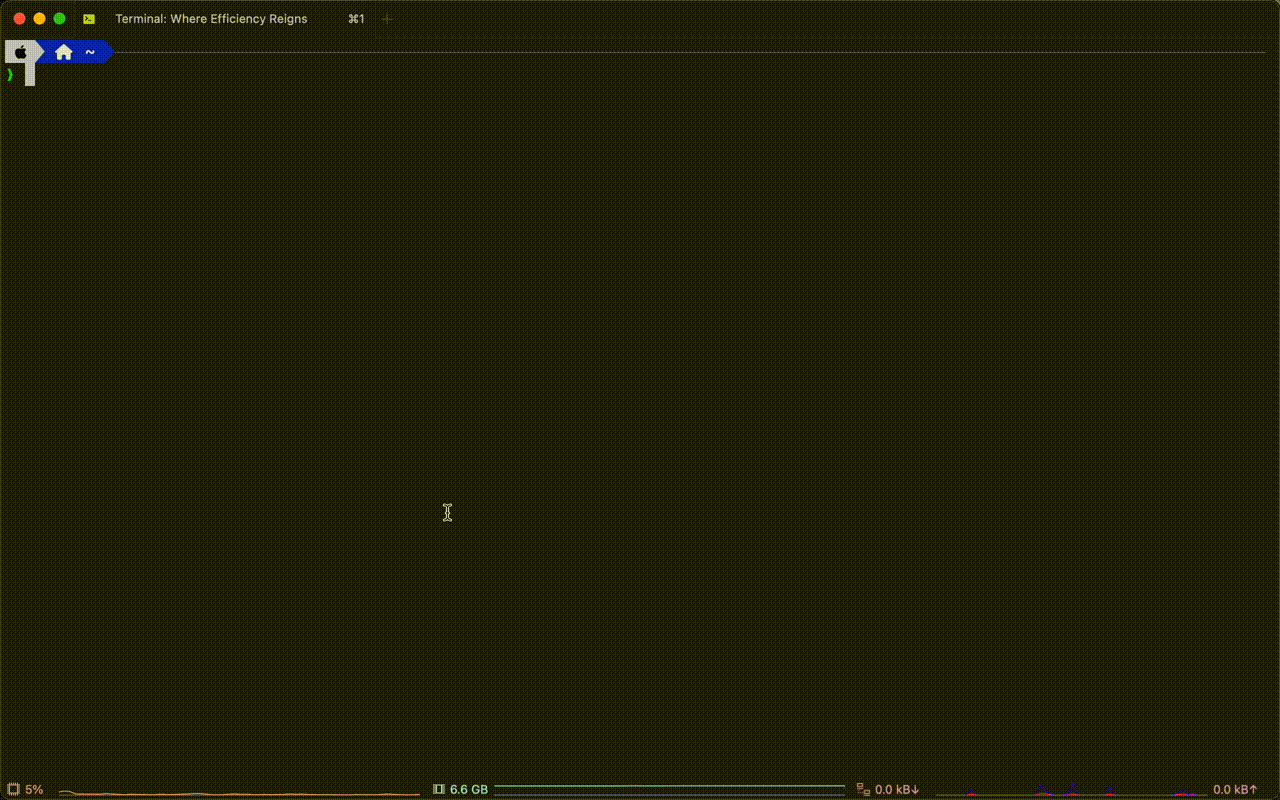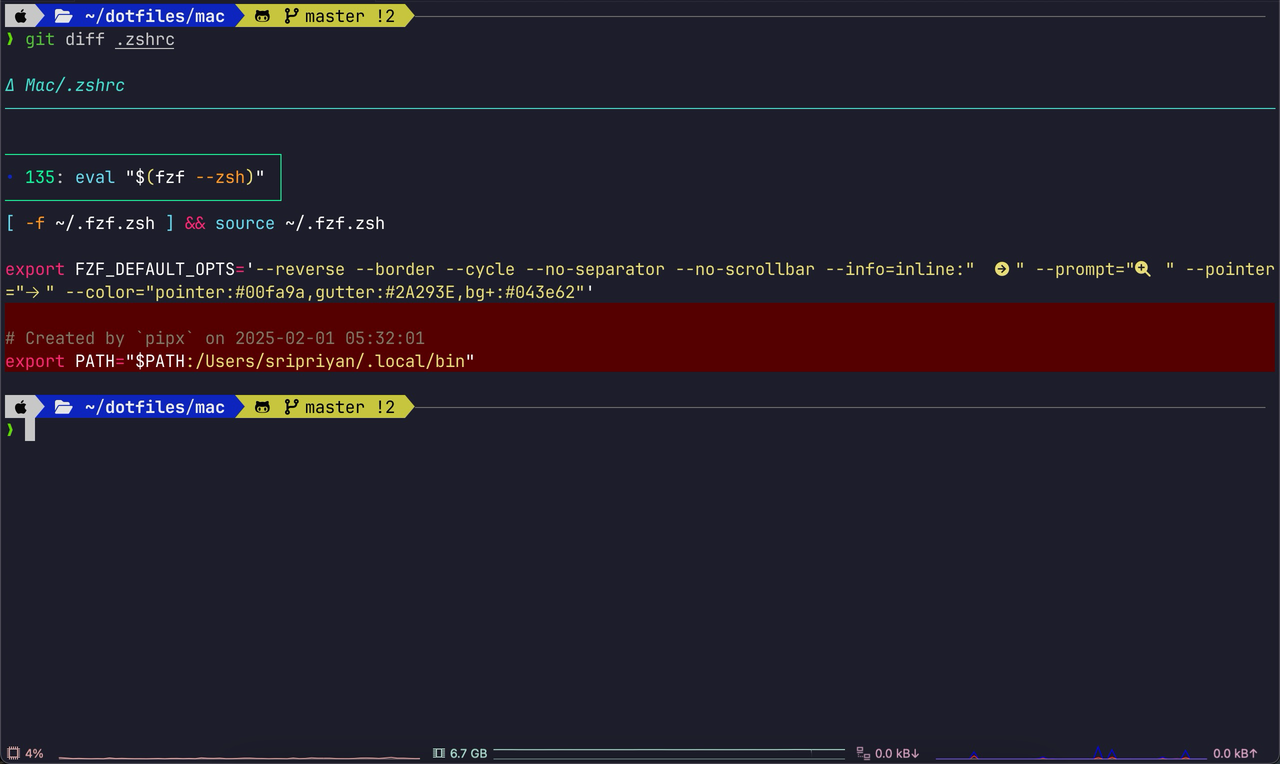-
Recommended to have oh-my-zsh and python3 installed. Clone this repository in your home directory. The bootstrap script will pull in the latest version and copy the files into your home directory.
cd ~ && git clone "https://github.com/SRI-PRIYAN/dotfiles.git" && cd dotfiles/Mac && source bootstrap.sh
-
-
If you are taking part in a codeforces contest, then you might not want to waste your time in creating template code, input and output files.
-
To automate that process, I've written the
codeforcesfunction which makes use of thewebscraper.pyand gets the job done. -
The
webscraper.pyuses the BeautifulSoup library, parses the html page, gets the number of problems and creates folders for each problem with the template code, sample input and output files. -
All you have to do is,
codeforces <contest_id>
-