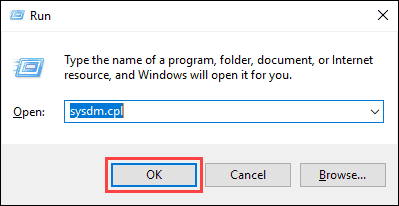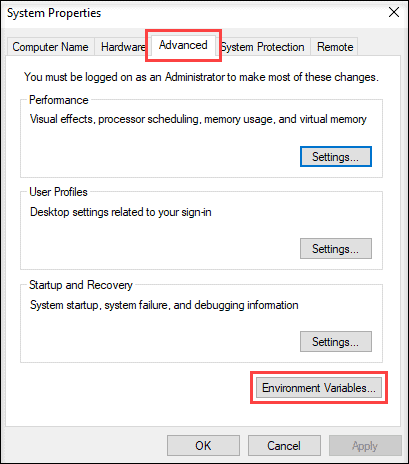Command line tool to run any of the SCE projects. Works on Windows, Mac and
Linux. Available with the sce command.
- Open File Explorer and go to the C: drive
- Create a new folder called
SCE - Open Command Prompt or PowerShell and run:
cd C:\SCE
git clone https://github.com/SCE-Development/SCE-CLI.git
For users without spaces in their username, you can proceed with the normal installation:
Before starting, be sure you have Docker installed! This tool runs SCE's projects with Docker.
Clone this repository to your computer with
git clone https://github.com/SCE-Development/SCE-CLI.git
Next, we will add the sce command to your terminal.
You will need to add the location where the batch file is to your path. To do this:
- Copy the path where
SCE-CLIis installed. The path should look like
C:\Users\<username>\path\to\SCE-CLI\
- We need to edit (your env vars or something) we can do this with:
- Press
Window + Rto open the Windows Run prompt. - Type in
sysdm.cpland clickOK. - Then go to the
Advancedtab and clickEnvironment Variables: - Click on path in
System variables
- Add the location where
SCE-CLIis installed from earlier into this path (see highlighted)
- After doing so, typing
scein the Command Prompt should work, and the help page should show like below:
- cd into the
SCE-CLI - Add an alias to your terminals config file like:
# for linux
./sce.sh completion >> ~/.bashrc
# for mac, first run the below command
echo $SHELL
# if the above is /bin/bash
./sce.sh completion >> ~/.bash_profile
# if the above is /bin/zsh
./sce.sh completion >> ~/.zshrc- After doing the above, making a new terminal and typing
sceshould work.
To use the script, you use the command sce with a command and repo name
The commands that you can run are: clone, link, run.
Alternatively, just run the command sce to see the usages in the terminal.
The name of the repositories are (the nicknames are alternate names you can use in the command): core-v4 (nicknames: core-v4, corev4, cv4, c4, c) quasar (nicknames: quasar, q, idsmile) sarah (nicknames: sarah, sce-discord-bot, discord-bot, discord, bot, s, d)
To clone an SCE project from GitHub, simply enter
sce clone <project> [--ssh]
The reposity will be cloned from wherever the command was ran.
Project names can be quasar, core-v4, discord etc. See the above repo
names section for all options.
The --ssh parameter can be optionally added after the project name.
Supplying this will clone the repo with the GitHub SSH URL over the
HTTPS one.
To link a sce repo to your directory where you are running the command, simply enter
sce link <project>
Project names can be quasar, core-v4, discord etc. See the above repo
names section for all options.
To run an SCE project, simply enter
sce run <project>
where project can be quasar, core-v4, discord etc. See the above repo
names section for all options.
This will create a test account when running the SCE website locally. Before running, make sure you have MongoDB running with:
sce run db
Then, run the below command:
sce create
After running the SCE website locally, ensure you can log in with the email
test@one.sce and password sce