You signed in with another tab or window. Reload to refresh your session.You signed out in another tab or window. Reload to refresh your session.You switched accounts on another tab or window. Reload to refresh your session.Dismiss alert
When using the live chat feature, I invite another agent into the conversation. Once the agent receives the invite, they are unable to join.
Server Setup Information:
Version of Rocket.Chat Server: 0.58.2
Operating System: Ubuntu 16.04 LTS
Deployment Method(snap/docker/tar/etc): snap
Number of Running Instances: 1
DB Replicaset Oplog: ?
Node Version: 4.8.3
Steps to Reproduce:
Install new system
Add admin to livechat agent group
Initiate live chat conversation from a web page using the widget
Admin accepts incoming chat and can communicate successfully
Create new user and add to livechat agent group
As admin, /invite user to the live chat conversation
As new user, attempt to join the conversation
Expected behavior:
Invited agent is able to communicate with the admin and the guest who using the web chat.
Actual behavior:
Empty entry in 'Livechat' section. When clicked on does nothing.
Screenshots
Chat as seen by admin
Chat as seen by guest
Sidebar as seen by invited agent
As you can see, the guests name is not displayed to the invited agent and attempting to click on the live chat as the invited agent does nothing.
The text was updated successfully, but these errors were encountered:
Description:
When using the live chat feature, I invite another agent into the conversation. Once the agent receives the invite, they are unable to join.
Server Setup Information:
Steps to Reproduce:
Expected behavior:
Invited agent is able to communicate with the admin and the guest who using the web chat.
Actual behavior:
Empty entry in 'Livechat' section. When clicked on does nothing.
Screenshots
Chat as seen by admin
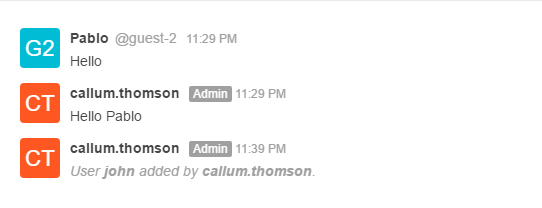
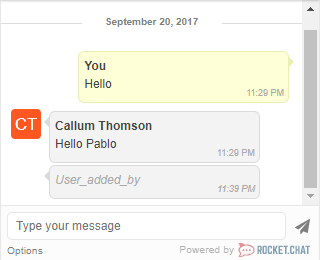
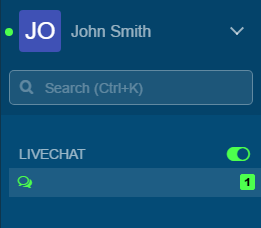
Chat as seen by guest
Sidebar as seen by invited agent
As you can see, the guests name is not displayed to the invited agent and attempting to click on the live chat as the invited agent does nothing.
The text was updated successfully, but these errors were encountered: