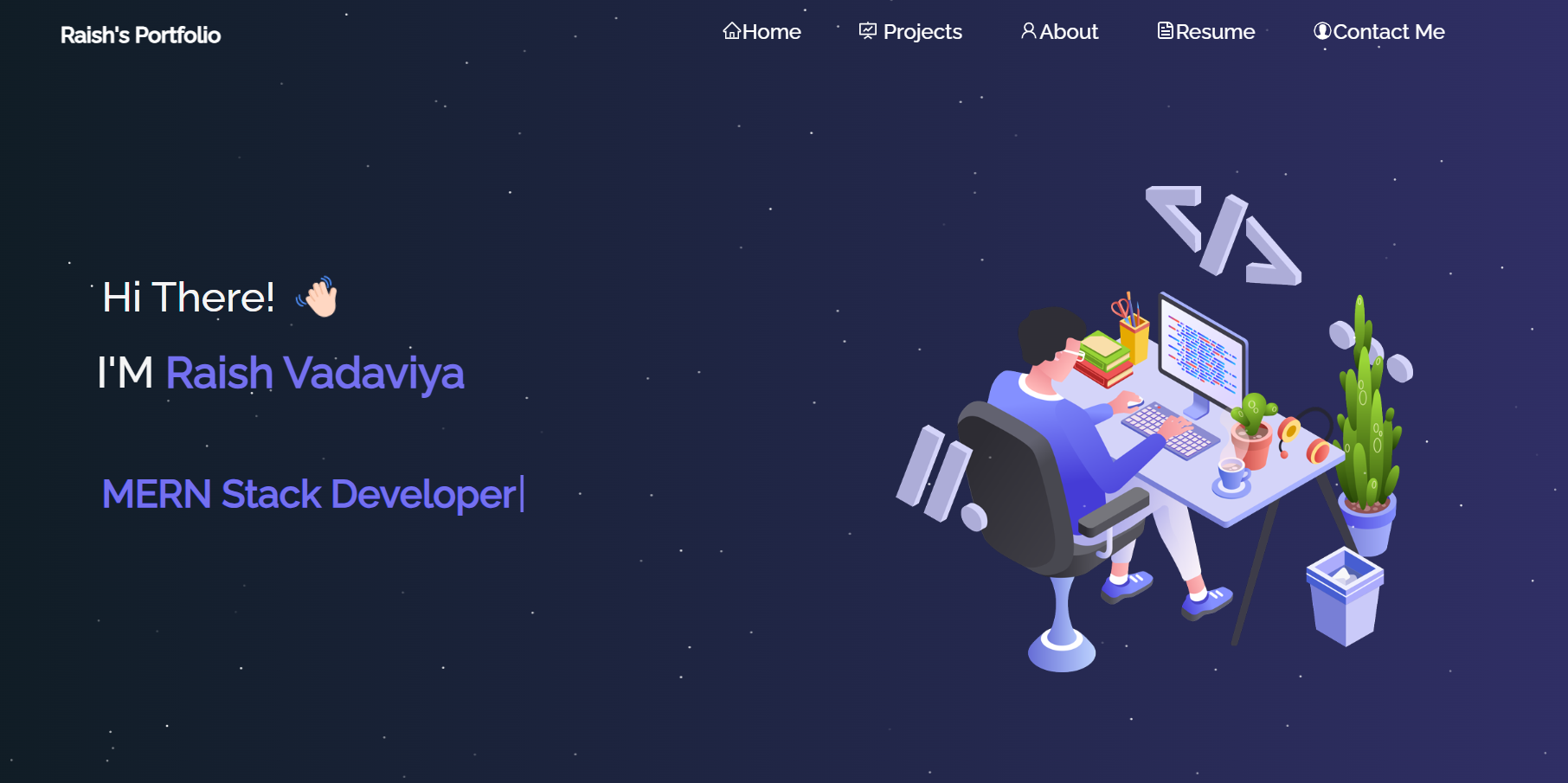Portfolio Website
Raish.tech
- React.js
- React Bootstrap
- CSS3
- VS Code
- Render
- 📖 Multi-Page Layout: Organized and easy navigation across different sections.
- 🎨 Styled with React-Bootstrap and CSS: Simple to customize colors and design.
- 📱 Fully Responsive: Works seamlessly on any device, ensuring a great user experience.
To get a local copy up and running, follow these simple steps.
Ensure you have the following installed on your machine:
- Node.js
- Git
-
Clone the repository:
git clone https://github.com/Raish10100/Portfolio.git
-
Navigate to the project directory:
cd Portfolio -
Install dependencies:
npm install
-
Start the development server:
npm run dev
This runs the app in development mode. Open http://localhost:5173 to view it in the browser. The page will reload if you make edits.
If you have any questions or would like to connect, feel free to reach out:
- Email: raishgma101001@gmail.com
- LinkedIn: linkedin.com/in/Raish Vadaviya
- Twitter: @RaishVadaviya