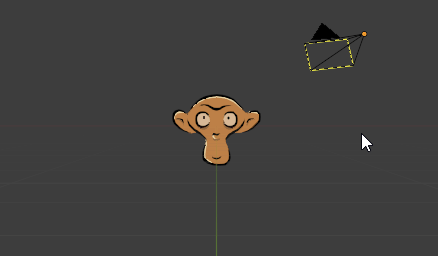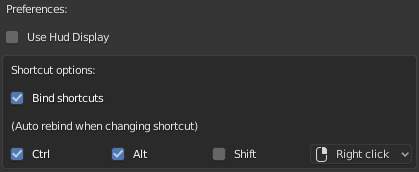Blender addon - Extra tools for Grease Pencil.
This repository is the developpement version
Note : This addon is available in the extension platform since Blender 4.2.
The latest stable version used on Blender extension platform is hosted on Blender's gitea repository
(the addon was bundled in Blender from version 2.91 to 4.1).
You can install this version side by side with the extension platform one.
Add option in Tab Grease Pencil
Example with lattice subdiv and spline deformations.
How to use: (same tutorial in addon preferences)
Use the shortcut Ctrl + T in available modes
The lattice box is generated facing your view, so be sure to face canvas to avoid unintentional anamorphic offset
Then use the following shortcuts (also displayed in top bar):
Modes and deformation target:
- Object mode : The whole GP object is deformed
- GPencil Edit mode : Deform Selected points
- Gpencil Paint : Deform last Strokes
Shortcuts (also displayed in top bar):
Spacebar/Enter: Confirm (Combine withShiftto let the lattice in place)Delete/Backspace/ctrl+T/Tab(twice) : CancelM: Toggle Linear and Spline mode at any moment1-9 top row number: Shortcut to subdivide boxCtrl + arrows-keys: Subdivide the box incrementally in individual X/Y axis
Notes :
If you return in box deform after applying with a ctrl+Z, you need to hit ctrl+T again to revive the modal.
A cancel warning will be displayed the first time you hit Tab (to avoid mis-canceling)
Multiframe edit selection works, but you will only see the current frame during the modal
Customize shortcut in addons preferences, Default ctrl + alt + right-Click.
Shortcut changed are refreshed upon modifications.
Use Hud: Show angle value and lines.
Reset view (free navigation only): Click and release immediately without rotation to reset (up view point to world Z).
Incremental rotate Use Shift to increment rotation by a user-defined degree (in addon pref)
Save/restore camera rotation use button in sidebar
Use Alt + Mid-Clic to call viewport timeline (customizable in addon preferences)
Use Ctrl to snap on keys
Options:
Always snap option snap on the keys
Rolling mode Discard timing information to jump quickly between keys
You have a lot more option to customize the Graphical aspect of the timeline.
Straighten the stroke between the first and last point, keeping the points proportionally distant from each other.
You can affect influence in the redo panel (press F9 to pop up the redo panel).
Influence amount is remembered for next use (You can shift+click on the button to reset and force the use of 100% influence)
Call a timeline popup at mouse position to scrub without leaving the 3D viewport.
The default shortcut to call the timeline is Alt + MMB.
The shortcut enable the scrubbing when hovering timeline editors as well (dopesheet, sequencer, etc).
Scene start/end and keyframes are represented with symbols on the timeline. While scrubbing, pressing Ctrl key Snap time cursor on keyframes.
There are several settings to customize visual aspect and behavior in addon preferences:
- "Always Snap" checkbox invert the snapping behavior
- Special "Rolling" mode is available. It displays keyframes with a constant spacing, discarding timing data when scrubbing back and forth. This is useful for quick flipping between keyframes.
- Filter to restrict the key display and snapping to Grease Pencil frames only.
- Change shortcut and choose to propagate it to timeline editors
- Customizable colors, frame spacing and amount of displayed information.
Continuous press on Y key override default layer popup with a custom drawn panel.
- When panel pop, active layer is always under mouse
- Active layer is changed just by hovering over a layer and releasing key
- Opacity, hide, lock can be tweaked per layer in popup
- Passing the border of the popup will fade inactive layer (allow to quickly inspect layer content)
- Layers can be reordered with drag'n'drop
+button on the right add layer above current- Extra shortcuts are enabled while layer navigator popup is called:
Htoggle all hideLtoggle all lockTtoggle auto-lockXtoggle In Front value of the objectRight-clickorEscapeto set original active layer
Install included Grease pencil textured brush pack made by pepeland (Daniel Martinez Lara)
This is available in sidebar > Tool > Brushes panel, in the brush dropdown menu (where you can reset brush)
/!\ This will be removed once blender official asset manager will be active