Curated by Megabyte Labs
An automated Fedora Workstation Packer project that builds images with the latest Fedora Server release and along with scripts that upgrade it to the Workstation edition
This project houses configurations that can be used to build performant Fedora Workstation images. It uses a Fedora Server image as a base, uses Packer to automate the build process, and then sets the image up using some Bento scripts which take care of optimizing the image for your system (i.e. setting up SSH with the Vagrant default public key, setting up GuestAdditions for VirtualBox, etc.). This project is intended to be used to create desktop images that you would launch from your main desktop using a GUI. If you are looking for headless images, you should either use Bento's server images. You might also have some luck browsing through our Packer projects.
This project:
- Currently builds a minimal Fedora Workstation 35 VM image by default
- May contain multiple templates which will all end in
template.jsonand be present in the root of the project - Automates the process of keeping our Fedora Workstation 35 VM images up-to-date with the latest upstream source by (1) using the
vagrant-cloudpost-processor to automatically upload the box after it is built and (2) running the build with a cronjob - In some cases, LatestOS is used to automatically update the link to the base image / checksums to the latest release
This project supports creating boxes for the following virtualization platforms:
- At least one of the above virtualization platforms installed (VirtualBox is a good starting point if you do not already have one of the platforms installed)
- Packer
- Vagrant
If you have VirtualBox and Vagrant installed, you can quickly spin up the finished product of this repository by running the following code in the root directory of this repository:
vagrant upThe default username and password are both vagrant.
You can quickly use this project to create your own minimal Fedora Workstation 35 box by:
- Creating a box on VagrantUp titled Fedora-Desktop (Note: The VagrantUp box name should match the
"box_basename"in thetemplate.jsonfile.) - Changing the
"vagrantup_user"variable intemplate.jsonto your VagrantUp username - Acquiring a VagrantUp API token from the settings page
- Running the following code
bash start.sh # Ensures Bodega is installed
export VAGRANT_CLOUD_TOKEN=YourTokenHere
task packer:buildAfter running the code above, you will kick off a parallelized build for all the virtualization platforms that your computer currently has installed. If you want to install all of the virtualization platforms that your computer could potentially support then you can run task packer:install:platforms.
After building the VM images, the example above will upload your images to your VagrantUp box repository (that you have to create before running the script that is above). If you want to build the box for another provider then look at the template.json in the "builders" section for the types of boxes you can create (e.g. virtualbox-iso, vmware-iso, parallels-iso, qemu).
If you do not want your box to be automatically uploaded to VagrantUp after you build it with Packer then you will need to remove the "vagrant-cloud" section under "post-processors". The section is wrapped in a nested array. If you are removing the vagrant-cloud post-processor, then the section no longer has to be placed in a nested array.
If a new release of the Fedora Workstation 35 system is available, you can update your VagrantUp box. You can do this by changing the "iso_checksum_url", "iso_url", and "iso_version" variables in the template.json file. After that, run packer build -only=virtualbox-iso template.json to build the image again.
Contributions, issues, and feature requests are welcome! Feel free to check the issues page. If you would like to contribute, please take a look at the contributing guide.
Sponsorship
Dear Awesome Person,
I create open source projects out of love. Although I have a job, shelter, and as much fast food as I can handle, it would still be pretty cool to be appreciated by the community for something I have spent a lot of time and money on. Please consider sponsoring me! Who knows? Maybe I will be able to quit my job and publish open source full time.
Sincerely,
Brian Zalewski



Below you will find a list of services we leverage that offer special incentives for signing up for their services through our special links:
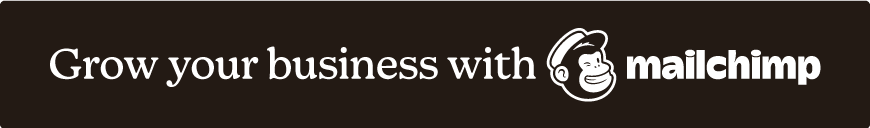
Copyright © 2020-2021 Megabyte LLC. This project is MIT licensed.
















