📌 Introduction.
💡 Features.
🚀 Technology Used.
⭐ Overview.
💥 Getting Started.
🐳 Docker Setup.
📑 Contributing Guidelines.
📑 Code Of Conduct.
⚡ Project Admin & Mentors.
🧡 Contributing with fun.
TelMedSphere is designed to make healthcare simple and accessible for both doctors and patients. It allows patients to connect with doctors through video calls, manage their health records, and make payments easily. For doctors, the app provides tools to schedule consultations, write prescriptions, and manage their time effectively.
🚨 For Patients:
- Book Video Calls: Easily schedule video consultations with doctors.
- Share Feedback: Rate and review the doctor after your consultation.
- Manage Your Profile: Update and view your personal details.
- View Past Records: Check previous orders and prescriptions in one place.
- Easy Payments: Use the wallet feature powered by Stripe for secure payments.
🚨 For Doctors:
- Set Up Your Profile: Add information about yourself and your services.
- Manage Availability: Set your working hours for consultations.
- Join Video Calls: Connect with patients at the scheduled time.
- Write Prescriptions: Share prescriptions directly with patients after the consultation.
- Queue System: Organize appointments efficiently with a smart queue feature.
🚨 Frontend: HTML, CSS, JS, ReactJs
🚨 Styling: SCSS
🚨 Backend: Python, Flask
🚨 Database: MongoDB
🚨 Containerization: Docker
- Fork this Repository.
- Clone the forked repository in your local system.
git clone https://github.com/<your-github-username>/TelMedSphere.git- Navigate to the project directory for frontend Setup.
# Navigate to frontend directory
cd frontend
# Install all npm packages for react frontend
npm install
# Set .env file
copy .env.example .env
# (For linux) cp .env.example .env
# Start the frontend
npm run dev - Navigate to the project directory for backend Setup.
# Navigate to backeend directory
cd backend
# Set .env file
copy .env.example .env
# (For linux) cp .env.example .env
# Create a virtual environment
python -m venv venv # This will create a folder named venv inside your project directory
# Activate the virtual environment
venv\Scripts\activate
# Install all dependencies for flask server
pip install -r requirements.txt
# Run flask server
flask run
# deactivate the virtual environment, when you are done
deactivateDocker provides an easier way to set up and run TelMedSphere with all its dependencies.
- Docker and Docker Compose installed on your system
- Environment variables ready for configuration
-
Clone the repository same as above:
-
Update Enviroment variables:
- Update Environment variables mentioned in docker-compose based on each project's
.envrespectively
- Update Environment variables mentioned in docker-compose based on each project's
-
Start the application using Docker Compose:
docker-compose up --build -dThe application will be available at:
- Frontend: http://localhost:3000
- Backend: http://localhost:5000
docker-compose downdocker-compose killRefer to the EnvVarSetUpGuideline.md for detailed steps on setting up the .env files for both the frontend and backend.
Read our Contributing Guidelines to learn about our development process, how to propose bugfixes and improvements, and contributions.
TelMedSphere and everyone participating in it is governed by the Code of Conduct. By participating, you are expected to uphold this code.
|
Project Admin - Pratik Mane |
KWoC Mentor - Harshwardhan Patil |
SWoC Mentor - Aditya Bavadekar |
 KWOC 2k24 |
 SWOC 2k25 |

















