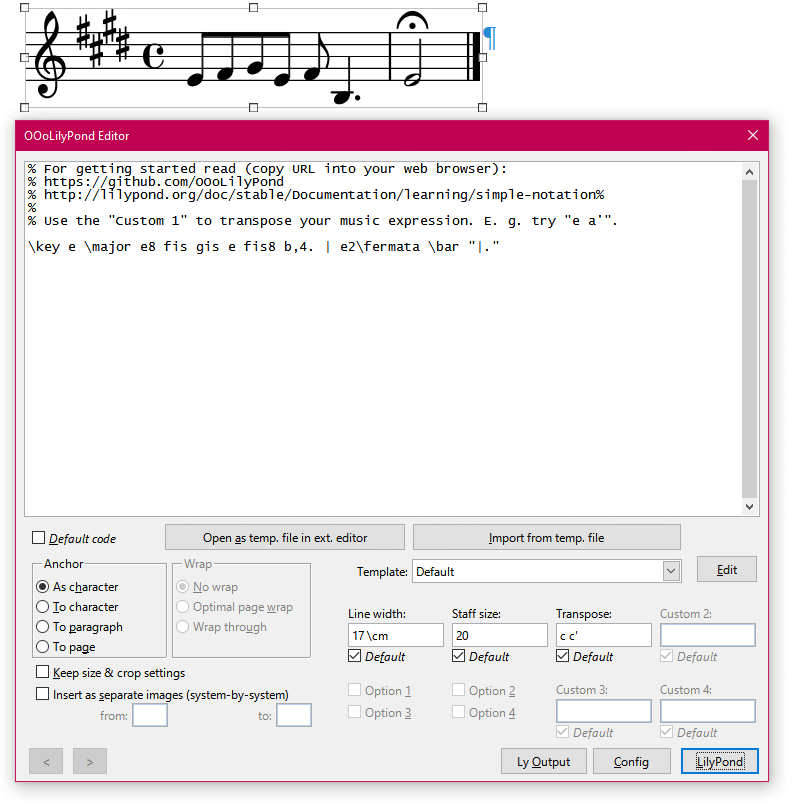Home | News | Download | Installation | Tutorial | Advanced features | Reference | Configuration
OOoLilyPond (OLy) is a LibreOffice/OpenOffice extension to include LilyPond music fragments in
- text documents (Writer),
- spreadsheets (Calc),
- presentations (Impress) and
- drawings (Draw).
- Being a LibreOffice/OpenOffice extension, you need a version of LibreOffice / OpenOffice installed on your computer, first.
- Second, the music engraving software LilyPond must be installed on your system.
- Then just download the latest OLy release from the download page.
- The extension can be installed either by opening it with LibreOffice or by following these steps in the menu:
Extras > Extension Manager… > Add…
and then choosing the downloaded extension file (.oxt).
Your toolbars in Writer, Calc, Impress and Draw should now have a new "OLy" button which launches the extension.
You can find a detailed installation guide here in the wiki.
LilyPond is a powerful musical typesetting software that compiles given source code into graphical output, just like LaTeX does with mathematical formulas.
OOoLilyPond (OLy) enables you to enter LilyPond code from within your Office document.
Both the resulting image and its source code will be embedded within the document.
No need to keep any additional files other than the Writer/Calc/Impress/Draw document itself.
To create a new OLy object, just click the "OLy" button and an editor window will open. Enter some LilyPond code and click the "LilyPond" button. After successful compiling, the editor window will close and the resulting image will be visible in your document.
To edit an existing object, select it first and then click the "OLy" button. In the editor window you will have access to your code again.
Read more about how to use OLy: Tutorial
If you want to get to know LilyPond, a good place to start is the introduction into LilyPond.
OOoLilyPond (OLy) works with recent versions of LibreOffice and OpenOffice. Older versions should work as well. It has even been tested with OpenOffice 2.4 without issues.
(Some partial incompatibilities have occured in LibreOffice 6.1.0 to 6.1.4 - see Troubleshooting).
Any content (LilyPond code, templates, OLy configuration files) created with/for older OLy versions (OLy 0.3.x, OLy 0.4.x, OLy 0.5.x) will work with OLy 1.0.x, but not necessarily vice versa.
Urs Liska (infrastructure, GitHub repo)
Joram Berger (infrastructure, feature ideas, improvements, translation)
Hannes E. Schäuble (improvements and fixes)
Ipsilon Fede (feature ideas)
tapanis (error reports)
Valentin Villenave (translation)
Olivier Miakinen (translation)
Fernando Villagran (translation)
Copyright © 2005 Geoffroy Piroux
Copyright © 2009 Samuel Hartmann
Copyright © 2017 Klaus Blum (current maintainer)
This program is free software. It is licensed under the GPL3.