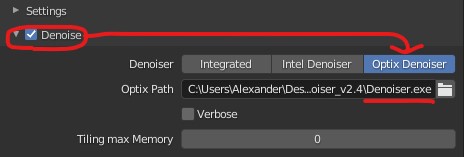-
Notifications
You must be signed in to change notification settings - Fork 55
2. Installing OIDN or Optix denoiser
Installation of both Intels denoiser (OIDN) or Nvidia Optix is straight forward when using The Lightmapper. Essentially you just need to point in the right direction and The Lightmapper takes care of the rest.
Intels OIDN Denoiser is a fast CPU-based denoiser that is able remove noise from almost any noisy lightmap, even smaller lightmaps where the noise is present. The denoiser binaries relies on an open-source denoising library from Intel called Intel Open Image Denoiser (https://www.openimagedenoise.org/) which provides good denoising for raytraced images, including results from Cycles. You can compile these binaries yourself, although I recommend just getting the latest binaries from their Github page: https://github.com/OpenImageDenoise/oidn
Click on the package that contains your operating system, I've listed direct links here for good measure, although keep in mind they might not be the latest version (it's v1.2.3 at the time of writing):
Windows: https://github.com/OpenImageDenoise/oidn/releases/download/v1.2.3/oidn-1.2.3.x64.vc14.windows.zip
Linux: https://github.com/OpenImageDenoise/oidn/releases/download/v1.2.3/oidn-1.2.3.x86_64.linux.tar.gz
OSX: https://github.com/OpenImageDenoise/oidn/releases/download/v1.2.3/oidn-1.2.3.x86_64.macos.tar.gz
Unpack/Extract the folder to a location you'll be able to remember, and once that's done, look into the bin folder to make sure there's a binary called "oidnDenoise" or "denoise" (depending on the version), example on Windows below:
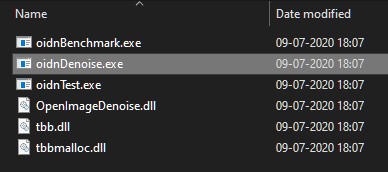
Now, in order to use this in Blender, you just need to point the way to the oidnDenoise binary as such:
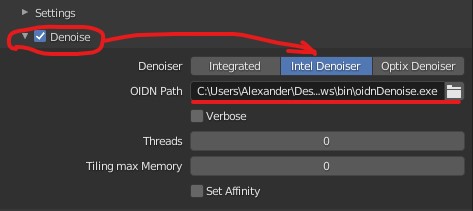
The denoiser is now set and will be used when you build your lightmaps!
The Nvidia Denoiser is a fast GPU-based denoising library relying on the Nvidia Optix technology, which at the time of writing is only available on the latest Nvidia graphics cards, and with these binaries only available on Windows, thus no Linux or OSX. With that being said, it is the fastest denoising solution available (although not by too much). The actual Optix frameworks comes with your graphics card drivers, as such the binaries for the denoiser is much smaller than OIDN. Precompiled binaries are available on Declan Russels github repo (so you don't have to compile yourself): https://github.com/DeclanRussell/NvidiaAIDenoiser
Go ahead and get the latest version from the releases page (which is currently v2.4): https://github.com/DeclanRussell/NvidiaAIDenoiser/releases Afterwards, unpack it to wherever you'd like. Make sure there's an .exe file named "Denoiser.exe" inside. Finally, in Blender - Select the Optix denoiser and point the this "Denoiser.exe" file, and everything is ready: