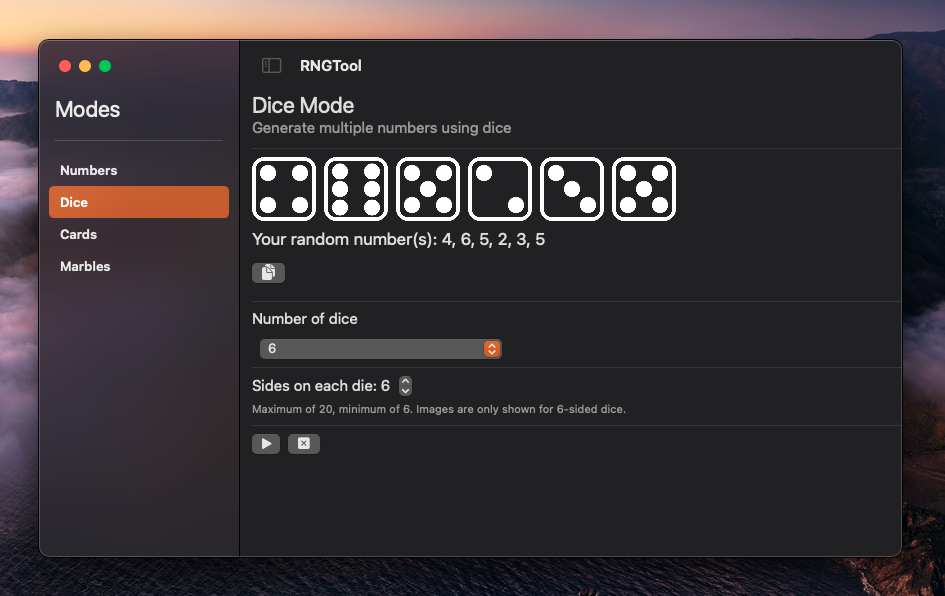The best way to generate random numbers on macOS 11.3+ and iOS 15.0+ (kinda)
Image taken in v1.8 Beta (Build 159) This screenshot was taken on a non-retina display, but images shown appear higher quality on retina displays.
Generate a single random number using only a minimum and maximum number. The simplest way to generate numbers.
Generate up to 6 random numbers using 6-sided dice.
Generate up to 7 random numbers using cards. You can optionally display the point values of the cards drawn, with the Ace being toggleable between 1 and 11 points.
Generate up to 5 random letters using marbles. Marble icons are shown with the letter on them.
- Mac: At least macOS 11.3 or higher
- iOS Device: At least iOS/iPadOS 15.0 or higher
- Apple Watch: Any watch that is up to date and paired to a phone supported by RNGTool
First, head to the releases and download the latest DMG. Mount it and move RNGTool.app to your Applications folder like any other program. To get around the build not being signed, you'll need to go into your Applications folder and Right Click > Open the first time you install and after any updates to allow it past Gatekeeper.
GitHub Actions automatically builds RNGTool and then creates a DMG installer for it every time we push a commit. Click here to download the latest successful build, or here to view all runs. You will have to Right Click > Open the first time you try and run the program in order to get past Gatekeeper, as unfortunately these binaries are not signed. An auto-generated checksum is also available if you'd like to verify the file before installing it. (Download latest checksum file) These direct download links are provided by nightly.link
Unfortunately, I am not an Apple Developer so I cannot distribute builds properly. IPA files are available from the releases as well as nightlies, just like on macOS, but you'll need to use a sideloading tool (such as Sideloadly or AltStore) or have a jailbroken device. If you have a Mac and know your way around Xcode, you can also clone the source and have Xcode install the app to your device as a development target (however with the same limitations as sideloading, as it'll only last for 7 days without a developer account).