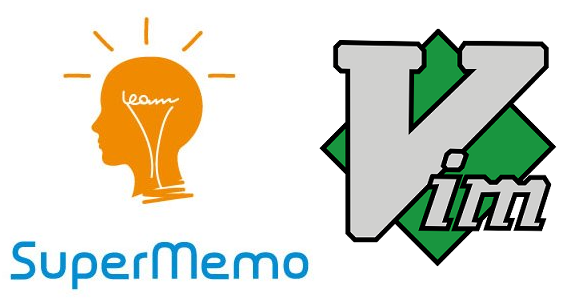Vim emulator customized for SuperMemo, the best learning software in the world. This is my implementation with some custom scripts for SuperMemo. For demo and accompanying article please see SuperMemoVim: Learning By Editing at the Speed of Thought.
This is a fork from vim_ahk. All credits go to the original developer and contributors. For details about what it could do before my SuperMemo layer is added, please visit the original repo.
2021-02:07: Version 0.0.2
-
Added utility class Clip.ahk for more reliable clipboard functionality
-
Removed many triggers that are probably useless other than for my own
-
Prioritize mnemonics over key ergonomics. See below documentation
2020-11:26: Version 0.0.1
- Initial release
I've been using a variant of this SuperMemoVim for more than a year. Nothing bad has happened to my collection (thankfully). This program probably won't make your computer explode, and more importantly, mess up your collection. But I can't guarantee it and I recommend you automate your collection backup strategy.
-
Make sure you've installed AutoHotKey.
-
Click the green "Code" button above and download the zip.
-
Unzip it and open
SuperMemoVim.ahkto use.
PS: The symbol ^ means the Control key
p:: WheelUp 2
n:: WheelDown 2
^d:: Auto-close *d*ismiss messages
^t: Open/Close Knowledge *T*ree
u:: Focus into SuperMemo's Topic component
; SuperMemo grading
a: 1
s: 2
d: 3
f: 4
g: 5c: *C*loze
e: *E*xtract
t: Highlighted *t*urned [...]
f: Remove *f*ormatting through SuperMemo Commanderr: Go to *r*ead point
s: *S*et current line as read point
a: Remove all text *a*fter cursor
b: Remove all text *b*efore cursor
h: Knowledge Tree: Up to parent
k: Knowledge Tree: Up one element
j: Knowledge Tree: Down one element^w:: remove left word
^e:: remove right word
^h:: remove left characterTo add triggers, the most important files are lib\bind\vim_normal.ahk, lib\bind\vim_visual.ahk and lib\bind\vim_command.ahk.
For example, the following trigger means pressing 1 in Normal mode will open notepad:
#If WinActive("ahk_group " . Vim.GroupName) and (Vim.State.Mode == "Vim_Normal")
1::
Run, notepad
returnLine 1: means this trigger will be activated in Normal mode
Line 2: the trigger. In this case it is the key 1
Line 3: ahk specific syntax. This opens up notepad. For more, please consult the AutoHotkey doc
Line 4: return means end of trigger
If your usual SuperMemo shortcuts don't work, please look into disable_dangerous_sm_combo.ahk and enable them back. For example, to enable back the default SuperMemo's Alt h that triggers the help menu, comment out the line !h:: ; Help menu by adding a ; at the beginning of line, i.e., from !h:: ; Help menu to ; !h:: ; Help menu.