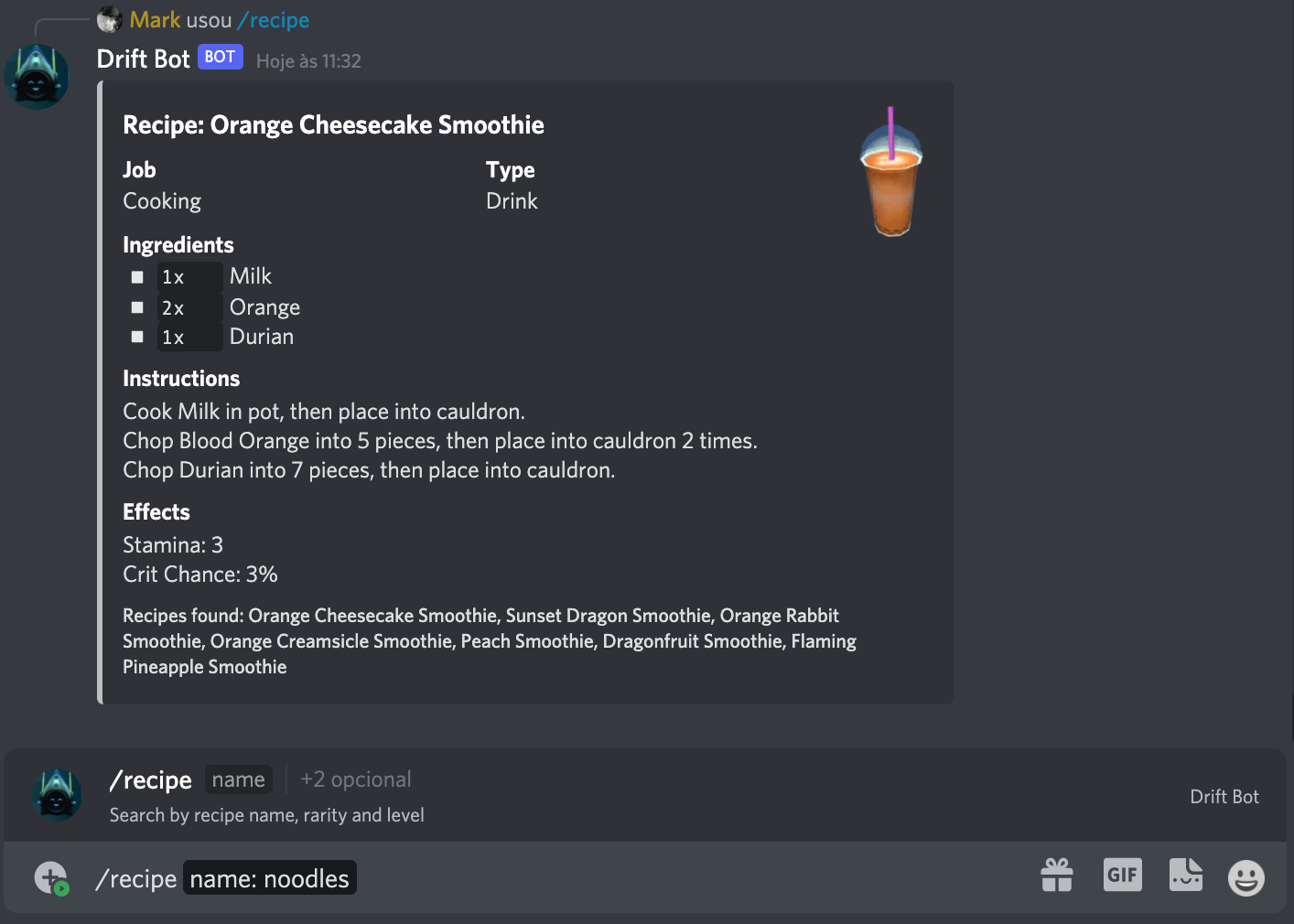Drift is a Discord Bot that provides information about the Zenith VR MMORPG game.
Most of the data is currently obtained from EZ's Website
Equipment Perk data is being retrieved from ZenithMMO Fandom Wiki
If you wish to add this bot to your server, access this link.
If you need help or want to report bugs, feel free to join the bot's discord: https://discord.gg/qtATGySSQ4
To keep the bot running, please consider donating <3
/recipe: search for recipes by name and rarity/equip: search for equipment by name, rarity and level/perks: list or search for equipment perks by name/party: create, update, join or leave a party listing/about: get information about this bot/config: configure custom settings for each discord channel/help: get help for available commands
When using /party-create command, the bot create a new party list and it'll post it on the cannel defined by the /config command (party-listing by default).
It'll also listen to reactions so members can join or leave groups.
To make use of this feature, make sure that the bot has enough permissions to the configured channel.
Examples:
/party-create name: Cooking contest
/party-create name: Pirate King description: If it's your first time, it's okay date: Tomorrow 8PM level: 40 slots: 10
/party-update id: 20 date: 02/04/2020An equipment search is available with /equip command.
It's also possible to filter them by level and rarity.
Examples:
/equip name: galian
/equip name: hardened rarity: unique
/equip level: 17List or search for equipment perk by name
Examples:
/perks list
/perks search name: warlockSimilar to the commands above, you can search for crafting recipes by name, rarity and level.
Examples:
/recipe name: noodles
/recipe name: hard rarity: uniqueSome bot options can be configurable according to each server using /config/.
Options:
- partyChannel: channel to receive the
/partycommand (default:party-listing)
Examples:
/config get
/config set party-channel: #party-listingFeel free to open a Pull Request to this project.
In case you just want to report a bug or submit a suggestion, join us in the bot's Discord server.
# Install system dependencies
sudo apt install nodejs npm git
# Clone this repository
git clone https://github.com/Markkop/drift-bot.git
# Install project dependencies
cd drift-bot
npm install
# Setup environment variables
cp .env.example .env
# Create a Discord bot and set it's DISCORD_BOT_TOKEN for local testing
# After coding, run tests and lint
npm run test
npm run lint
# Create a new branch and push it to make a Pull Request
git checkout -b <branch name>
git add .
git commit -m "<commit name>"
git push origin <branch name>
# Deploy is made automatically on master via Github Actions to Heroku