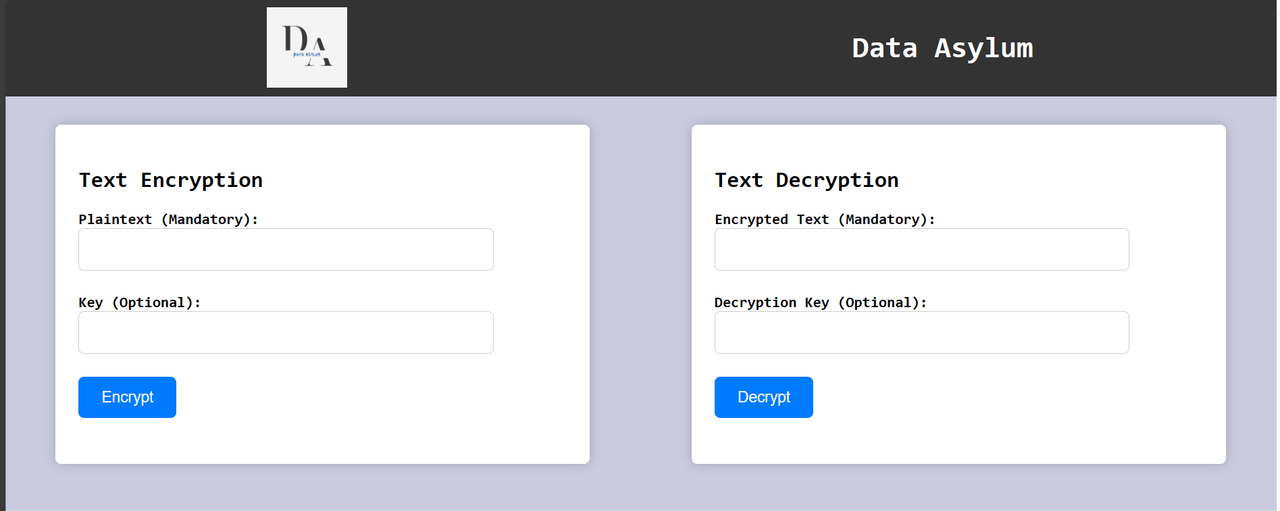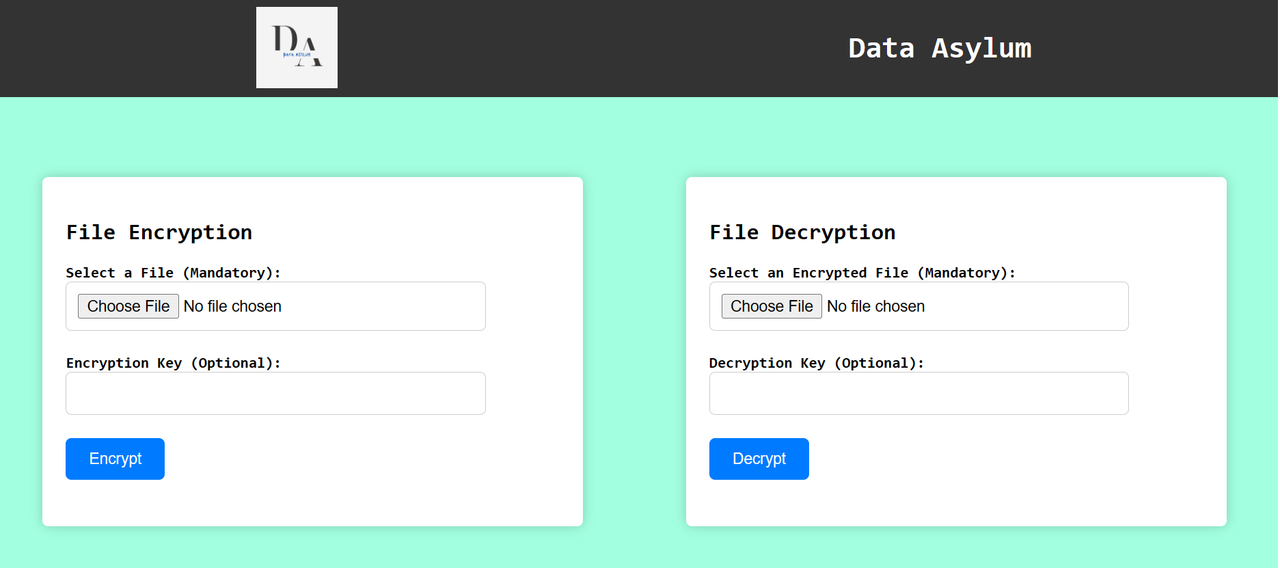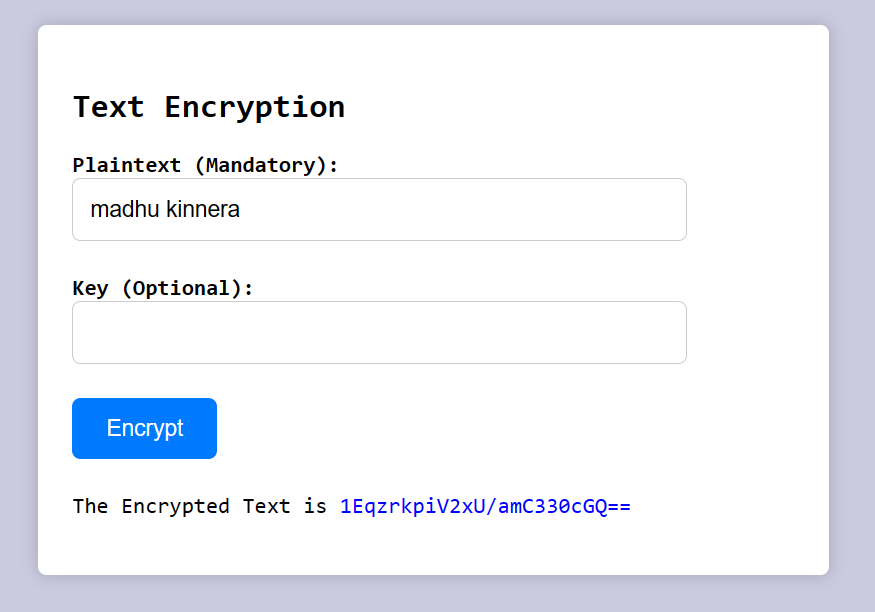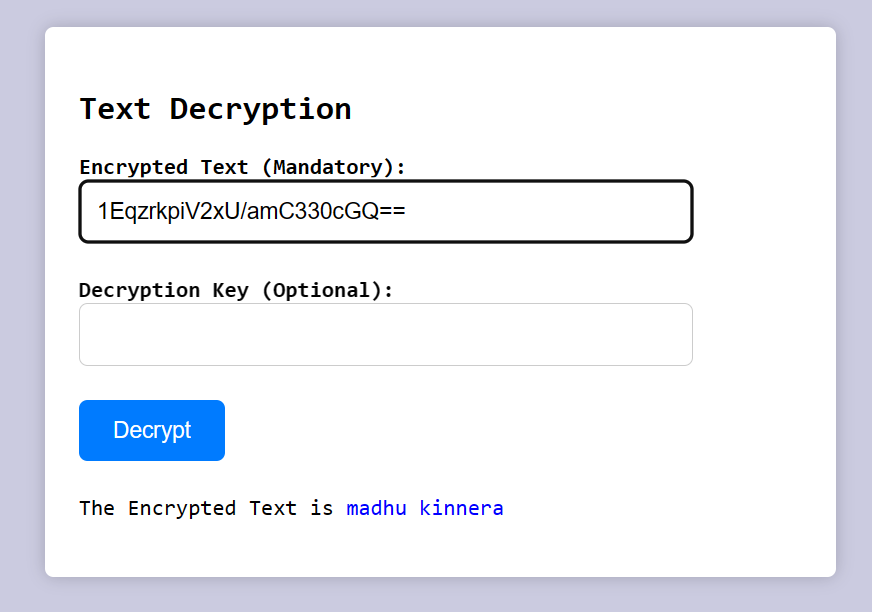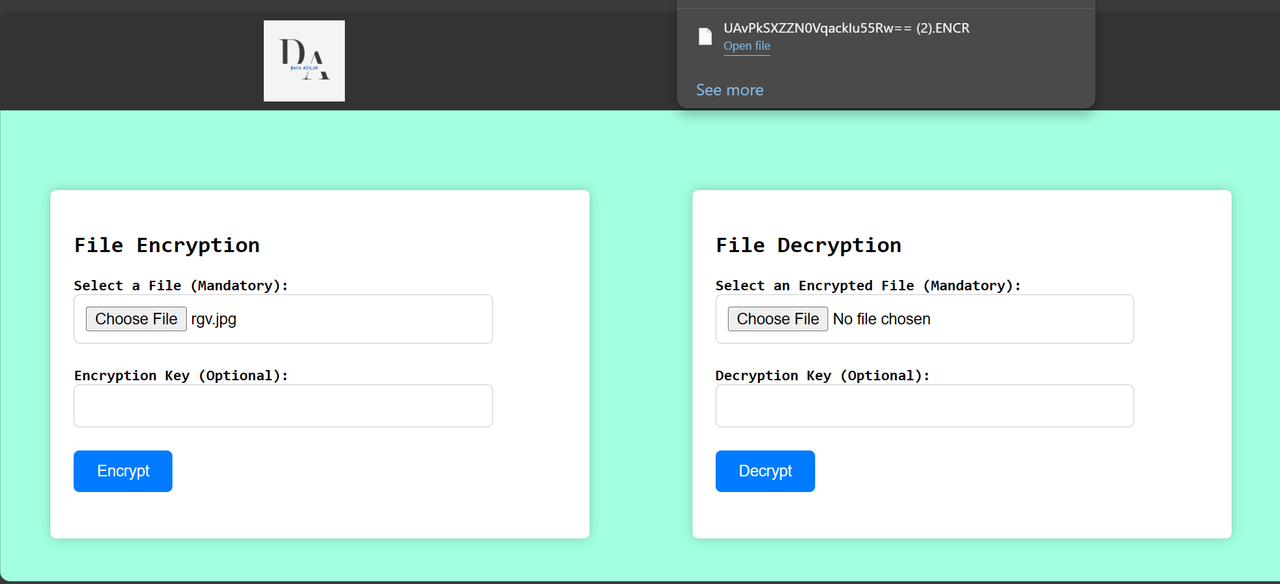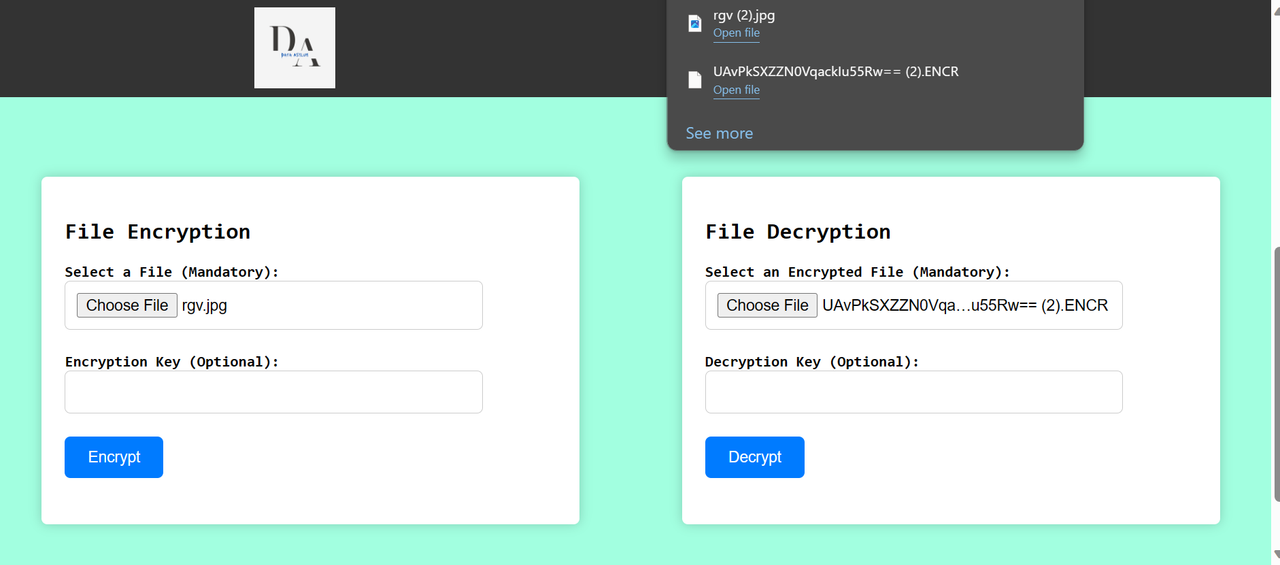In an age of increasing digital interconnectivity, safeguarding sensitive data is paramount. "Secure Data Vault" is a project that provides a comprehensive solution for encrypting and decrypting a variety of data types, including text, images, and videos. This project empowers users to protect their information, ensuring its confidentiality during storage and transmission.
- State-of-the-art encryption algorithms, including AES for symmetric encryption and RSA for asymmetric encryption.
- Support for encrypting various types of files (text, images, videos).
- Robust key management for secure key storage.
- User-friendly interface for easy encryption and decryption.
- Emphasis on security best practices, error handling, and data validation.
- clone this URL by opening any terminal : https://github.com/MadhuKinnera/dataasylum.git
- import the project into your STS or Eclipse
- Run the Project. You can use the application and its features
- Enter Text and Key is Optional And Encrypt Text
- Enter the Encrypted Text And Key you provided while Encryption and click on Decrypt Text to get Plain Text
- Upload the file You want to Encrypt and the Key is Optional and click on Encrypt File
- Uploaded the decrypted file and key you provided while Encryption and click on Decrypt File to get the Original File
- ChatGPT
- Code With Durgesh
- StackOverflow