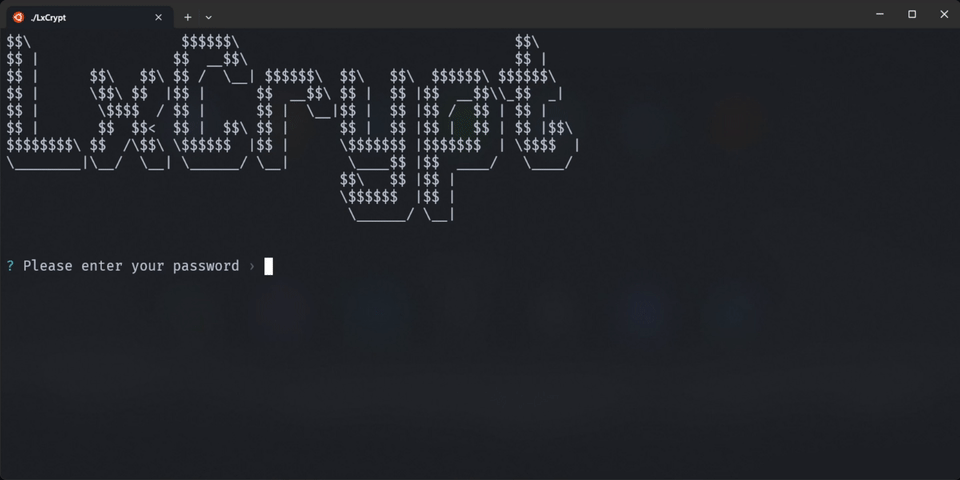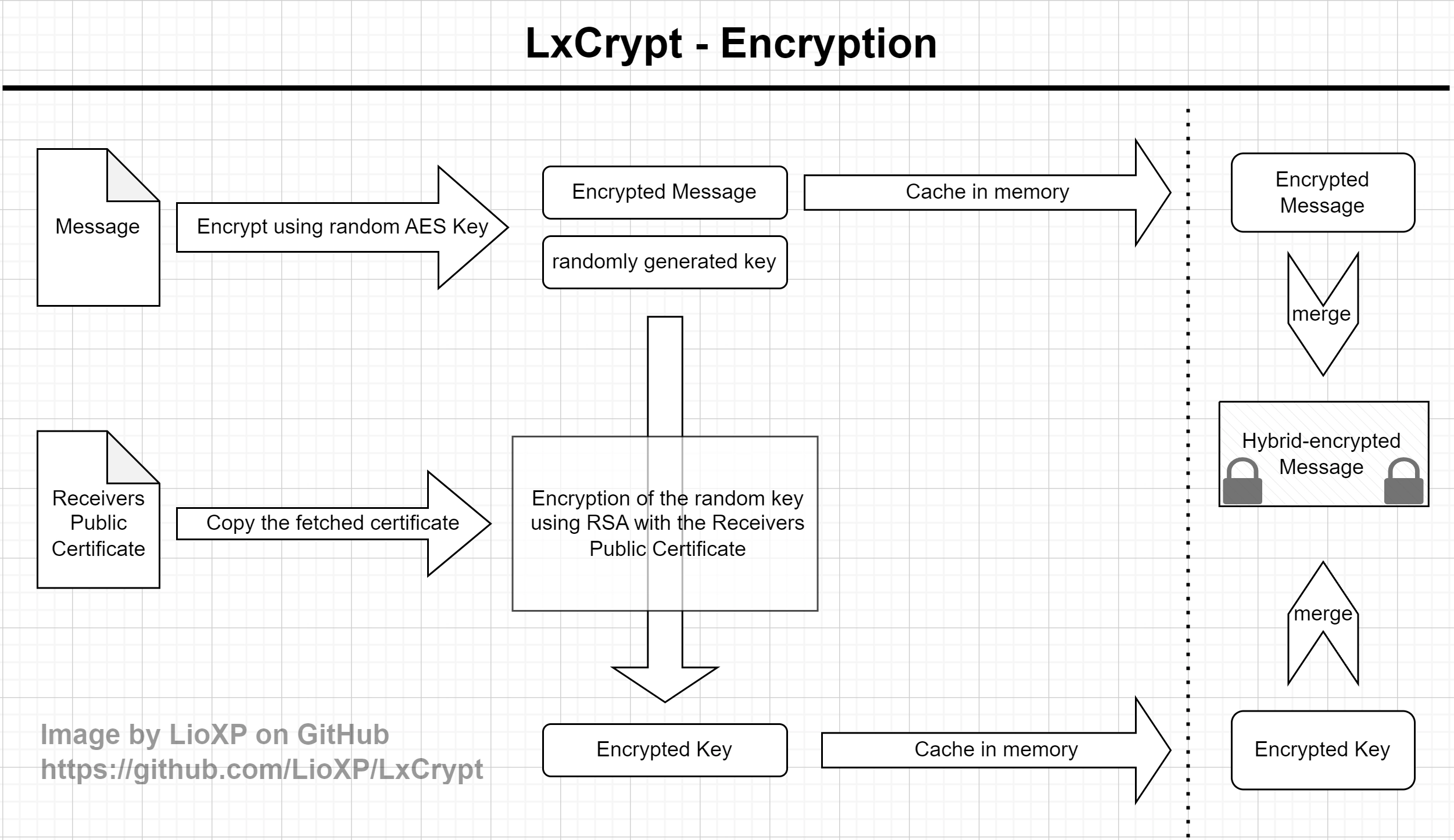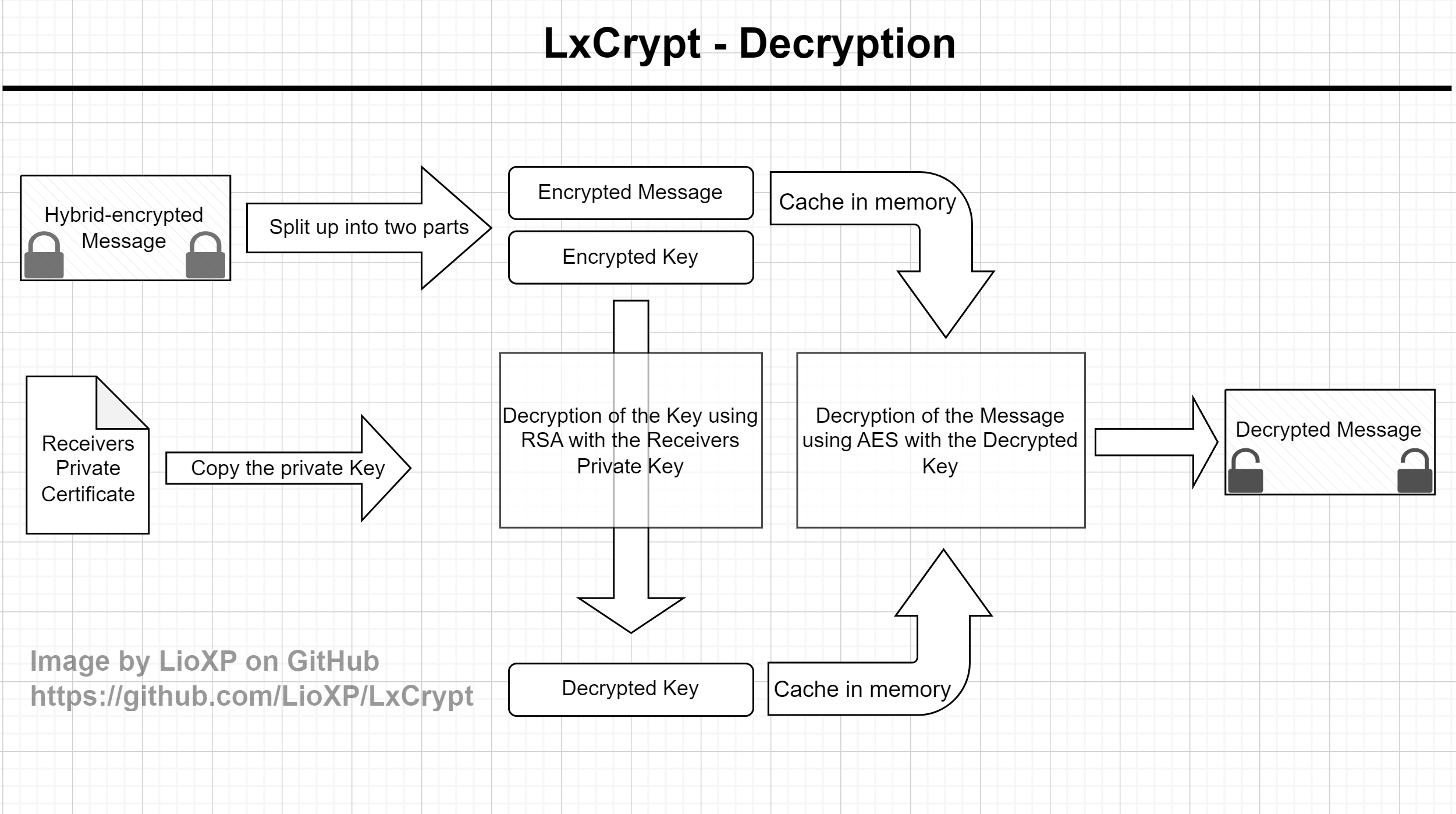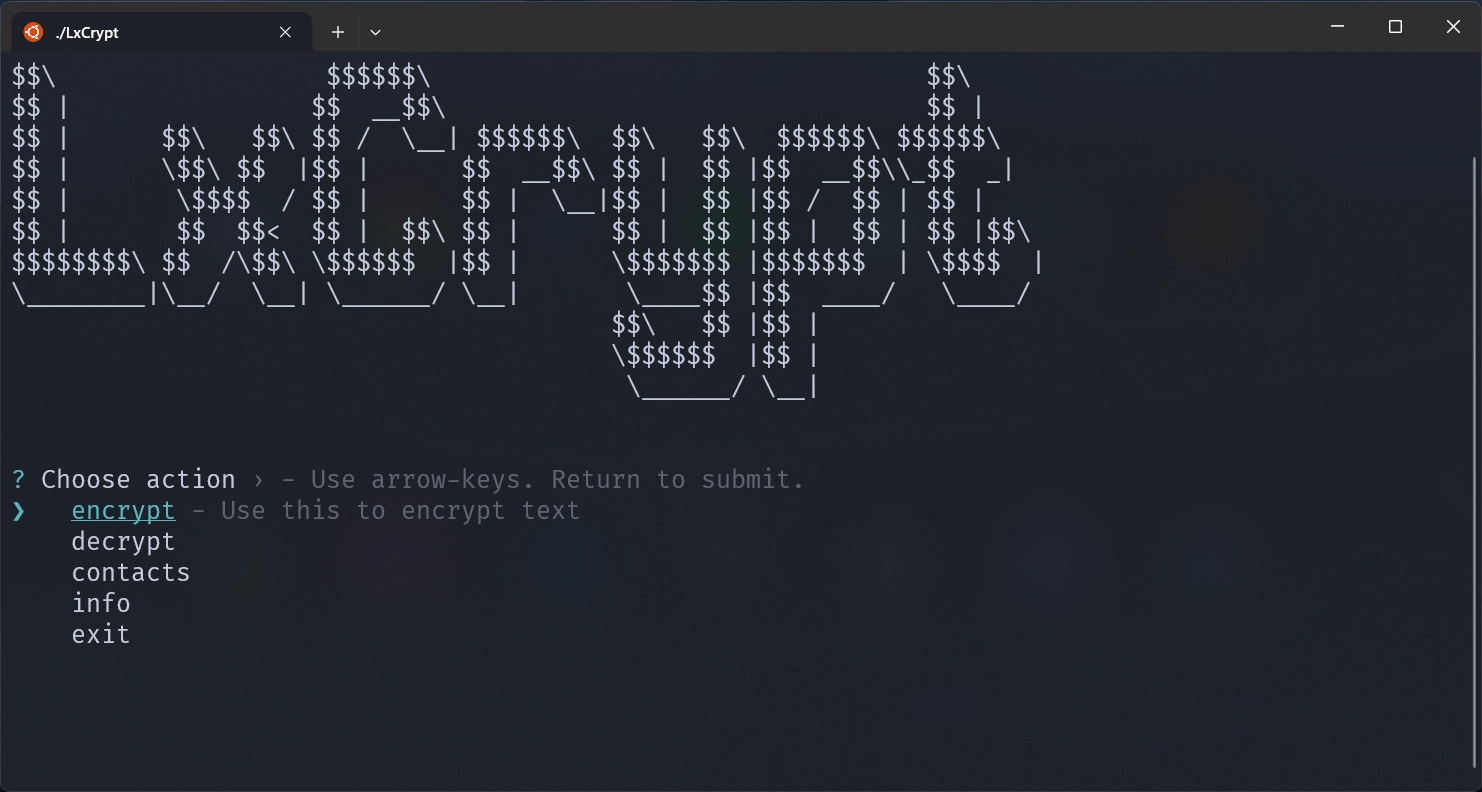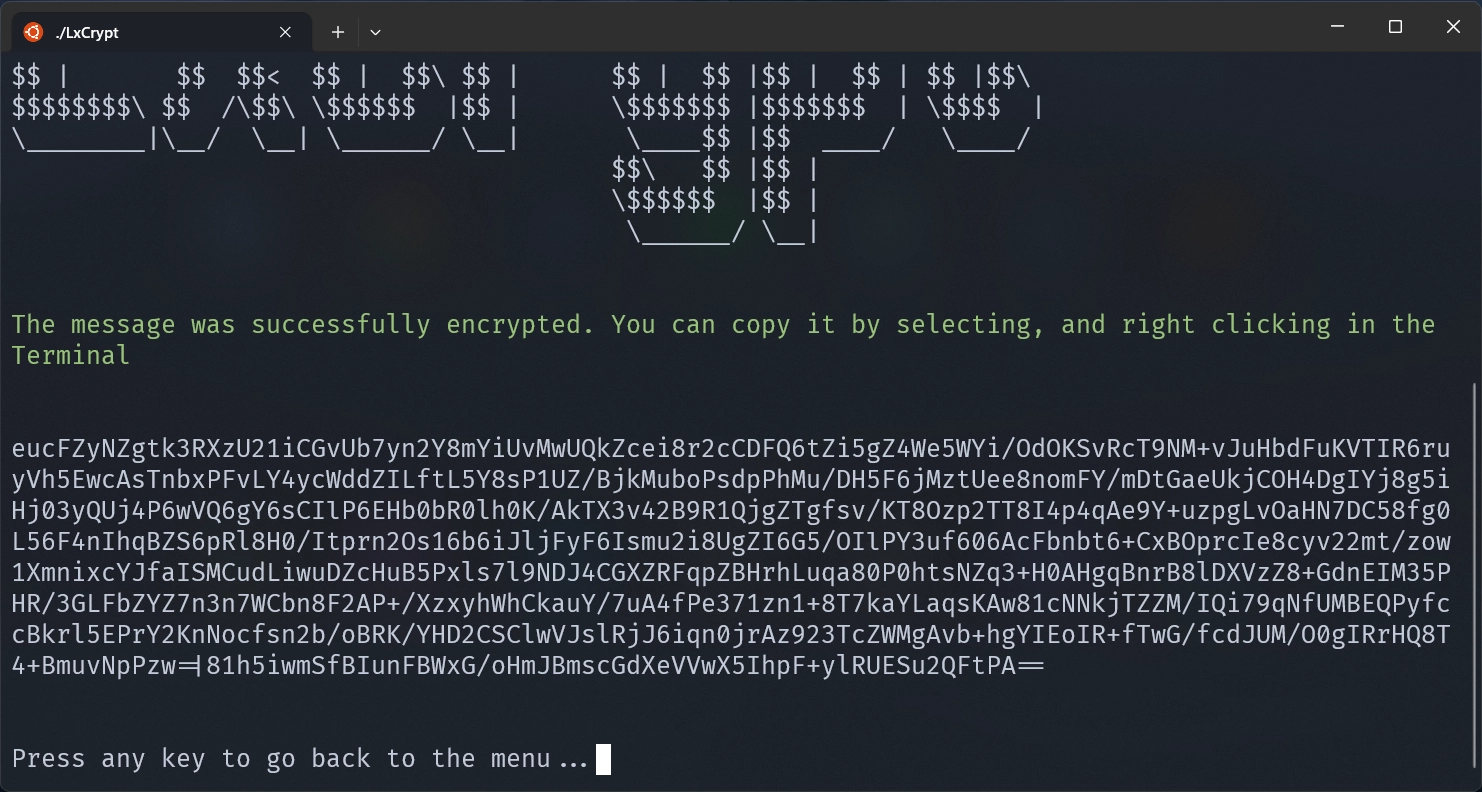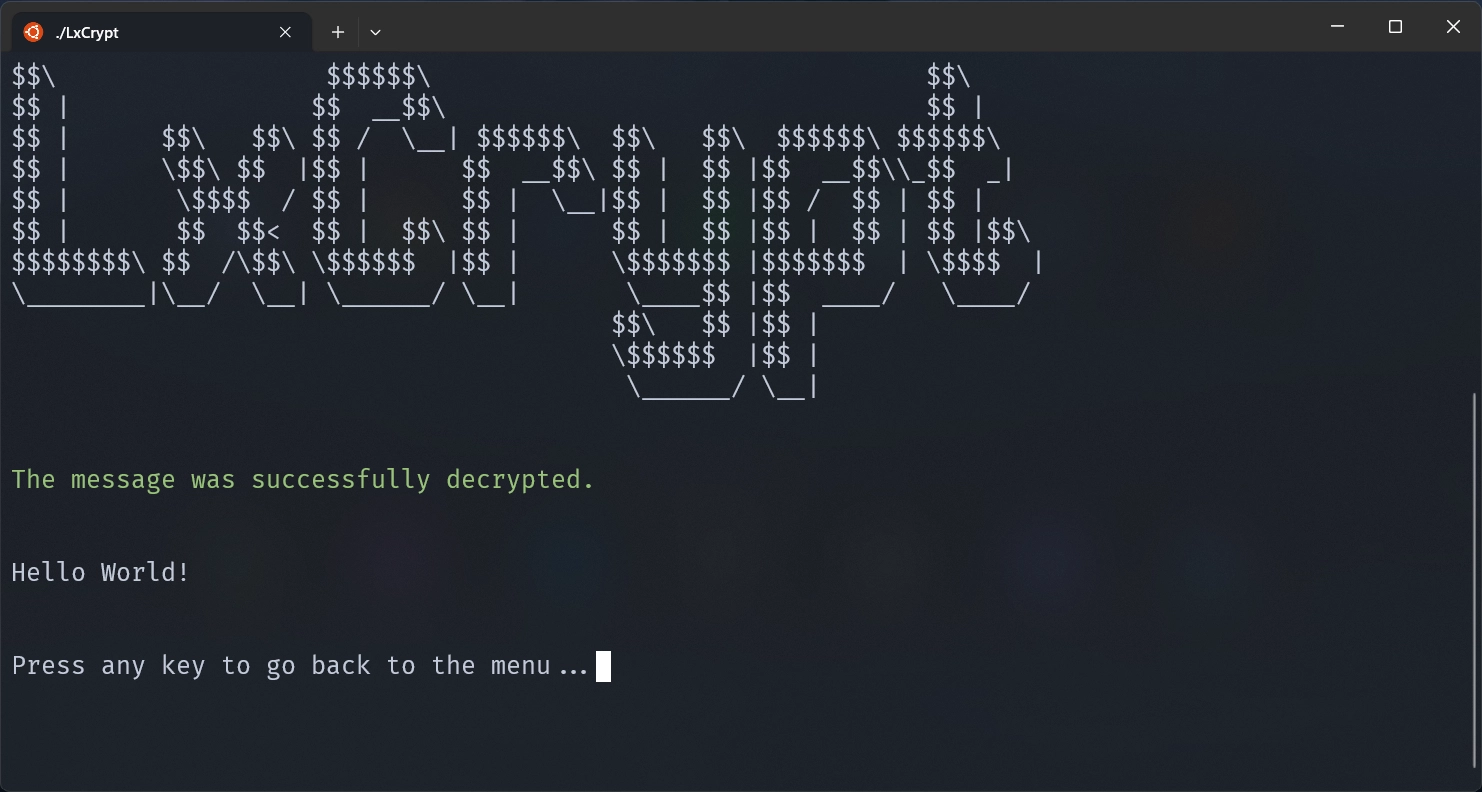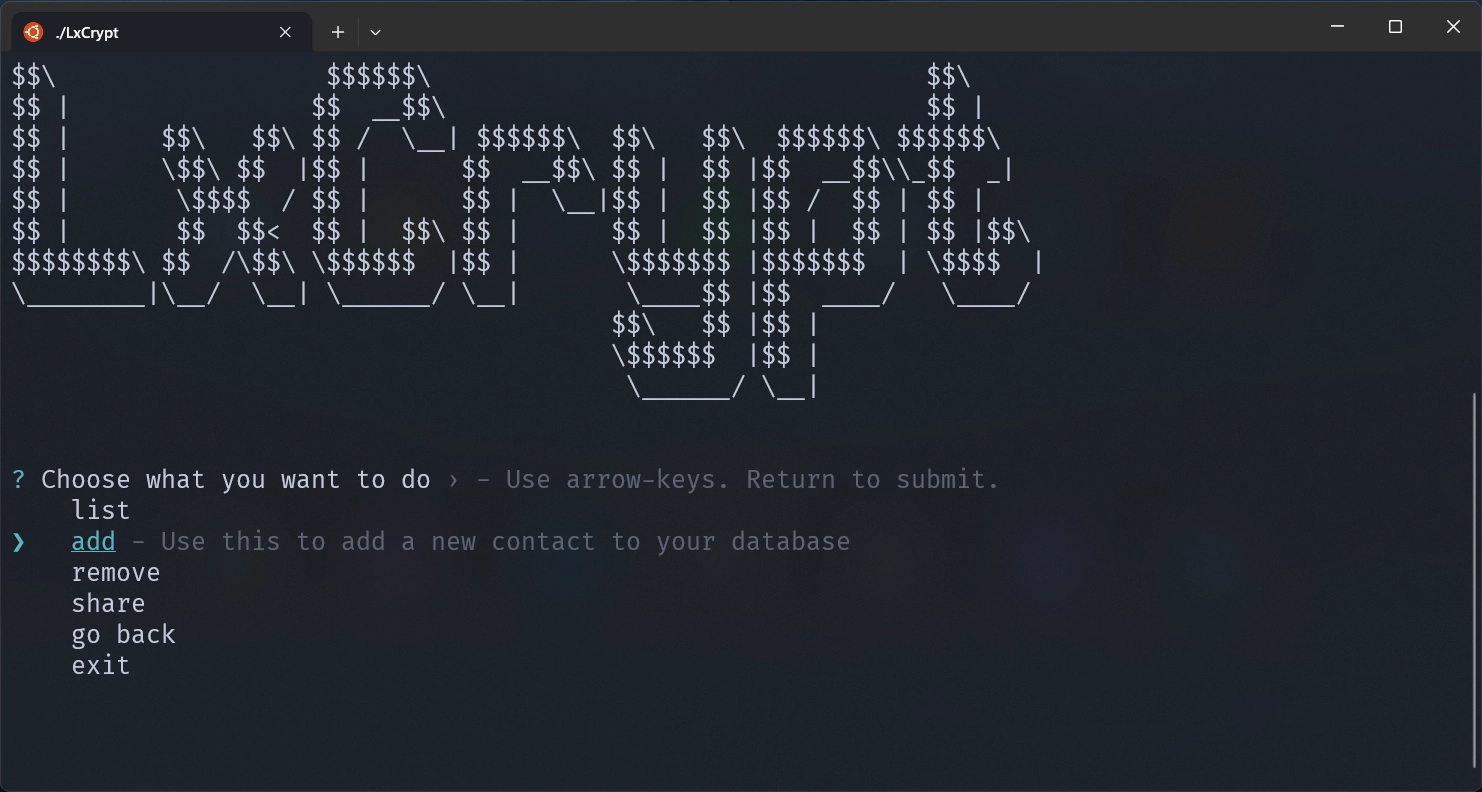An easy-to-use, secure and still very powerful encryption software
- Encryption
- Decryption
- Certificate Store
- Easy-to-use UI
You can download the latest stable release below.
| Windows 🪟 | Linux 🐧 |
|---|---|
| Download | Download |
Windows 🪟
- Download the LxCrypt-windows.exe file.
- Execute (double-click) it and follow the instructions on your screen.
- For easier access, just put the file on your desktop.
Linux 🐧
- Download the LxCrypt-linux file. For example like this:
curl -O -L https://github.com/LioXP/LxCrypt/releases/latest/download/LxCrypt-linux
- Run
chmod +x LxCrypt-linux(only needed once). - Run
./LxCrypt-linuxto start the application.
Yes! LxCrypt uses AES with a 256-bit key and RSA with a 4096-bit key. Both of those algorithms are considered very safe.
Because we encrypt your private key with this password and only store it on your machine, there is no way for us to decrypt the private key for you. Sadly, this means that you will have to reset the application and that you won't be able to decrypt any messages that were sent to you before the reset.
No! Everything regarding the encryption is done locally. The only thing that is stored online is your public key. But as the name already hints, it's supposed to be public :)
You shouldn't trust anybody, which is why I made this project completely open-source. This means you can view the code yourself. The full project code is published in this GitHub repository!
Please note that this is advanced, and you don't have to understand it to use the software!
LxCrypt uses a technology called hybrid-encryption with AES and RSA. Here are two images showing how it's implemented in LxCrypt.