-
-
Notifications
You must be signed in to change notification settings - Fork 72
Downloading data with cache
Leonid Pyrlia edited this page May 13, 2022
·
8 revisions
Be default caching capabilities are disabled.
In order to enable them, set useCache flag to true and optionally specify the cacheFolderPath (default is .dukascopy-cache).
All the binary artifacts (which are downloaded from the dukascopy servers) will be stored in the file system, and all the subsequent requests with similar instruments and date ranges will no longer be downloaded from those servers, and will be fetched from the file system instead.
Example: with-cache.js
const { getHistoricalRates } = require('dukascopy-node');
(async () => {
try {
const data = await getHistoricalRates({
instrument: 'eurusd',
dates: {
from: new Date('2021-02-01'),
to: new Date('2021-03-01')
},
timeframe: 'd1',
format: 'json',
useCache: true,
});
console.log(data);
} catch (error) {
console.log('error', error);
}
})();After running, you can see that dukascopy-node has created the cache folder called .dukascopy-cache and stored the downloaded artifacts there.
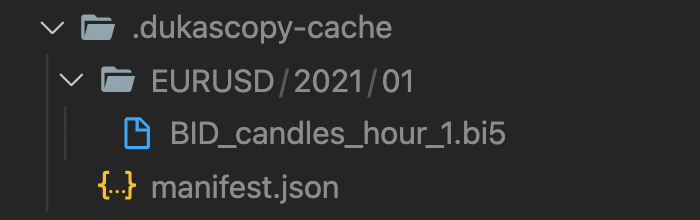
If you run the same code again, then you will notice that it's faster, since the data comes from your local disk rather than from network.
Example: with-cache-custom-folder.js
const { getHistoricalRates } = require('dukascopy-node');
(async () => {
try {
const data = await getHistoricalRates({
instrument: 'eurusd',
dates: {
from: new Date('2021-02-01'),
to: new Date('2021-03-01')
},
timeframe: 'd1',
format: 'json',
useCache: true,
cacheFolderPath: './my-custom-cache-folder'
});
console.log(data);
} catch (error) {
console.log('error', error);
}
})();