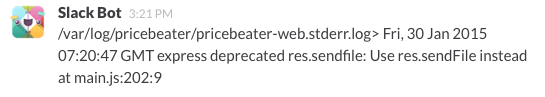tail -f the log files and send all the new lines to any public channel as Slackbot.
$ git clone https://github.com/Leask/tail-2-slackbot.git
$ cd tail-2-slackbot
$ npm install
$ cp config.sample.js config.js
-
Go to Slack integrations configuration page in your browser:
https://[org domain].slack.com/services/new -
Add a new
Slackbot, you will see a url like this one:https://[org domain].slack.com/services/hooks/slackbot?token=[token] -
Edit the
config.jswith the informations(org-domain&token) above. -
Remember to set the Slack
channelinconfig.js. -
Add the log files you want to watch into
logfileslist inconfig.js. -
Run the
tail-2-slackbotdaemon:$ node main
Email / iMessage / Hangouts: i@leaskh.com