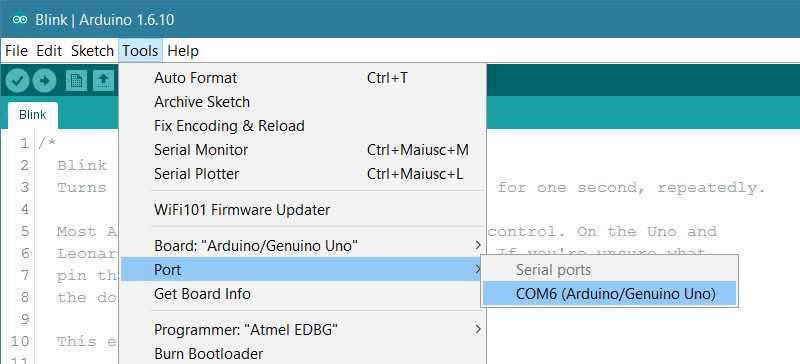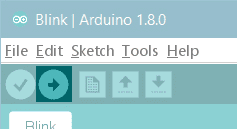- Pin diagram for ESP 8266
- Know about NodeMCU ESP8266
- Download Arduino IDE
- Open IDE -> File preferences -> Additional board manager URL
- Paste the URL in the dialog box :
http://arduino.esp8266.com/stable/package_esp8266com_index.json
- Tools -> Board -> Boards Manager.
- Search ESP 8266 & Download the latest version
- After the installation is complete, open Tools Board Select the NodeMCU