-
-
Notifications
You must be signed in to change notification settings - Fork 347
New issue
Have a question about this project? Sign up for a free GitHub account to open an issue and contact its maintainers and the community.
By clicking “Sign up for GitHub”, you agree to our terms of service and privacy statement. We’ll occasionally send you account related emails.
Already on GitHub? Sign in to your account
Generate RPM packages #2757
Generate RPM packages #2757
Conversation
|
@enderger, could you please try this test build and report any problems you have with it? I don't have an RPM-based distro available for testing.
|
|
I will do so at home. It may take awhile, given the upcoming potential flooding. |
|
YAST claims that the package is unsigned. |
|
Can you bypass that? It's definitely unsigned, since I just compiled it for this test. |
|
No other issues occur during install. YAST sees the dependences and I told the package manager to ignore the "error". |
|
The thing loads, but seems to think that the run uses Windows 95. |
|
Test launch works |
|
Yup, that's what WinForms apps look like. Thanks for checking it out! |
|
That field's label is incomplete |
|
That's the entire text string |
|
OK, but we can't fix it if we can't see the problem :) |
|
This is happening on KDE, I'll try with a DEB install in a VM |
|
Out of curiosity, which version of Mono are you running ( |
I'm using KDE too, and it's working for me. (Not installed with the rpm, but I don't think that's the cause.) |
|
The one listed in the DEB. It was autoinstalled with CKAN |
|
The .deb and .rpm packages don't specify a precise version for the mono dependency; which one is installed on your system? |
|
5.10.1.47 |
|
Okay this is weird. So the only change is that So it is asking two times for those three libraries, one time an older version. |
|
OK, I set up a Fedora guest under VirtualBox. Any idea how to make it mount the shared folder I configured so I can access the generated RPM file? Host: Guest: |
I have no idea. I tried everything you mentioned too, and the folder is always created, but it's empty. I ended up using the file transfer tool of VirtualBox (under Machine > File Manager or something like that). |
|
The file manager's Create Session button does nothing for me, not even an error message. :( |
With your guest system credentials entered? Hmm... |
|
OK, I may have broken it by installing from my VirtualBox's ISO. ... and presumably the built-in version would be linked correctly. Hmm, no. It's the Fedora package; no change after uninstall and reinstall. |
|
Ah! I had the username wrong! It's "osboxes", but it's displayed as "osboxes.org" in most places so I was trying that. File manager working now. |
I believe those are "automatic dependencies": https://rpm.org/user_doc/more_dependencies.html
So |
|
Added a post-install script to sync the certs, since that fixed the errors I was seeing. |
|
Yep, I can give a go for the rpm on Fedora. |
|
If issues persist, maybe opensuse may have better luck(Tumbleweed seems up to date) |
|
The issues are fixed on Fedora now, but testing on openSUSE as well is a good idea, downloading VM now... |
|
@enderger, your display issues are caused by font hinting. https://stackoverflow.com/a/445063/2422988 I saw the same problem initially on my openSUSE VM. I installed Fontweak and unchecked this checkbox: And now it works as expected: |
|
Just made a bug report |
|
So @enderger have you confirmed that changing the setting to hintfull fixes it for you? I already have a copy of the mono source, so I might look into submitting a fix for this... |
|
I had to change to a different linux distro after my wifi driver went kaput |
|
The labels work on the new install, though |
|
@enderger So what distro are you using now? Still RPM-based? Are you installing via the RPM? |
|
I went with mint, as it works with my wifi card more easily than rpm distros. I can’t move off until the card driver gets better |
|
@enderger Have you had some time to test this? |
|
@Olympic1, I think he switched to a non-RPM distro (Linux Mint is based on Ubuntu is based on Debian), so he can't test this anymore. It looked good on my Fedora and openSUSE VMs though. |
There was a problem hiding this comment.
Choose a reason for hiding this comment
The reason will be displayed to describe this comment to others. Learn more.
I'm approving this now. I didn't test it on OpenSUSE, but we should be okay. If it doesn't work on real machines as opposed to VMs for whatever reason, it's no big issue, nothing relies on it, there are the old ways of installing until we fix it.




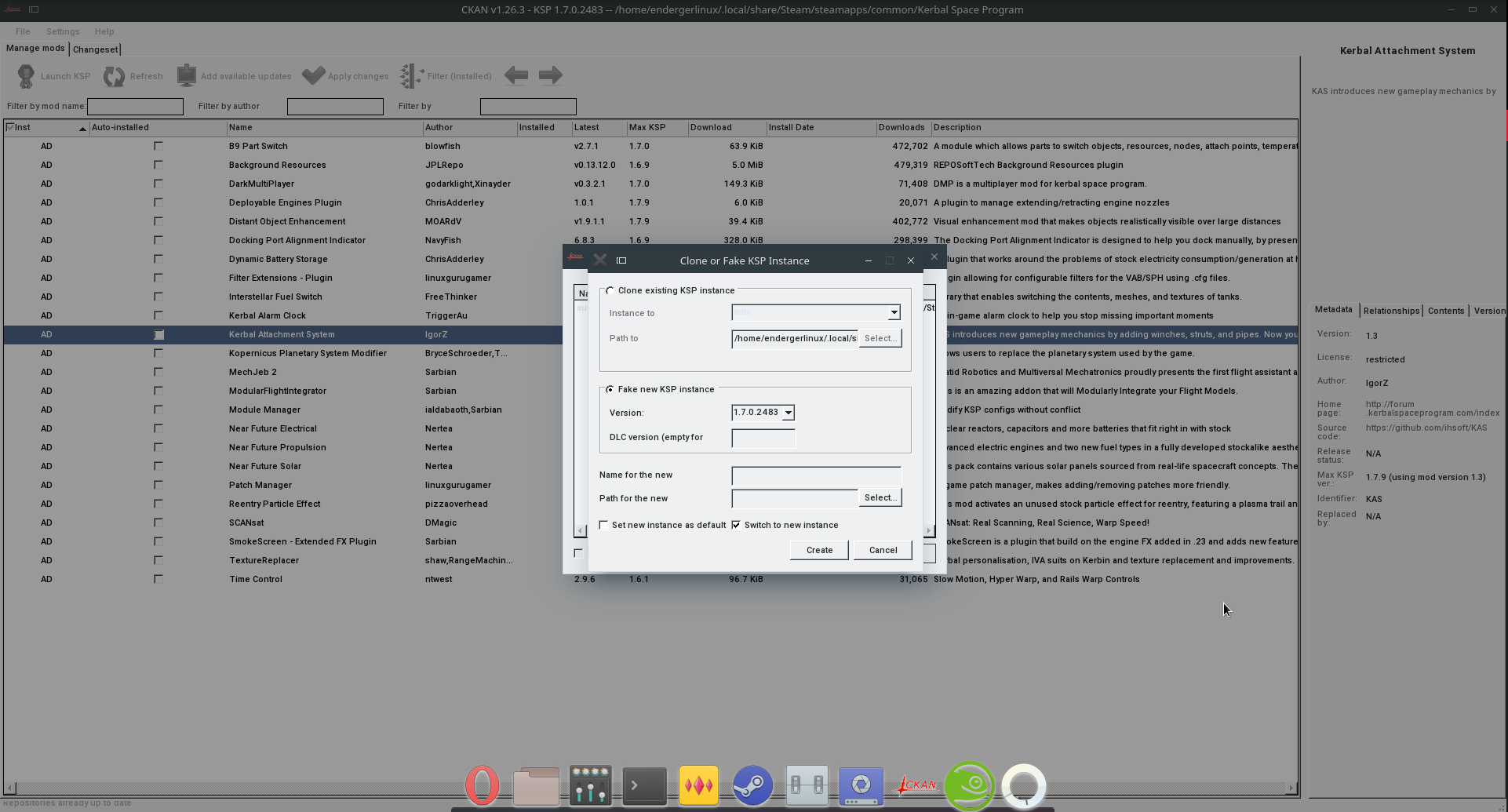



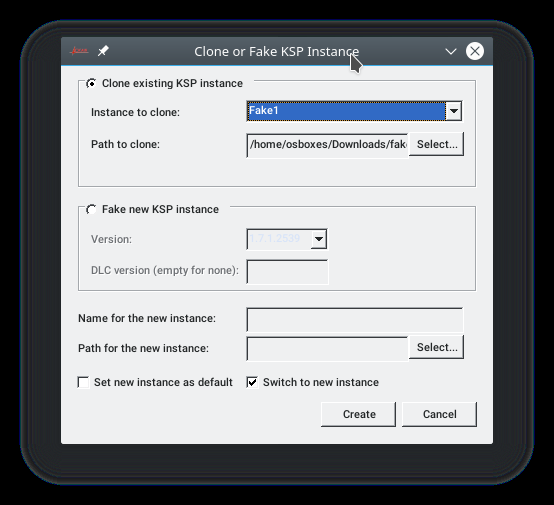
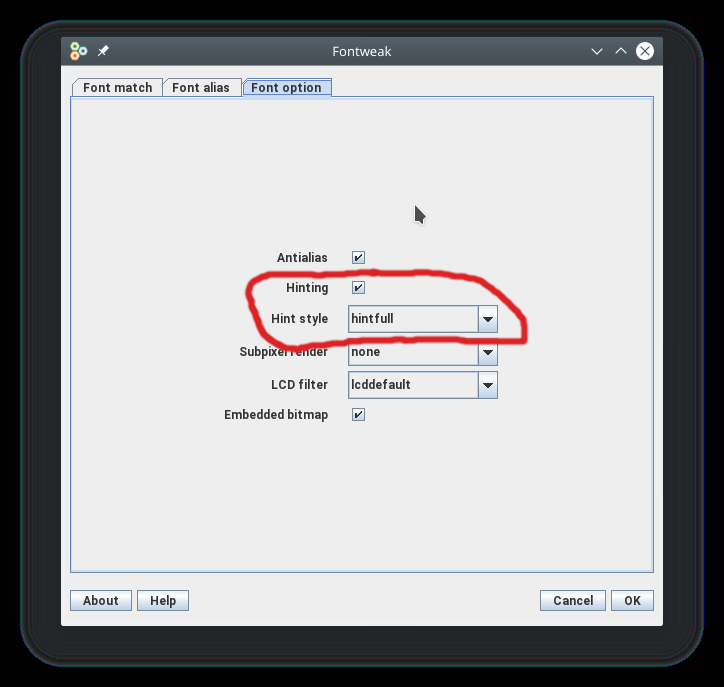
Motivation
We generate .deb files as of #2187, but users of Linux distributions that aren't Debian-derived have to use the plain
ckan.exefile. This means they miss out on:$PATH$DISPLAYisn't definedSome users may even assume that the lack of an .rpm file means they can't use CKAN, even though they can.
Changes
Now we also generate .rpm files, so Fedora users can enjoy the above benefits. This is done with a simple
Makefileand a .spec file, sharing a few files with the .deb package. The build system is updated to include the .rpm file as a release asset.To try it via the command line:
Fixes #2748.