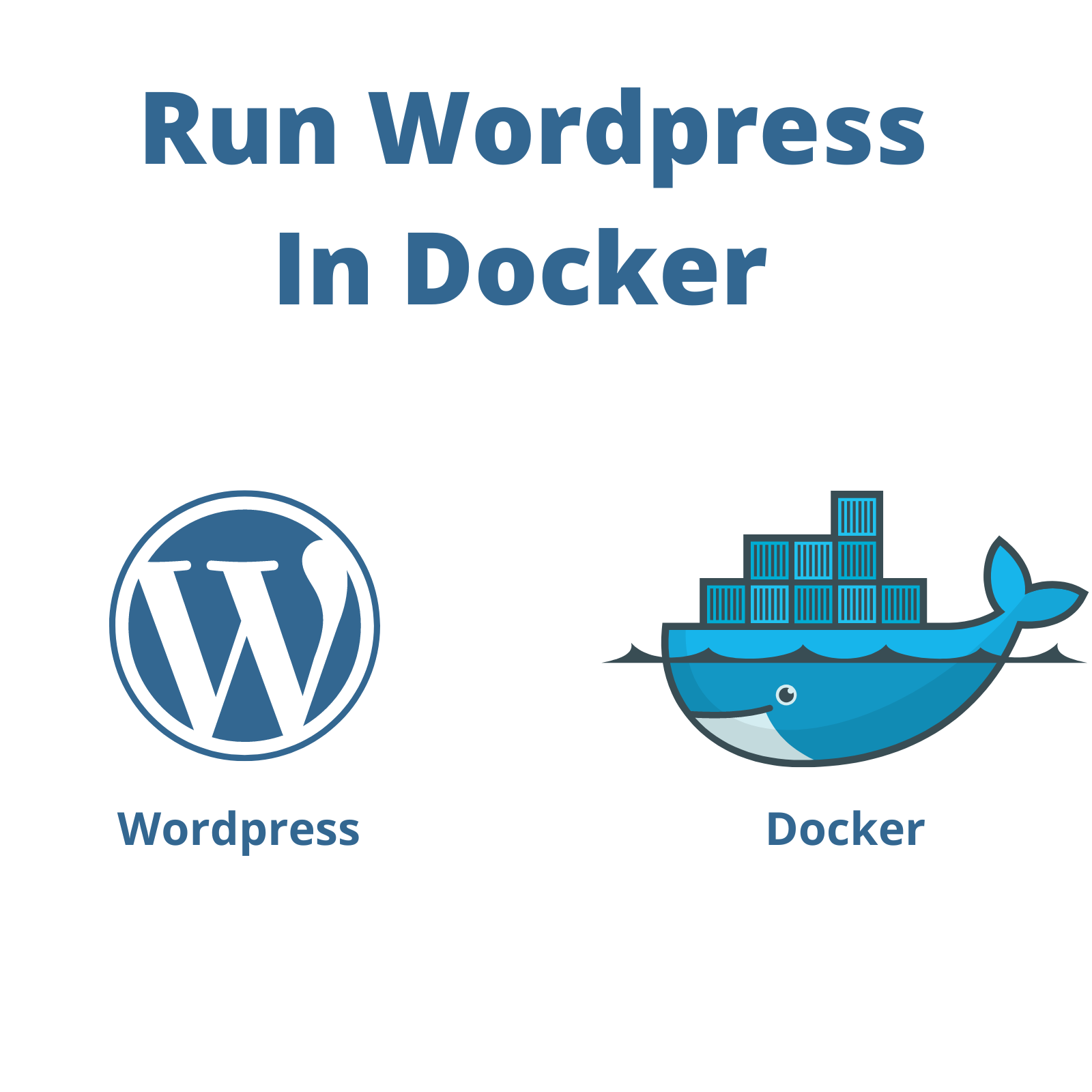Easily set up and host a WordPress site on your local machine using Docker Compose. This project provides a seamless configuration to get you started quickly.
- Introduction
- Features
- Prerequisites
- Setup Instructions
- Accessing WordPress
- Managing the Services
- License
- Conclusion
This project leverages Docker Compose to create a local WordPress development environment. It includes a MySQL database service and a WordPress service configured to work together seamlessly.
- Quick Setup: Get your WordPress site up and running in minutes.
- Persistent Data: Data is stored persistently using Docker volumes.
- Easy Management: Easily start, stop, and manage your WordPress and MySQL services.
Before you begin, ensure that you have Docker and Docker Compose installed on your machine. You can download and install them from the official Docker website.
First, clone this repository to your local machine:
git clone https://github.com/KIRAN-KUMAR-K3/vulnweb-docker.gitNavigate into the project directory:
cd vulnweb-dockerStart the WordPress and MySQL services using Docker Compose:
docker-compose up -dThe -d flag runs the containers in detached mode, allowing you to continue using your terminal.
Once the services are up and running, you can access your WordPress site by opening your web browser and navigating to:
http://localhost
To stop and remove the services, use the following command:
docker-compose downThis command stops the containers and removes the associated networks but preserves the volumes for persistent data.
If you need to view the logs for any of the services, use:
docker-compose logsYou can also view logs for a specific service by specifying the service name:
docker-compose logs wordpressTo restart the services, first stop them and then start them again:
docker-compose down
docker-compose up -dThis project is licensed under the MIT License - see the LICENSE file for details.
This Docker Compose setup provides an efficient way to run a WordPress site with a MySQL database locally. With Docker Compose, you can easily manage the services, ensuring a smooth and hassle-free development experience.