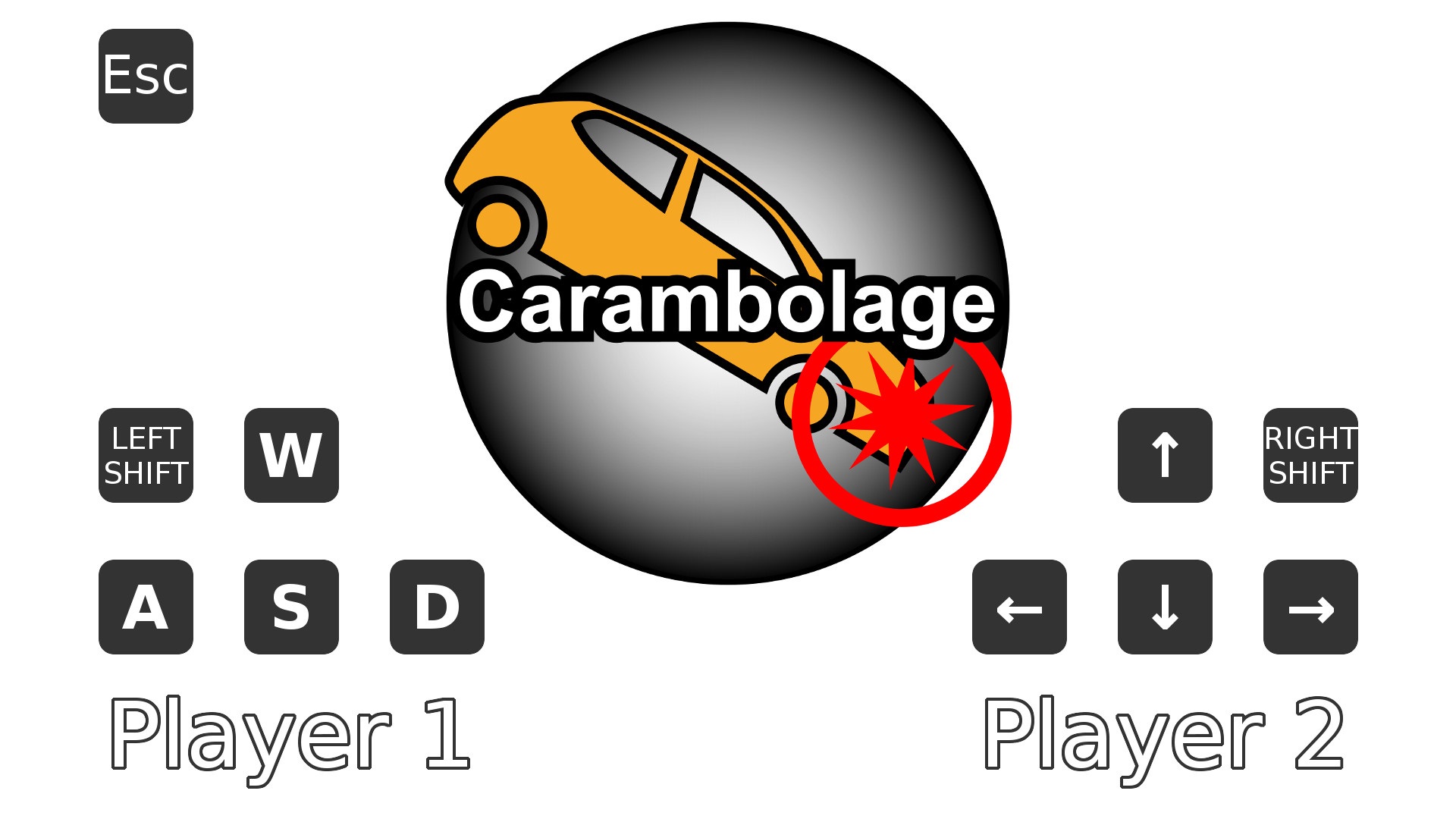Player 1
movement: [W],[A],[S],[D]
boost: [Left Shift]
Player 2
movement: [Up],[Left],[Down],[Right]
boost: [Right Shift]
Carambolage is licensed under GNU General Public License v3
No precompiled binaries yet ¯\_(ツ)_/¯
- Download and install the Rust-lang compiler.
- You have to setup GLFW on your system in order to build the game, because it handles a the OpenGL context window for your platform.
- Clone this repository
git clone https://github.com/K4ugummi/carambolage.git cd carambolage- Build and run the game
cargo run --release
- Fork the project
- Create a new branch
git checkout -b <branch> - Make changes
- Run
cargo fmt - Run
cargo clippyand make sure it compiles wihtout warnings. - Push your changes to your fork and create a pull request
- The Rust Team
- Joey de Vries Author of learnopengl.com
- YOU for spending your time reading this readme, playing the game or even contributing to the project!