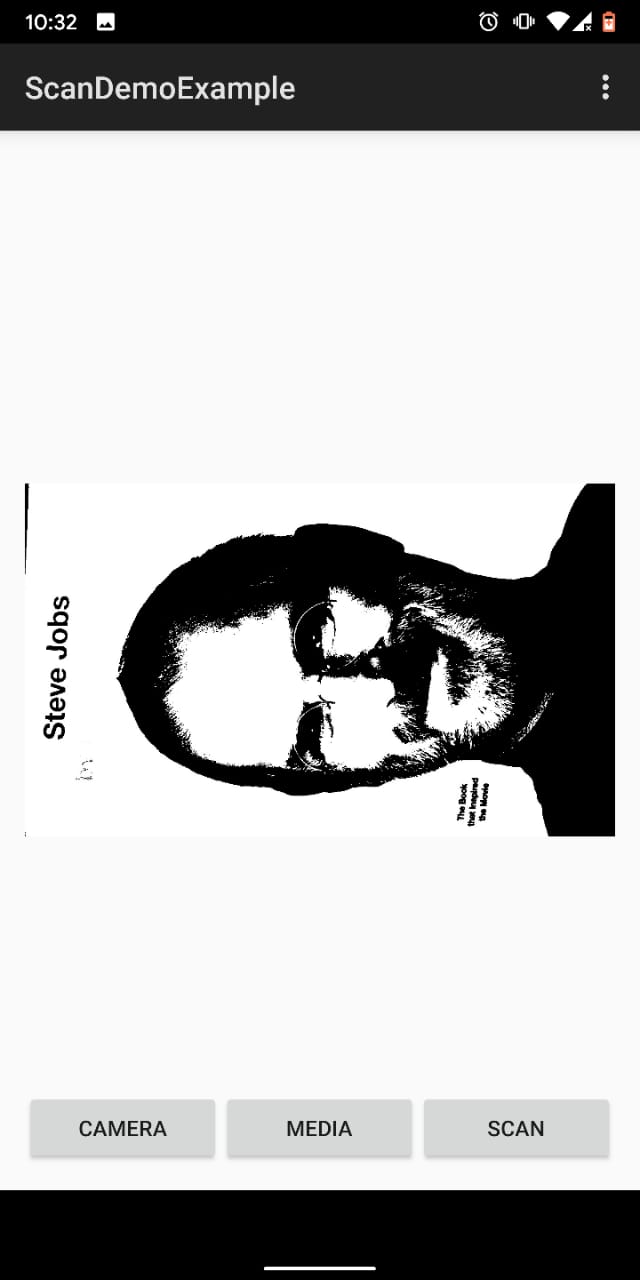Document Scanner API - Android Studio
The Document Scanner Library is built with the OpenCV. On importing the library module to your required creation in Android Studio will allow the user to
- Select exact edges of the picture
- Crop the Edges with the selected border
- Change the perspective transformation of the cropped image
Updated OpenCV Framework openCV / Git repo
- Android Studio 3.5
- Compile SDK Version 28
Add the dependecy to your project through Project Structure.
Files => Project Structure => Dependecy => App => Module Dependency
compile project(':scanlibrary')
For the user to start scanning, Start Scan library. The app will go to the library. Add the function/ code snippet given to the MainActivity.java file.
public void openCamera(View v){
int REQUEST_CODE = 99;
int preference = ScanConstants.OPEN_CAMERA;
Intent intent = new Intent(this, ScanActivity.class);
intent.putExtra(ScanConstants.OPEN_INTENT_PREFERENCE, preference);
startActivityForResult(intent, REQUEST_CODE);
}
public void openGallery(View v){
int REQUEST_CODE = 99;
int preference = ScanConstants.OPEN_MEDIA;
Intent intent = new Intent(this, ScanActivity.class);
intent.putExtra(ScanConstants.OPEN_INTENT_PREFERENCE, preference);
startActivityForResult(intent, REQUEST_CODE);
}
When the scanning action is completed the app is returned from instance of scanlibrary to main app, to retrieve the scanned image and to get the next screen of getiing the result scan.
@Override
protected void onActivityResult(int requestCode, int resultCode, Intent data) {
super.onActivityResult(requestCode, resultCode, data);
if (requestCode == 99 && resultCode == Activity.RESULT_OK) {
Uri uri = data.getExtras().getParcelable(ScanConstants.SCANNED_RESULT);
Bitmap bitmap = null;
try {
bitmap = MediaStore.Images.Media.getBitmap(getContentResolver(), uri);
getContentResolver().delete(uri, null, null);
ImageView scannedImageView;
// scannedImageView.setImageBitmap(bitmap);
} catch (IOException e) {
e.printStackTrace();
}
}
}
On building the app the error of 'android support' pops up in some cases.
error: package android.support.v4.content does not exist
- Add the library dependency android support v4 through project structure or just add the below snippet in build.gradle(Module:app) file
dependencies {
//
// IDE setting pulls in the specific version of v4 support you have installed:
//
//compile 'com.android.support:support-v4:21.0.3'
//
// generic directive pulls in any available version of v4 support:
//
compile 'com.android.support:support-v4:+'
}
Copyright (c) 2019 Jagadish Sivakumar
The DocumentScanner app was built with the scanlibrary module dependency which
was developed by Jhansi Karee with tweaks and enhancements to the design and
MainActivity execution.
Permission is hereby granted, free of charge, to any person obtaining a copy
of this software and associated documentation files (the "Software"), to deal
in the Software without restriction, including without limitation the rights
to use, copy, modify, merge, publish, distribute, sublicense, and/or sell
copies of the Software, and to permit persons to whom the Software is
furnished to do so, subject to the following conditions:
The above copyright notice and this permission notice shall be included in all
copies or substantial portions of the Software.
THE SOFTWARE IS PROVIDED "AS IS", WITHOUT WARRANTY OF ANY KIND, EXPRESS OR
IMPLIED, INCLUDING BUT NOT LIMITED TO THE WARRANTIES OF MERCHANTABILITY,
FITNESS FOR A PARTICULAR PURPOSE AND NONINFRINGEMENT. IN NO EVENT SHALL THE
AUTHORS OR COPYRIGHT HOLDERS BE LIABLE FOR ANY CLAIM, DAMAGES OR OTHER
LIABILITY, WHETHER IN AN ACTION OF CONTRACT, TORT OR OTHERWISE, ARISING FROM,
OUT OF OR IN CONNECTION WITH THE SOFTWARE OR THE USE OR OTHER DEALINGS IN THE
SOFTWARE.