-
-
Notifications
You must be signed in to change notification settings - Fork 155
Changelogs
Changes / Updates:
- added hyprland-qt-support (as per wiki)
- added betterbird on windowrules, ags icom, workspace rw
- Searchable keybinds correction. Pressing
SUPER SHIFT Kagain will close rofi - added CachyOS browsers on workspace waybar and window rules
- tweaked refresh.sh cause wallust color does not apply to waybar sometimes
- tweaked initial-boot.sh - dark theme was not loaded since it is not available at the GTK-themes-icons repo
- some changes on scripts which depends on rofi. Downside is only way to close the rofi is pressing esc button. However, you can execute immediately the script. ie., rofi menu is opened, by pressing Super W, it will execute wallpaper menu immediately.
fixes / done from issues & discussions
- fixed switching of multiple keyboard layout Fix
MR's
- Improved screenshot notifications. Thanks to @SherLock707
MR #515
changes on my distro-hyprland install scripts which pull this repo (only major changes)
- switched to final version of ags v1 (v1.9.0)
- switched default oh-my-zsh styles to
funky - added some modified fastfetch-compact logo as per distro
Changes / Updates:
- updated copy.sh to choose less than 1440p from =< 1080p to cover anything less than 1440p monitor resolutions
- updated copy.sh - fix multiple copying of config/hypr directory which prompts to restore some User configurations
- updated copy.sh - added hyprcursor version of Bibata Ice Cursor. NOTE. You need to download the bibata hyprcursor version from https://github.com/JaKooLit/GTK-themes-icons/blob/main/icon/Bibata-Modern-Ice.zip
- moved / added the power-profiles-daemon waybar module to mobo / mobo drawer
- by default, high resolution and high refresh rate are enabled by default
- some changes on default UserSettings.conf
- kvantum color scheme changes
- Updated
copy.shto offer restoration of all files inUserConfigs.conf- NOTE: A caveat! You need to manage the changes yourself - added 2 waybar styles. Adopted from ML4W;
ML4W modern and ML4W modern mixed - Minor update on Rofi Beats - added station
- updated copy.sh to offer some User Scripts restoration when running copy.sh
- waybar "sleek" config tweaked
- tweaks on keybinds (added some names) to make it easier to search using rofi
- added waybar style - catpuccin frappe
- Some rofi tweaks
- fix waybar-wallust colors not applying
- battery not charging waybar animation changes to reduce cpu usage as per wiki
- disabled
env = LIBGL_ALWAYS_SOFTWARE,1for a VM install since on my test, hyprland is crashing
Thanks to these beautiful people for donating / sponsoring for the past 3 months
- Pain (Ko-Fi - Monthly)
- Milan (Ko-Fi - Monthly)
- Mikel (Ko-Fi)
- ddubs (Ko-Fi)
- Lumipyry (Ko-Fi)
- Ichfeis (Github)
- frankperrakis (Github)
- Chromeghost (Buy me coffee)
Changes / Updates:
- hyprland-workspace#rw update
- initial wallpaper, waybar style changed
- small tweak on wallust.toml
- minor tweak rofi design
- nvim will not be offered to be copied anymore. However, nvim config remains on config
- minor tweaks on workspaces#rw
- added mate-polkit agent (polkit-gnome is not available for fedora 41)
- Waybar Overhaul - Introducing Default v4 module, with app drawer function. Custom, Groups are taken out from the main waybar modules. Note: App drawer is only enabled on Waybar default v4. You can add into your favorite waybar layout.

- minor hyprlock color adjustments
- added functionality on copy.sh to check if either neovim or vim is installed and offer it to make as default editor
- added functionality on copy.sh to offer restoration on some conf from hypr
- added functionality on copy.sh for config clean up if detected to have more than 1 backup configs
- new Keyboard shortcut - SUPER SHIFT K, to launch searchable keybinds which uses rofi. Can also be launch via right click on Hint Button.

- added togglesplit.
Super Shift I- Thanks to @dwilliams62 - added new waybar design -
[Colorful] Oglo Chicklets - change default shadow border colors
- some minor updates on hyprland settings and Wallpaper scripts to make it work with swww-git
fixes / done from issues & discussions
- added thorium-browser window rules Enhancement #448
- wallust not generating monochrome wallpapers Discussion #450
- wallust colors target file changed Enhancement #474
- added a fix for WallustSwww.sh for swww-git version.
MR's
- Added RGB bordered waybar style. Thanks to @0xl30
MR #465 - Added some icons for the workspaces#rw. Thanks to @brockar
MR #478 - Move of shadown variable. Thanks to @ThaSioul
MR #483
Thanks to these beautiful people for donating / sponsoring for the past 2 months
- Pain (Ko-Fi - Monthly)
- Milan (Ko-Fi - Monthly)
- Mikel (Ko-Fi)
- ddubs (Ko-Fi)
- Lumipyry (Ko-Fi)
- Ichfeis (Github)
- frankperrakis (Github)
Changes / Updates:
- Separated waybar workspaces modules to "shorten" a bit the main waybar modules file
- some wallust templates updates
- workspaces animation now enabled.
- rofi compact.rasi enabled scroll bar by default
- waybar module inihibitor have now tooltip. However, custom-hypridle module still there for killing hypridle instead
- new default wallpaper
- wlogout script minor tweak
- explicit sync will not be disabled anymore if nvidia is detected
- env = GDK_SCALE,1 will be enabled by default
- minor change on rofi theming
fixes from issues:
- updated swaync icon disappearing
issue #435
MR's
- AGS overview respect monitor scale. Huge Thanks to @threehymns
MR #434
Changes / Updates:
- added org.mozilla.firefox into waybar module workspaces#rw since fedora decided to name it like that (phew)
- minor waybar [TOP]-minimal - Long tweak
- added keep aspect ration for PIP window rule
fixes from issues:
- updated switchkeyboard layout
issue #422
Changes / Updates:
- animations: - Smoother animation
- Decoration and Animations are on different file (UserDecorAnimations.conf)
- fix cycle window when on group mode
- minor update rofi-beats
- disabled rainbow colors in inactive window. Rainbow colors only appears on active or focused window
- small addition to ENVariables.conf. Adding default editor (note: disabled by default)
- return of background opacity on kitty.conf
- added in gamemode to disable opacity
- enhanced rofi-emoji. now with extra emojis
- new rofi menu layout / design

fixes from issues:
- Laptop.conf mistypo fix issue #412
- Screenshot area error isse 415
MR's
- window-rules: add zen browser and missioncenter. Thanks to @JohnRTitor #413
- added New Waybar config and Style
[TOP] Everforest and [Extra] EverForest- Thanks to @MID3EE-ARCH #417
Changes / Updates:
- disabled background opacity on kitty config and let hyprland deal with background opacity via window rules
- added SUPER ALT O to disable opacity to an active window
- UserSettings.conf adjust for -git version? general: sensitivity and apply_sens_to_raw (to be verified) 18-Aug-2024
- added line for hyprlock config to choose current wallpaper option.
- updated windowrule for ROG Control Center
MR's
- added kitty-dropterm in waybar taskbar ignored list Thanks to @asunekants #407
- nvim config double synchornization. Thanks to @MID3EE-ARCH #408
Changes / Updates:
- updated and added some wallpaper effects
- Some script/code cleanups
- Update WallpaperSelect.sh to handle file name spaces
- setting up no hardware cursors if nvidia detected
- reduced font size for kitty if user chose <1080p resolution during installation
- windowrules config cleanup
- disabled no_direct_scanout commit
- added env LIBGL_ALWAYS_SOFTWARE for software Mesa rendering and will be automatically activated if attempts to install on a VM
- added hyprlock config for =< 1080p resolutions
- adjusted wallust.toml for changes on wallust 3.0
fixes from issues:
- updated PortalHyprland.sh issue #393
- Hyprlock fix for Debian Commit
- Fixed Random wallpaper on SUPER W not updating/refreshing wallust colors issue #397
MR
- Fix bug Weather.py reversed min/max temps. Thanks to @alzalia1 #383
- Updated Quick Edit to use $EDITOR. Thanks to @ningen #386
- Some windowsrules addition and clean up. Thanks to @JohnRTitor #389
- Added some neovim configuration. Thanks to @Fernu292 #380
- small fix waybar update integration for Arch. Thanks to @ElectroPerf #377
- Monitors.conf documentation update. Thanks to @AstralCookie #381
Thanks to these beautiful people for donating / sponsoring
- @milankozlovic
- @Spuxy
- Rofi beats improvement thanks to @LamidoKing
- small adjustment on Gamemode.sh (swww breaking wallpaper)
- Small improvement to Brightness.sh (backlight) thanks to @Eccys
- Added a image preview on random for wallpaper script. thanks to @Eccys
- added thorium browser in WindowRules.conf
- copy.sh adjustment. To highlight keyboard layout and to disable Rainbow Borders or not.
- updated rofi-beats stations
- Hyprlock tweaks and adjustments
- Wlogout icons tweaks
- Quick edit (SUPER E) - change view to edit
- new_status=master added on Hyprland settings
- cursor section added on UserSettings.conf
- Some adjustment for cursor section. Same time copy.sh was adjusted
- added Libva ENV for nvidia
- updated fastfetch config
- updated waybar module network speed to bytes/s from bits/s
- Added mp4 support for Rofi Beats
- waybar style tweaks
- Added a kill PID (SUPER SHIFT Q) - this kills the active window
- Added a variable for the QuickEdit.sh (SUPER E) to easily change a default editor. By default still nano
- Kitty terminal background is now included in the dark-light theme switcher. (need to close and open kitty to take effect)
- copy.sh behaviour change. More robust for (unset) keyboard layout. NixOS set up properly (Polkit) :)
- Updated Touchpad disabling script and configs
- Update rofi beats to select user's choice thanks to @dazWiLLiE
- Disable pyprland for Debian/ubuntu. This is via checking if dpkg is present
- some updates on WindowRules.conf
- updated media keybinds so will still work even lockscreen is active
- Change backup behaviour of copy.sh to prevent creating multiple backups for wallpapers directory. Will create only 1 backup
- remove WLR_NO_HARDWARE_CURSORS for nvidia (deprecated) - See
NVIDIA- option still there and will activate if VM detected. - added cursor section on Hyprland Settings
~/.config/hypr/UserConfigs/UserSettings.conf - added hyprcursor support through cursor section above
Note
cursor and hyprcursor only for Hyprland v0.41.0 and newer
- added GDK_scale on ENVariables.conf (disabled by default. Useful for those who use monitor-scaling)
- added waybar style - Wallust Box style
- corrected waybar module hyprland/workspaces#rw to not show special
- copy.sh; wallpaper wont be backup anymore but rather just overwrite existing wallpapers
- added error sound if screenshot is not saved
- Added wallpaper effects. Inspired from ML4W - Super Shift W keybind. Below are some samples.
- More wallpaper effects contributed. Thanks to @S4NKALP




- some updates on WindowRules.conf
- Dwindle Layout is now default layout
- some animation changes
- Waybar configs and styles (some) are tweaked. Added New Config (TOP - Simple) and [Wallust-Bordered] Chroma Simple Style. Added workspace#rw on waybar module bank.
- Introducing group waybar modules and added power-profiles-daemon. Note that installation of power-profiles-daemon will be only offered to asus laptops. I cant add to all since it conflicts with TLP, CPU-Auto-frequency etc.
- Rofi beats can now play shuffle local music. Thanks to @darkeddie
- Rofi configs tweaked / cleaned up
- Change on the wallpaper menu, which can now detect the wallpapers inside wallpapers directory i.e. Dynamic Wallpapers. Animation changes to "any" swww mode instead of just slide
- switching keyboard layout fixed. Thanks to @vailrahmatulin . Note, the keybind was changed as well. See new keybinds in ~/.config/hypr/UserConfigs/UserKeybinds.conf. Obviously this is only for multiple kb layout users
- default blur increased to 6 from 5
- small tweak of AGS Overview. Thanks to @SherLock707
- added Rofi-Calc - Based on qalculate-gtk. Thanks to @JosephArmas
- added fastfetch config. Note, Debian / Ubuntu users, you need to download and install from Fastfetch github page
- added a compact fastfetch config. Thanks to @JohnRTitor. Can invoke the compact config by
fastfetch --config ~/.config/fastfetch/config-compact.jsoncor can bealias cfastfetch="fastfetch --config ~/.config/fastfetch/config-compact.jsonc"on your ~/.bashrc or ~/.zshrc
- small tweak on WindowRules.conf
- fixed hyprlock delay due to weather. thanks to @SherLock707
- couple of typo and bug fixes
- Wlogout.sh tweaked for higher resolutions (4K) & 1080p
- some waybar style and module tweaks and re-organized
- added new waybar style Wallust - Transparent background
- added new waybar style - Dark Latte-Wallust combined. thanks to @mannatsingh for the design
- updated rofisearch script to close rofi when toggled
- Rofi configs tweaking to accomodate lower resolutions
- Rofi Beats can play local music. thanks to @Linxford. Need to tweak though as it wont continously play to next music file
- disabled silent moving of thunar to workspace 3. But can still enable in
~/.config/hypr/UserConfigs/WindowRules.conf - moving to wallust from pywal. NOTE you need v3 of wallust or the dev branch. wallust stable V2.10 wont work
- Wallpaper Scripts updated (random, select and automatic change) will only set wallpaper on FOCUSED monitor only. NOTE: you need awk for it to work
wallpper-focused.monitor.mp4
- ags overview powered by aylur's gtk shell. Huge thanks to @SherLock707


- xwayland fix for pywal. Thanks to @Dreded
- small update on windowrule - floating thunar dialogs
- added WorkspaceRules.Conf - to assign workspace rules, ie, assigning specific workspace into a certain monitors
- rofi configs cleaned up. thanks to @KKV9
- added pyprland plugin (Desktop Zoom & Drop down terminal) thanks to @JohnRTitor
- Disable Super Key only to launch rofi..It starting to get annoying :) . Still you can enable in
~/.config/hypr/UserConfigs/UserKeybinds.conf - updated weather app (python based) for waybar. Although not enabled by default
- new rofi themes credit to @zDyanTB Copied some his rofi themes :)

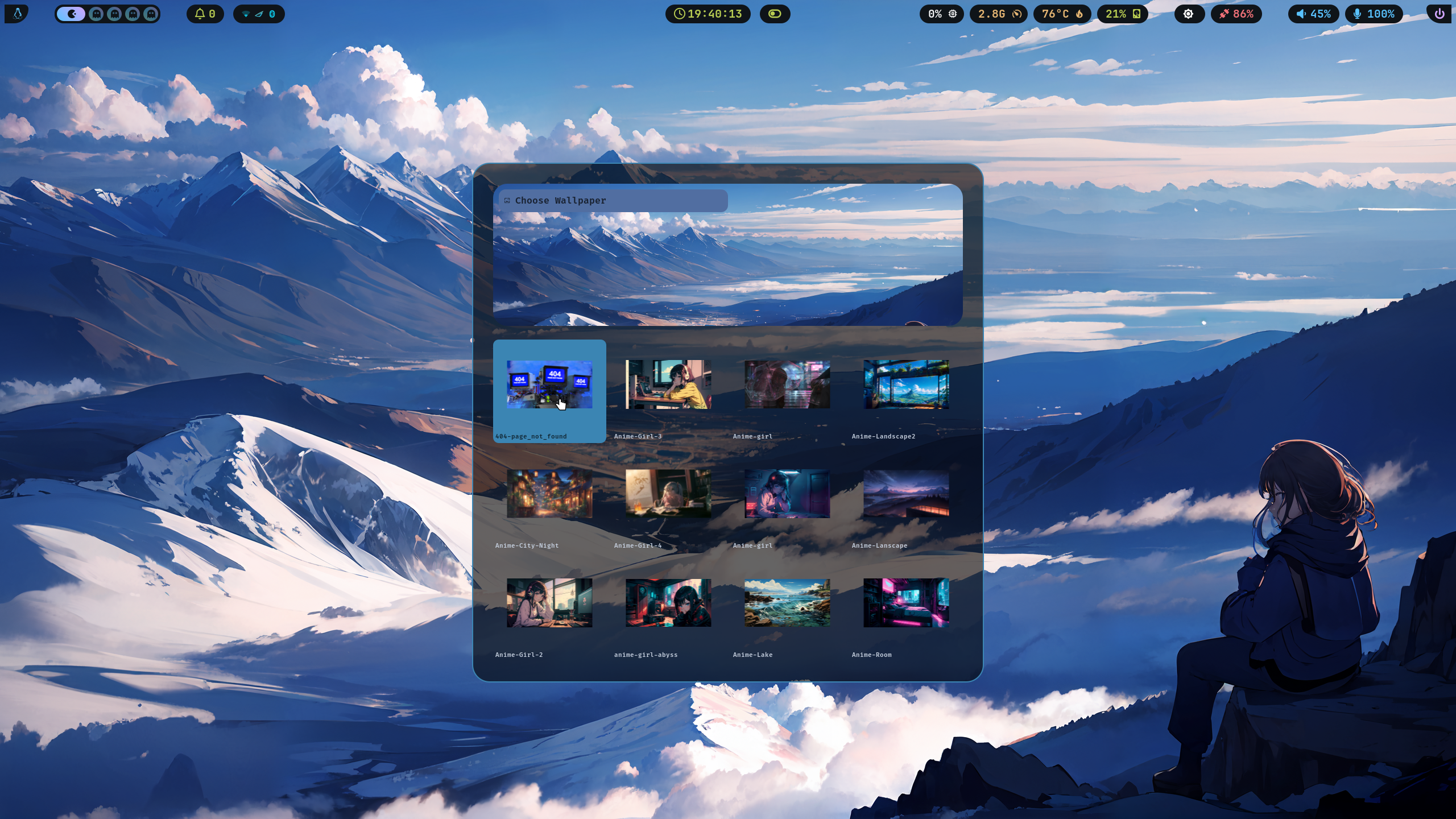


- updated waybar style half moon to be part of Dark waybar styles
- small hyprlock config update (grace period to 0)
- moving of Sounds.sh from UserScripts to scripts.
- some small tweaks of the configs
- updated rofi beats
- Introducing hypridle and hyprlock. Thanks to @SherLock707 for the initial config
- updated initial_boot.sh
- added half-moon waybar style - NOTE: This waybar style is only for some waybar configs
- added to choose wether wanted a 12H format style. thanks to @dhelgerson for the initial PR
- minor changes on rofibeats.sh
- rofi emoji script fix
- volume script fix incrementing twice when unmuting using volume keys.
- increase volume to max 150%. Thanks to @Sipper1236
- fix waybar clock vertical module
- added some common apps for transparency and float mode
- fix Sounds.sh for Nixos
- use switch keyboard layout using switchxkblayout
- replace swww init with swww-daemon --format xrgb as a temporary work around
- added mauve style waybar thanks to @CelestiaKai
- Make rofi quickedit.sh case insensitive. Thanks to @LeventKaanOguz
- Added a google search through rofi
- Change keybind for Keyboard layout switching. (SHIFT ALT_L) Shift and Left Alt key
- fixed comment's extra #. Credit to @Ryuuyas
- Switched kvantum and qt apps dark and light themes from Tokyo-Night to Catppuccin-Mocha and Catppuccin-Latte. Credit to @prasanthrangan since I have copied the kvantum themes, qt5ct and qt6ct colors from his amazing hyprdots
- Fixed workspace switching keybind with better compatibility with various keyboard layouts.
- Added sound effect for volume and screenshot (thanks to @KKV9)
- Fixed wallpaper settings for a valid monitor (thanks to @xdonu2x)
- Fixed WaybarCava.sh (thanks to @ppfloydde)
- remove extra # to correct latest hyprland update errors
- Introduced upgrade.sh (it uses rsync)
- Enhance Logging of Copy.sh to easy debugging if things go side-ways
- swaync color fix
- Fixed rofi themes settings. Thin black line border around main rofi windows
- small padding adjustment on rofi main config rasi
- Enhanced clipboard manager (CTL del to del entry, ALT del to carry out cliphist wipe)
- Fixed cava waybar input
- Fixed cava creating multiple instances
- updated rofi beats to kill mpv instead of -f http
- Some keybinds changes. Like Rofi beats is now super shift M, SUPER ALT L for changing layout.. etc etc.. be sure to check the updated Hints and of course keybinds.
- Added custom waybar module called cava_mviz
Start to work on upgrade script to only not touch UserConfigs and UserScripts folder inside hypr folder- Upgrade script will be offered in v2.2.4 as small re-constructing about UserConfigs and UserCripts folder.
- Some scripts are moved into UserScripts since this are the things that probably users needed to edit. Like weather location, or rofi-beats stations.. etc etc
- slight adjustment on copy.sh to use localectl first then setxkbmap if localectl not available for auto detect kb_layout
- small adjustment on wlogout for 4k Monitor
- wallpaper rofi menu (screenshot of it)

- Screenshot active window (ALT PrintScr)
- Cleaned up keybinds. Removal of all the vim style functions
- Added window mode in rofi menu
- Restructure of Hypr folder in ~/.config/hypr to prepare for future upgrade plans
- Added templates for contributing, bug report, etc
- change of default wallpaper and waybar style
- implementating swaync in favor of dunst (Sceenshot below)

- Readme updated to avoid confusion between copy, install, upgrade
- moved network speed waybar module on default layouts to not interfere with tray due to constant changing of values
- Added Tokyo-Day kvantum theme app
- updated DarkLight.sh script to include QT apps in Dark/Light switching
- Initial boot behaviour change. It is now moved at the bottom part of Execs.conf to execute as last part
- updated dunst (small tweak)
- added opacity for brave and obs-studio and some other apps
- wallpaper animation on WallpaperSelect.sh tweaked abit; animation switched to wipe
- Updated btop.conf to set the default theme to take from ~/.config/btop/themes
- Cleaned up and Reorganized Keybinds.conf and Laptops.conf
- waybar related tweaks
-
Tweaked some waybar styles
-
waybar modules tweaked / updated, added some tooltips
- New features added. Change Oh-my-zsh theme menu (SUPER SHIFT O) Thanks to @hyprhex
- Random wallpaper changer (CTRL ALT W) will also now search wallpaper inside Dynamic-Wallpapers Folder, Dark and Light wallpapers
- Disabled keyboard passthrough by default. Will add in tips section how to re-enable
- some keybinds were updated
-
Waybar Styles - SUPER CTRL B
-
Waybar Layouts - SUPER ALT B
-
Waybar, dunst, rofi reload - SUPER ALT R
-
Switchkeyboard layout - SUPER ALT K
-
keyboard passthrough - SUPER ALT P
- minor tweak on keybinds.conf to align with new rofi theme
- rofi background made a bit darker (dark mode)
- minor tweak and clean up on ~/.config/hypr/Execs.conf. At the bottom of Execs.conf are placed the disabled by default but available
- Here are the startup behaviours disabled by default but available:
-
wlsunset - automatic gamma adjustment depending on time
-
force start of xdg-desktop-portal-hyprland
-
screenlock with sleep / suspend
- small color tweak on swaylock colors
- copy.sh offers a more robust and a better backup functionality. Make sure to check the backups created in ~/.config and ~/Pictures as I have now set to create a backup depending on day and time of running the scripts. Delete as required else you will end up with lots of backups, especially the wallpapers before running the copy.sh or when re-running the -Hyprland install scripts.
- dunst configuration deprecated configs cleaned up
- Waybars configs and styles changes:
-
Major rename of waybar configs (easy to understand)
-
Major rename of waybar styles (easy to identify)
- Optimized Dark Light Function. DarkLight switch will now change the waybar theme as well depending on the mode. Not only that, dark light will search ~/.themes and ~/.icons and will apply either dark or light accordingly. The waybar style should have a [Light] or [Dark] in the beginning so Dark Light script will detect.
- Automatic wallpaper change is now set to not refresh waybar to avoid annoyance :) Waybar can be refresh with SUPER ALT R.
- Added ChangeBlur keybinds (Super Shift B), same updated in Keyhints.sh (Super H)
- Increased Default Blur Settings
- Tweaked and Cleaned up scripts, some small tweak only like adding a bell icon
-
Gamemode toggle (Super Shift G) will now reload previous wallpaper once back to normal modified
-
if volume and mic is muted, will now unmute speaker and mic if changing volume
-
volume notification is more accurate :) ie, reporting as muted once reaches 0%
- By default, the pywal color changes on tty including kitty are now disabled by default. They can be re-enabled if desired
- Added new waybar styles (Aurora Blossom, Aurora, Simple Style)



- rofi main config theme changed
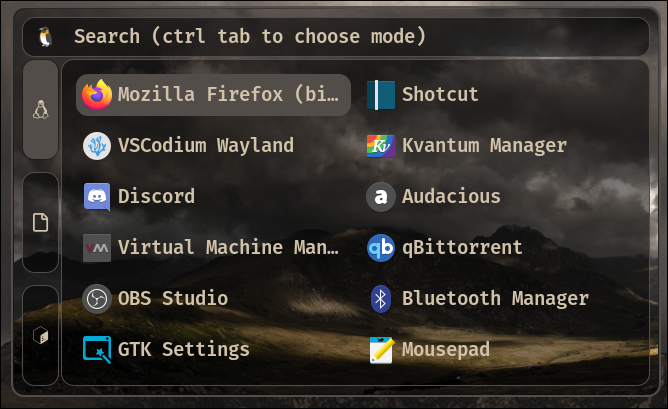
- tweaked some rofi configs
- improved RofiBeats.sh - Online music script. So users can easily edit to their liking
- Major Rename on some waybar styles and layouts incorporating my avatar :)
- added 2 new waybar layouts (ClassySleek Top and Bottom) and Waybar Syles Combining Pywal and Catppuccin Latte hence the word Fusion ;)
- minor tweak on copy.sh
- some new waybar screenshots




-
small tweak on main config rofi
-
added LaptopDisplay.conf - This is useful for laptops. It is disabled by default. See the notes on Laptops.conf and LaptopDisplay.conf in ~/.config/hypr/configs
-
Tweaked Chrysanthemum waybar backlight. So it will be universal and not intel specific only
-
added waybar module mpris. Thanks for the idea @S4NKALP (old users, install mpv-mpris, for new users, mpv-mpris is included as optional on the distro-hyprland install script)
-
removal of adding user in input group. See https://github.com/JaKooLit/Hyprland-Dots/issues/58
-
Adding of user in input group are now offered as optional in distro-hyprland scripts.
-
Added new keybind (SUPER ALT K) to switch kb layout. NOTE! This is only applicable to those have more than 1 kb_layout set in their kb_layout in Settings.conf (located in ~/.config/hypr/configs)
-
Exchanged keybinds (SUPER SHIFT 1...10) are now to move windows to workspace + follow
-
Exchanged keybinds (SUPER CTRL 1....10) are now to move windows to workspace silent
-
rofi launcher now run,drun, and filebrowser. See updated Keybinds.conf
-
added qt6ct configuration
-
change behaviour of initial boot file. It will now attempt to apply GTK dark theme, icon and cursor theme by default
-
found a small typo error on rofi-waybar config. (surprised rofi still worked though) :) Anyway, corrected and now its fine
-
wallpaper effects changes
1.) Wallpaper Select - switched to swww any effects 2.) Random wallpaper (CTRL ALT 2) - switched to swww random effects 3.) Automatic wallpaper - Increased to 30 mins cycle, switched to swww imple effects
- pokemon on install scripts but only optional and for zsh only .... for now
- change keybinds hyprctl reload to SUPER SHIFT R
- added function to disable autoreload (by default, hyprctl reload is enabled). See FAQ for some details why need to add this.
Link - Change initial boot behaviour... Forcing a single wallpaper to load initially. (Will change every major release :). This time would be the anime-girl-abyss :)
- Script will now detect if desktop or any other machines and will symlink the proper waybar layout. to have a better initial waybar config
- fix Wlogout scaling issue. (4k monitor owners, need your feedback)
- adjusted some borders for some waybar styles (Monochrome Contrast and Manifest)
- added a new waybar module (take note that this will be only available in Default (Def for laptops) waybar layouts.) If you want to add in different waybar layout, the module name is custom/keyboard. Kindly NOTE that this will read your
kb_layoutin your Settings.conf. to change kb_layout, add in yourSettings.conf.... i.e. kb_layout=us,es,ru and then refresh waybar (CTRL ALT R), then you can change keyboard by left clicking the keyboard module.

- final theming of pywal-wlogout. The first one is for 720p or 900p or 768p resolution. Rest is one line menu.... Unfortunately, I cant upscale my monitor so I only guess settings for 4k

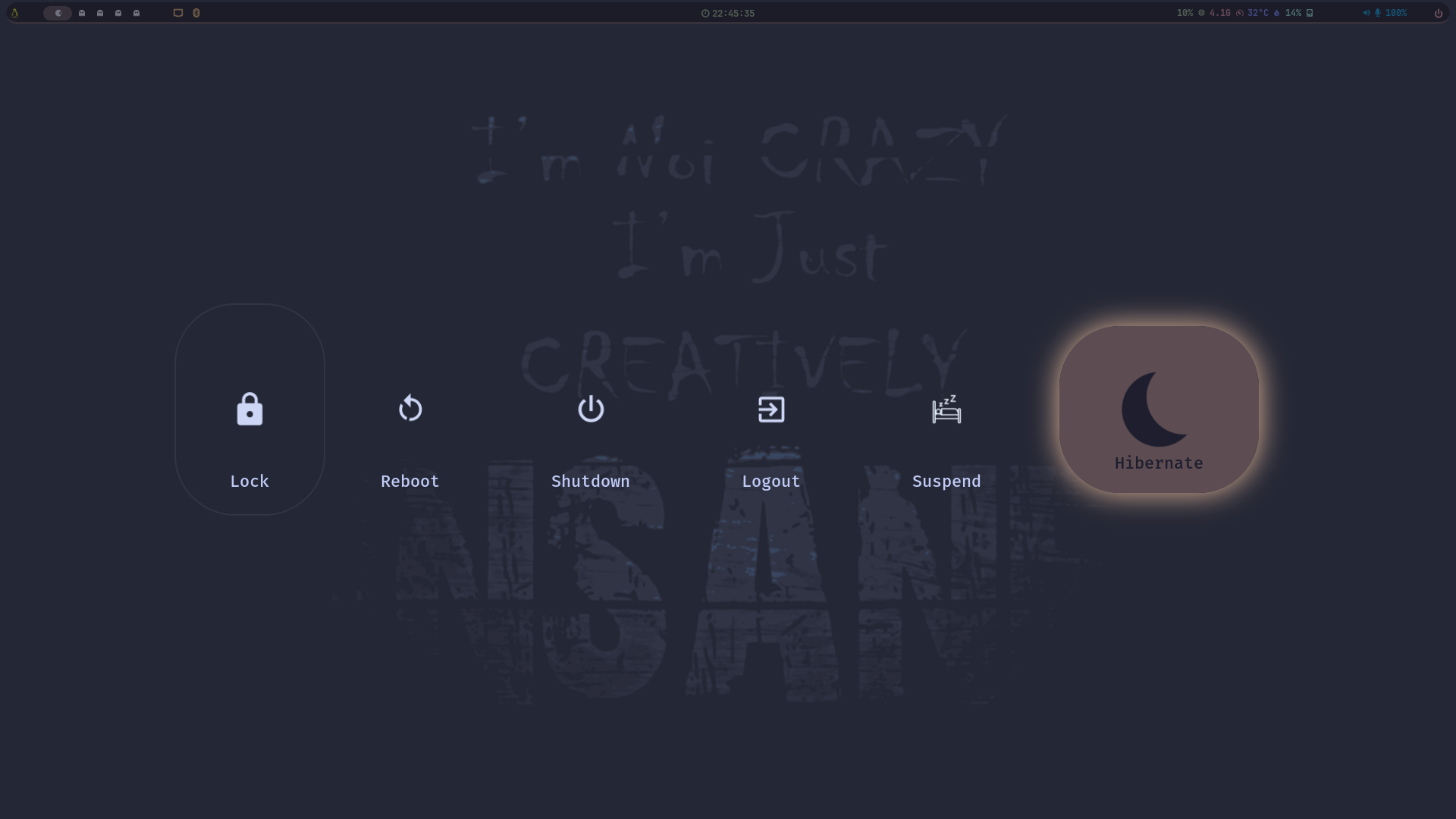

- returning wlogout due to theming issues on rofi-power
- added kvantum and qt5ct for qt-apps theming.
- some new waybar modules themes (idle-inhibitor,backlight)
- made all rofi configs in fixed px rather than % which causes sometimes to have offset wallpaper background
- added waybar pywal-simple
- added option to download additional wallpapers
- cava-pywal (note: needed to re-ran cava after every wallpaper change)
- rofi themes changes (on all). See some of the themes




- clean up waybar Layout (peony)
- edited copy.sh to have Simple-L TOP and Chroma Tally waybar configs and styles as default for a much cleaner look :)
- rofi power moved to the right for a much cleaner look

- a possible fix on the restart of rainbow borders
- rofi background not changing fixed
- Dunst pywal
- Waybar styles (removal of margins, adjust some paddings, etc)
- waybar configs (small tweaks on some)
- added Highway dark and light wallpapers
- screenlock to engage after 15mins of inactivity. Reduces from 20mins
- updated installation of dots. By default now that if nvidia gpu is detected, 3 ENV_variables will be enabled
- major renaming of waybar styles and have added some waybar styles.
- current active wallpaper will be the default swaylock (lockscreen) background!

- major fix / adjustments of waybar css. Vertical layout styles are now better :)


- mostly clean up / rewriting of scripts / and configs
- added new-wallaper (Anime-girl by Abyss)
- Random wallpaper auto change now increased timing to change every 15 mins
- Changelogs now every released only and not on dates where made changes
- Added Fira Code Medium for Dunst
- Corrected Dark Light script (small mistake)
- changes of border and shadow colors based on pywal. As a result, the catppuccin themes have been dropped.
- Rofi-Power menu has been introduced. Thanks to @darkeddie
- Wlogout configs removed
- Clean up of scripts

- Dark rofi theme enhanced




-
more rofi screenshots
Link -
Notes if manual upgrading.. To enable the semi transparent on the rofi themes, you need to copy the wal folder into your ~/.config . After that, choose wallpaper.. and once you relaunch rofi, you will get the semi-transparent.
-
network speed waybar indicator module created called network#speed. NOTE!!!! that this is only available in Default layout! If you require on other layout, just add network#speed on which layout you wanted to appear

- Removal of unnecessary margins on waybar styles which causes misalignments of waybar modules in vertical layout
- fixed alignment of backlight module in vertical waybar layout
- added a small file in ~/.config/hypr/ to indicate the version number. (Note that this will always be higher than the released version)
- added Rose-Pine waybar style
- Officially moved Changelogs into WIKI
- waybar styles are tweaked
- Created a wiki page to utilize a centralized tips and FAQ. And also to not over populate Readme page
- Tweaks on rofi themes
- Move distro installation of dots to releases instead of upstream
- samples of rofi-themes




- more rofi screenshots
Link
- added function to download from releases only and not from upstream repo
chmod +x release.sh
./release.sh- changes on keybinds. Sorry but as usual, you can always change to your liking. - keybinds are also updated in the KeyBinds help (SUPER H)

- edited pywal.css waybar style.
- waybar configs and styles renamed.
- removed / added wallpaper
- dropped support for waybar layouts (gnome,plasma,all-sides)
- added new waybar flavours and design - huge credit to @Krautt
- some waybar layouts/styles does not really play well on vertical layout. Will find a fix in the future
- some new waybar screenshots. These are only few. You can MIX and MATCH however you prefer



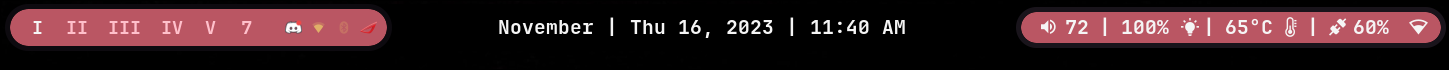
- for more waybar screenshots, check
Link
- created a separated conf for Laptop (Laptops.conf) in ~/.config/hyp/configs . This was mostly from Keybinds.conf. This is just to easily identity for laptop Keybinds specific.
- added monitor resolution for better rofi appearance

- Cleanup / renaming of waybar styles and layouts for human readable output
- added Catppuccin Mocha and Latte waybar themes
- Scripts and rofi adjustments in line with waybar cleaning and renaming
- Dark Light function wont change waybar style anymore. However, if Catpuccin waybar themes is in use, color will change according :)
- Drop support for "mauve" waybar style.. I think nobody is using it anyway :)
- Added random wallpaper switcher every 5 minutes. can adjust the timer by editing ~/.config/hypr/scripts/RandomWallpaper.sh. Wallpapers path can be adjust in ~/.config/hypr/configs/Execs.conf
- Waybar styles menu. (SUPER SHIFT W) Thanks to @Krautt
- added different styles of hyprland/workspaces
- Some changes on waybar modules


- added additional informations on HINTS! (SUPER H)
- added ricing tips (checkout Readme)
- renamed waybar styles
- some small tweak... I have made some small note on Wlogout.sh located in ~/.config/hypr/scripts . This is to adjust for screen resolution.
- Hyprland-Dots-v2 Featuring rofi, kitty and pywal and adding Hint Button to Assist new users
- Screenshots




- More Screenshots can be viewed here
-Hyprland-Dots-v2 Changes
Link
- Various clean up scripts (change all to !#/bin/bash shebangs) except pythons!
- Tweaked abit Wofi Beats (SUPER CTRL S) to have a better notification
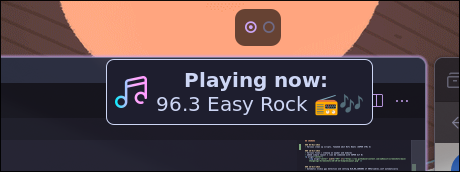
- Returning wlogout and removing the previous logout menu (WofiPower.sh). Can be launch by pressing power button on waybar or (keybinds) CTRL ALT P

- Various fixes / cleanup on waybar and modules
- added simple layout 2 (can be summoned with SUPER ALT W)

- Automatic nvidia gpu detection and setting WLR_NO_CURSORS of ENVariables.conf automatically
- fix lots of waybar stylings
- introducing waybar separators (only in default)

- initial commit
- adding some waybar layouts (Super Alt W). YOu can also choose colors of your waybar panels (Super Shift W)


