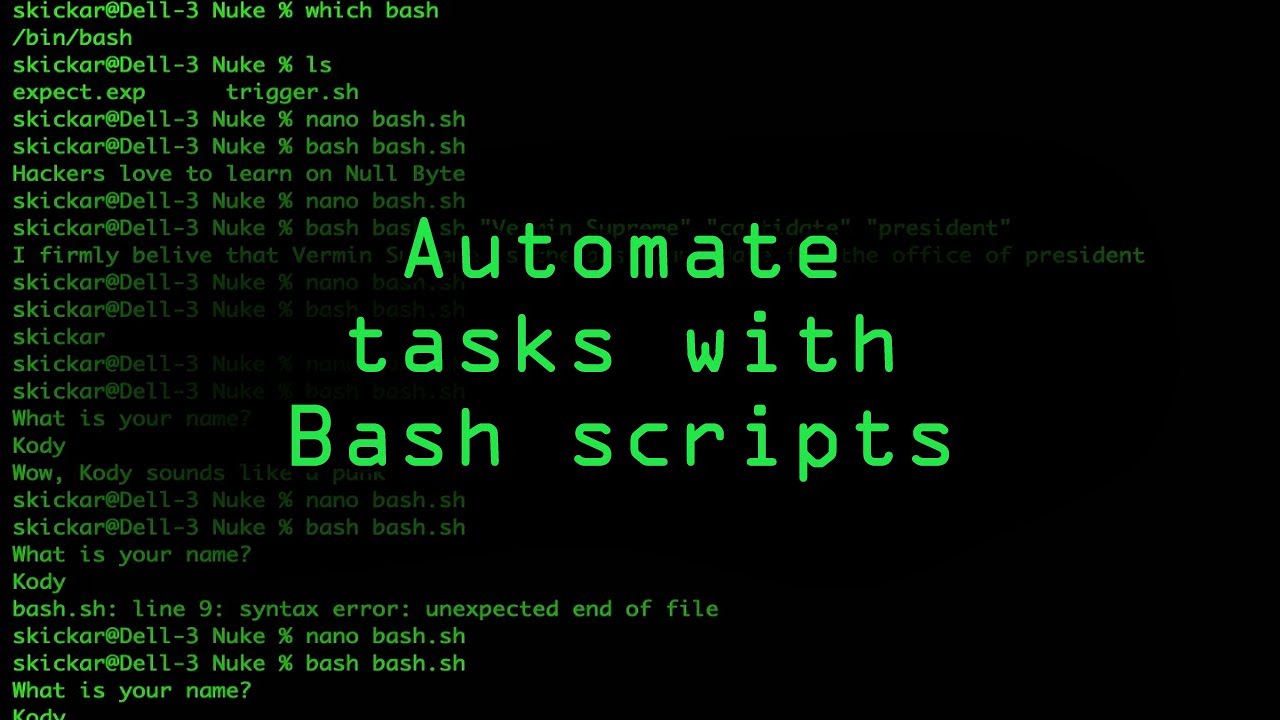I wanted to create this script for to switch my git accounts(from the work, university and my personal account) easier only running a bash script.
I used these shell command line tools in this project:
- jq: a shell command line for read easily a json file.
- git: a shell command line for manage a control of versions for software projects.
- github-cli: a shell command line for connect with the github page repository.
- Write a bash script that allows switch git and github accounts.
Showing current credentials:
 Showing new credentials:
Showing new credentials:

| jq | Git | Github-cli |
|---|
We need to assing permisions for run the requirements intaller script and the main script(Do not forget config your config.json and add your credentials).
$ chmod u+x script.sh requirements.shRun the requirements script with one argument(the argument is your operating system).
Arguments:
- system: "mac" or "linux"
$ ./requirements.sh linuxRun the main script but first we need to specify 2 arguments, the third argument is optional only if you pass "github" or "both" as the first argument, in other case is not necessary.
Arguments:
- command: "git", "github" or "both"
- account: name of account in the config.json
- method: "token" or "browser"
$ ./script.sh both jjwizard browserif you use visual code as your IDE, we recommend use the browser auth mode because you log in github-cli and github page in your default browser(Be sure you are logout of github in your browser), if you use token auth, you only log in github-cli.
This project was written by:
- Programmer :