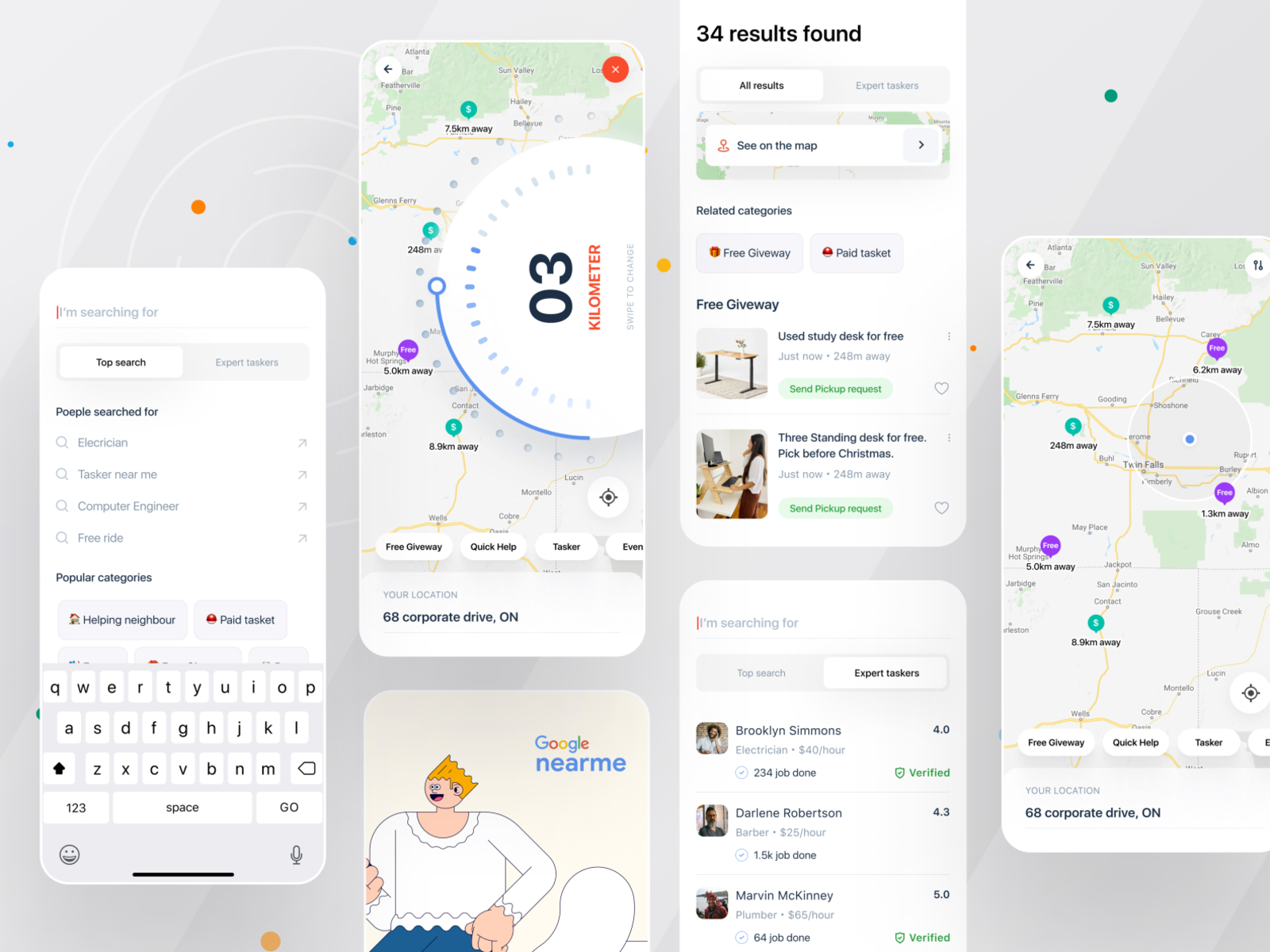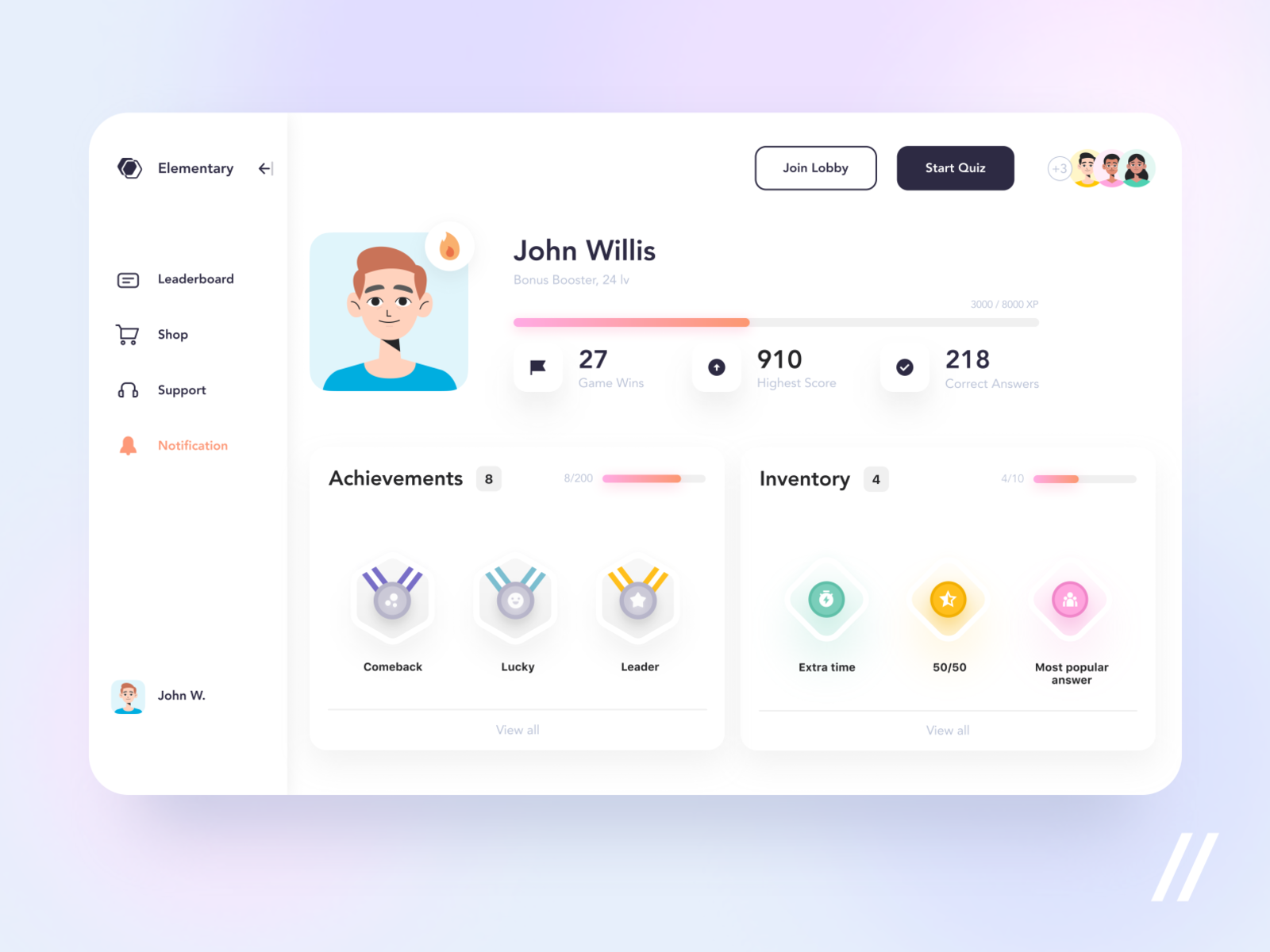Users signup / create account on our site. A template section would be available for each certificates where users could select the type he / she wants. Based on the selected template, users would be taken to a different screen where he/she could fill in necessary data like :-
- COMPANY NAME
- COMPANY LOGO
- TITLE
- SUBTITLE
- REMARKS
- INSTRUCTOR NAME <| optional base on selected template |>
- DIRECTOR NAME <| optional base on selected template |>
- DIRECTOR E-SIGNATURE
After adding those necessary informaations above, user would be taking to the next phase which is importing CSV file. We would let them know what fields are required from the csv, i.e
- RECIEPIENT NAME
- EMAIL ADDRESS.
If those fields above aren't present in the CSV file, we simply send an error message to the user. If they are present, we extract the informations present in the csv file ( emails, name ) and store them in our database.
Now based on this informations we got from the CSV file, which is also saved in our database. we simply iterate over this informations ( id, emails & names) and generate a unique url which contains each users info from the csv. for eg, we simply generate a url in this format.
https://cv-generator.com/:user_id/:temp_id. once each url is sent, we leverage Mail Gun API for sending each url generated to each email address. This process would be in bulk, so we need to be aware of security levels when sending bulk email. For eg, we do not want other reciepient to see other reciepient email address.
FROM :- cvgenerator@mail.com
TO :- test1@mail.com,test2@mail.com,test3@mail.com....etc
We can solve this issue by using email standard BCC instead of CC.
BCC stands for “blind carbon copy.” Just like CC, BCC is a way of sending copies of an email to other people. The difference between the two is that, while you can see a list of recipients when CC is used, that's not the case with BCC.
Once each users get the unique url sent to them, on opening the url (https://cv-generator.com/:user_id/:temp_id), we simply extract the query params id from he url, and make a request to our backend API to select information from our table ( email and name and template choose based on the template id ), we would then use use this information to fill in the available certificate template fields. users would simply click on a download button present in that page to download that template as eithe pdf or image.
-
Frontend
- Reactjs
- Tailwind Css
- Chakra UI
- react-html-pdf/png/jpg...
-
Backend
- API
- Nodejs
- Typescript
- Mongodb
- API
-
Automation / Scripting
- Python
- FastAPI
A weather app for Nigeria. It does not tell you about temparature or other unneccessary info. It just tells you in a simple format if it will rain today or not, and what time it will start raining. So you know if to take umbrella
Get weather data from a speific location. This project is basically Frontend Heavy. The only task here for backend dev is to create a reverse proxy as a wrapper for this API, which would be used to store sensitive data along the way, instead of storing this data in client.
- Frontend
- Reactjs
- Tailwind Css
- Chakra UI
- react-html-pdf/png/jpg...
POST https://api.m3o.com/v1/weather/Now
Content-Type: application/json
authorization: Bearer <M3O_TOKEN>
{
"location": "< location_name | IP Address | City Name | Country Name >"
}Response
{
"location": "Lagos",
"region": "Lagos",
"country": "Nigeria",
"latitude": 6.45,
"longitude": 3.4,
"timezone": "Africa/Lagos",
"local_time": "2022-11-08 8:08",
"temp_c": 25,
"temp_f": 77,
"feels_like_c": 27.3,
"feels_like_f": 81.1,
"humidity": 100,
"cloud": 25,
"daytime": true,
"condition": "Mist",
"icon_url": "//cdn.weatherapi.com/weather/64x64/day/143.png",
"wind_mph": 2.2,
"wind_kph": 3.6,
"wind_direction": "N",
"wind_degree": 10
}From the response gotten, we should be able to tell if it would rain or not.
Is it 410 per dollar or is it 820? How about in Columbia? An app that tells you real "street" exchange rate for every country.
We need to make this app look interactive and engaging. we could come up with an app that has an in-built google map, where users could search a country name with autocomplete feature.After completing the country name, we simply animate the google map to point to that address / country name.
Then at the bottom of the app, we display the exchange rate of that country name using the country code i.e ( USD, NGN, CAD ). we then this information, make a request to our api to provide us with current exchange rate based on the country code given. for example.
GET https://www.freeforexapi.com/api/live?pairs=USDNGN
Content-Type: application/jsonResponse
{
"rates": {
"USDNGN": {
"rate": 439.759976,
"timestamp": 1667897103
}
},
"code": 200
}This api works differently. what you need to do, is specify the To and From country code.
// TO=NGN
// FROM=USD
https://www.freeforexapi.com/api/live?pairs={TO}{FROM}Engineering Team 360° skill evaluator. This is for companies that want to know how good their engineers are. Engineers register and get various multi-choice questions on different topics. The tool builds a profile of each engineer in the form of a spiderweb chart, so the company knows where engineers need to improve.
We could create a web app where each users ( companies staff ) could register. On registering, they are provided with a unique dashboard where all activities could be done. The companies has individual profiles. On registeting, the company could create a SPACE having :-
- Title
- Company name
- Company Slogan ( optional )
Companies also has the functionality of adding different Questions in different Categories or Topic to this space created. Each questions has a unique time frame, so the comapany would be able to set each time interval it would take to finisha given questions.
Once done, they would be giving a unique URL in this format https://multiplex.com/evaluate/:organization_id/space_id
Once the reciepient recieves this url and opens it up, he / she is asked to create a profile before answering the test. once the user is done. we store a token in the browser to identify the user. The user is then taken to the next screen of to complete the assessment specified by the organization. Once the user is done, we simply send the passed and failed questions based on each categories given to backend. On the backend, we store the users info and questions taken in reference with the organization ID and SPACE ID. This way, we would be able to relate each data from different table together.
// questions scores
[
{
"categories" : "Health",
"passed" : 25,
"failed": 5,
"min": 0,
"max": 30
},
{
"categories" : "OOP",
"passed" : 28,
"failed": 2,
"min": 0,
"max": 30
},
{
"categories" : "React",
"passed" : 30,
"failed": 0,
"min": 0,
"max": 30
},
]Once candidate are done taking the questions, we simply compile the results and send them a mail telling them their result are available, with a link to view the result.
based on the data, we can generate a spider chart or Rader Chart using Chart.js Library
With this data, organization could view each candidate result and see how well they did. The highest candidate would be ranked first.
This web application is made up of different pages :
- Organization / Username
- username
- questions taken (
candidates) - space created (
organization)
- space name
- title
- questions to include.
etc...
A page where they could manage all candidate who took the questions..
- Reactjs
- Tailwind Css
- Chakra UI
- ChartJS
( API )
- Nodejs + Expressjs
- Typescript
- Postgresql + Prisma / MongoDB
- Mail Gun :- sending of mails
Scrpting
- Python
- FastAPI
We would be making use of the Monolith Architecture
Third parties api for questions
GET https://the-trivia-api.com/api/questions?limit=20Response
[
{
"category": "Society & Culture",
"id": "622a1c367cc59eab6f9500ff",
"correctAnswer": "Hermes",
"incorrectAnswers": [
"Apollo",
"Dionysus",
"Hades"
],
"question": "Who is the Greek equivalent of the Roman god Mercury?",
"tags": [
"society_and_culture"
],
"type": "Multiple Choice",
"difficulty": "hard",
"regions": [
]
},
......
]Technical Questions ( Developer )
GET https://quizapi.io/api/v1/questions?apiKey=mFjwtPODO2nHqQDsSdFGevJMuXgiVJ5HtphV3xGEResponse
{
"id": 80,
"question": "How do you create an array in PHP?",
"description": null,
"answers": {
"answer_a": "$cars = \"Volvo\", \"BMW\", \"Toyota\";",
"answer_b": "$cars = newarray(\"Volvo\", \"BMW\", \"Toyota\");",
"answer_c": "$cars = array[\"Volvo\", \"BMW\", \"Toyota\"];",
"answer_d": "$cars = array(\"Volvo\", \"BMW\", \"Toyota\");",
"answer_e": null,
"answer_f": null
},
"multiple_correct_answers": "false",
"correct_answers": {
"answer_a_correct": "false",
"answer_b_correct": "false",
"answer_c_correct": "false",
"answer_d_correct": "true",
"answer_e_correct": "false",
"answer_f_correct": "false"
},
"correct_answer": "answer_d",
"explanation": null,
"tip": null,
"tags": [
{
"name": "PHP"
}
],
"category": "",
"difficulty": "Medium"
},....