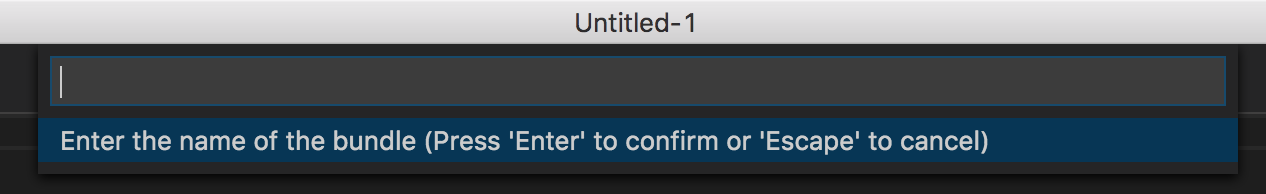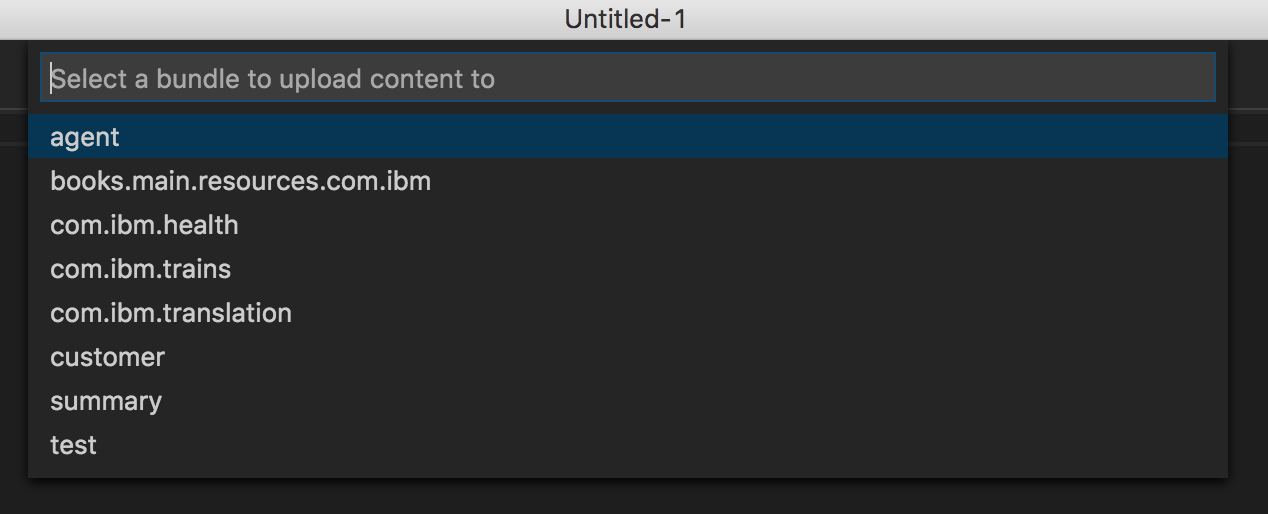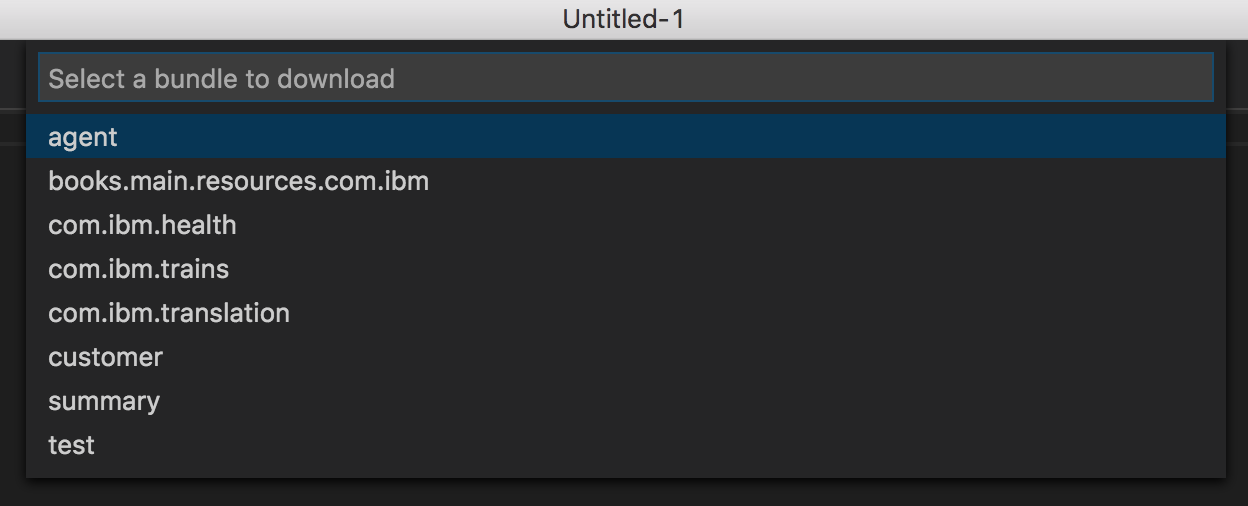This extension enables you to quickly create, upload, download, and delete translation bundles in the Globalization Pipeline service on IBM Bluemix. If you are unfamiliar with IBM Bluemix and the Globalization Pipeline service checkout these links:
You can create a new bundle right from the editor without having to use the Globalization Pipeline service's dashboard.
You can upload your content from the editor and the extension will automatically get all your available bundles.
You can download your bundles from the editor and then select the language that you want.
You can install the Globalization Pipeline extension by directly downloading the .vsix package from releases and then from the command line do one of the following:
- If you are using Visual Studio Code, then run code gp-vscode-plugin-x.y.z.vsix
You must first create an instance of the Globalization Pipeline service on Bluemix before you can use this extension to work with translation bundles.
To use the extension copy over your VCAP credential settings for the Globalization Pipeline service and fill in the appropriate fields.
This extension contributes the following settings:
g11n.userId: The Globalization Pipeleine service userIdg11n.password: The Globalization Piepeline service passwordg11n.instanceId: The Globalization Pipeline service instanceIdg11n.url: The Globalization Pipeline service url end pointg11n.sourceLanguage: The source language of the content that you will upload to the service, e.g. en, must be a valid BCP 47 language code. By default this value is set to eng11n.targetLanguages: An array of target lanaguges that your bundle will be translated into, e.g., ['es', 'fr'], must be valid BCP 47 language codes
In the command palette (F1) type Globalization Pipeline you should see the following commands:
- Globalization Pipeline - Create Bundle
- Globalization Pipeline - Delete Bundle
- Globalization Pipeline - Download Bundle
- Globalization Pipeline - Upload Source Bundle
When you use these commands a connection will automatically be made to the Globalization Pipeline service on IBM Bluemix to complete your requested action. When you upload your source bundle content the extension will automatically detect the file format and will perform any necessary transformation for you. Currently only Java properties, JSON, Gettext POT, and i18n AMD resource bundles are supported. To upload bundle content make sure the content is being displayed in the active edit screen and then invoke the extension.
The best way to access the bundles from your application is to use one of the Globalization Pipeline's programming language SDKs. Many programming languages such as: Java, Node.js, Angular, and Python are supported. You can find a complete list of the SDKs here You can also download a bundle in json format.
No additional release notes at this time.
Image URL's in README.md resolved to correct https URLs.
Replace SVG logo with PNG
Enhancement: If there are no target languages,the sourceLanguage will be available as download option.
Fixes for Upload bundle for JSON and Java properties file.
Added support for downloading to temp home folder when the user does not have permission to write to the current folder
Updates for release
Added error message when trying to download a bundle to location with insufficient permissions.
Added Gettext file format support
Added pretty layout of resource bundle content
Added downloading of bundles
Initial release of Globalization Pipeleine extension
Apache 2.0. See LICENSE.txt
Licensed under the Apache License, Version 2.0 (the "License"); you may not use this file except in compliance with the License. You may obtain a copy of the License at
http://www.apache.org/licenses/LICENSE-2.0
Unless required by applicable law or agreed to in writing, software distributed under the License is distributed on an "AS IS" BASIS, WITHOUT WARRANTIES OR CONDITIONS OF ANY KIND, either express or implied. See the License for the specific language governing permissions and limitations under the License.