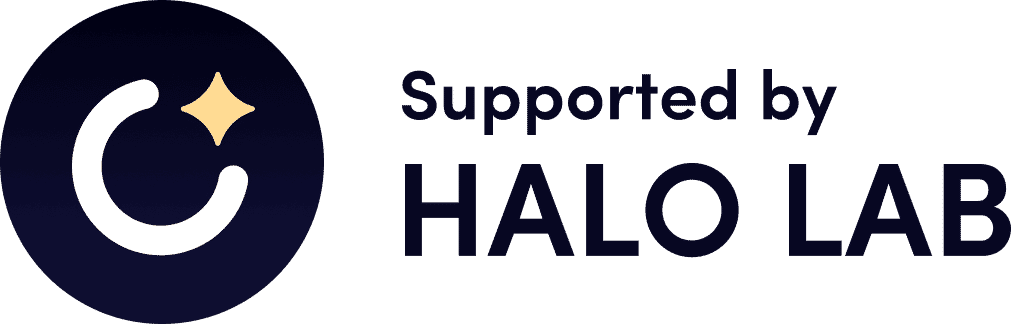Compiles and normalizes styles of your site 💪
Why should we use third-party tools like gulp, webpack or whatever you know for processing stylesheets if we can delegate it to Eleventy? Cool, right 😋!
What this plugin can do:
-
Automatically reaches your styles, even from
node_modulesones!In order to import style from package, simply write
@(import|use) 'package_name/path/to/style';👐 -
Compiles
sassandscss.Plugin uses new
sasspackage, that allow to use fresh Sass features (such as module system etc). -
Normalizes compiled CSS with
PostCSS,autoprefixer, gets rid of unused style rules withPurgeCSSand minifies CSS withcssnano. And you can add much more plugins! -
Sets correct relative paths between HTML and CSS.
-
Separates critical styles and uncritical ones. Thanks to critical package.
At first do:
npm i -D eleventy-plugin-stylesand then you can include it into .eleventy.js:
const { styles } = require('eleventy-plugin-styles');
module.exports = (eleventyConfig) => {
eleventyConfig.addPlugin(styles, {
/* Optional options. */
});
};Plugin can accept the following options:
interface StylesPluginOptions {
/**
* Options that will be passed to [critical](https://github.com/addyosmani/critical)
* package.
*/
criticalOptions?: CriticalOptions;
/**
* Path to directory with all styles.
* Should be relative to _current working directory_.
*/
inputDirectory?: string;
/**
* Directory inside _output_ folder to be used as
* warehouse for all compiled styles. Will be
* prepended to public style's urls in HTML.
*
* Should be relative to _build directory_.
*/
publicDirectory?: string;
/**
* Options that can be passed to [`sass`](https://www.npmjs.com/package/sass)
* module.
*/
sassOptions?: SassCompilerOptions;
/**
* Indicates whether should Eleventy watch on files
* under _inputDirectory_ or not.
*/
addWatchTarget?: boolean;
/** Options to be passed to [`PurgeCSS`](https://purgecss.com/). */
purgeCSSOptions?: UserDefinedOptions$0;
/** Options to be passed to [`cssnano`](https://cssnano.co/). */
cssnanoOptions?: CssNanoOptions;
/** Array of plugins that can be passed to [`PostCSS`](https://postcss.org). */
postcssPlugins?: ReadonlyArray<AcceptedPlugin>;
}Plugin extracts links to stylesheet files from HTML. Therefore, your templates should have links to source style files.
For example:
<!-- Note that we wrote `styles.scss` 👇 -->
<link rel="stylesheet" href="style.scss" />Plugin recognizes followed extensions:
css,sassandscss. In future may be added much more if you will need it 🤓
After links extraction plugin will search for these files inside inputDirectory from options. So given above example:
// .eleventy.js
module.exports = (eleventyConfig) => {
eleventyConfig.addPlugin(styles, {
inputDirectory: 'src/styles',
});
};Plugin will assume that path style file is src/styles/style.scss 🎉 And after all procedures will put compiled file to _site/style.css and link in HTML will be changed to:
<!-- If HTML file is in the same directory if style.css -->
<link rel="stylesheet" href="style.css" />
_siteis used just for example. Actually name of the directory will be up to you - plugin will know about it.
You can write relative path to styles if you prefer such style. For example, if your template path is src/templates/template.11ty.js and path to style file is src/styles/style.scss, then:
<link rel="stylesheet" href="../styles/style.scss" />If path starts with leading slash (
/), then it will be removed.
If HTML file is in other directory, then referenced stylesheet, plugin will build relative path to style. For example, if output of HTML is
_site/pages/about.htmland CSS's public path isstyle.css(in root of_site), then plugin formats public path to../style.css. So you don't need to fix links to your assets 🤘!
If you want to customize output path of compiled style inside output directory, then you can provide publicDirectory option.
// .eleventy.js
module.exports = (eleventyConfig) => {
eleventyConfig.addPlugin(styles, {
inputDirectory: 'src/styles',
publicDirectory: 'styles',
});
};Given above example, stylesheet file will be placed into _site/styles directory, and its public path will be styles/style.css.
Pretty convenient, yes? 🙂
By default, Eleventy will watch for changes inside inputDirectory. You have an opportunity to disable it:
// .eleventy.js
module.exports = (eleventyConfig) => {
eleventyConfig.addPlugin(styles, {
// Now Eleventy will not trigger rebuild process
// if any style changes.
addWatchTarget: false,
});
};For now plugin supports only sass preprocessor.
If you want to customize its behavior then options need to be passed to plugin.
// .eleventy.js
module.exports = (eleventyConfig) => {
eleventyConfig.addPlugin(styles, {
sassOptions: {
/* Some useful options. */
},
});
};Avoid changing
fileproperty, because provided stylesheet will be inserted into all your HTML pages, instead of referenced ones. Bad situation☹️ . Also if you want to overrideincludePathsproperty, then make sure you addnode_modulesto array (this is a default value).
PurgeCSS is included as a plugin to PostCSS.
// .eleventy.js
module.exports = (eleventyConfig) => {
eleventyConfig.addPlugin(styles, {
purgeCSSOptions: {
/* Some useful options. */
},
});
};Avoid overriding
contentproperty andcss, because they are used internally and that may cause unexpected results.
cssnano is included as a plugin to PostCSS.
// .eleventy.js
module.exports = (eleventyConfig) => {
eleventyConfig.addPlugin(styles, {
cssnanoOptions: {
/* Some useful options. */
},
});
};By default it uses default preset for CSS optimization.
cssnano is included as a plugin to PostCSS.
// .eleventy.js
module.exports = (eleventyConfig) => {
eleventyConfig.addPlugin(styles, {
postcssPlugins: [
/* Some useful plugins. */
],
});
};By providing additional plugins
purgeCSSandcssnanoplugins will not be removed, so if you want to change their behavior provide according options as described above ☝️.
critical is included. By default, it works in production mode.
// .eleventy.js
module.exports = (eleventyConfig) => {
eleventyConfig.addPlugin(styles, {
criticalOptions: {
/* Some useful options. */
},
});
};By default, it inlines critical styles into HTML and defers loading uncritical styles. It extracts critical styles from linked stylesheets, so you can safely import the same stylesheet file into multiple templates.
Tip:
criticaltries its best to rebase assets in styles, but it won't touch assets that have absolute public URL 🤗.
Have fun! ✌️