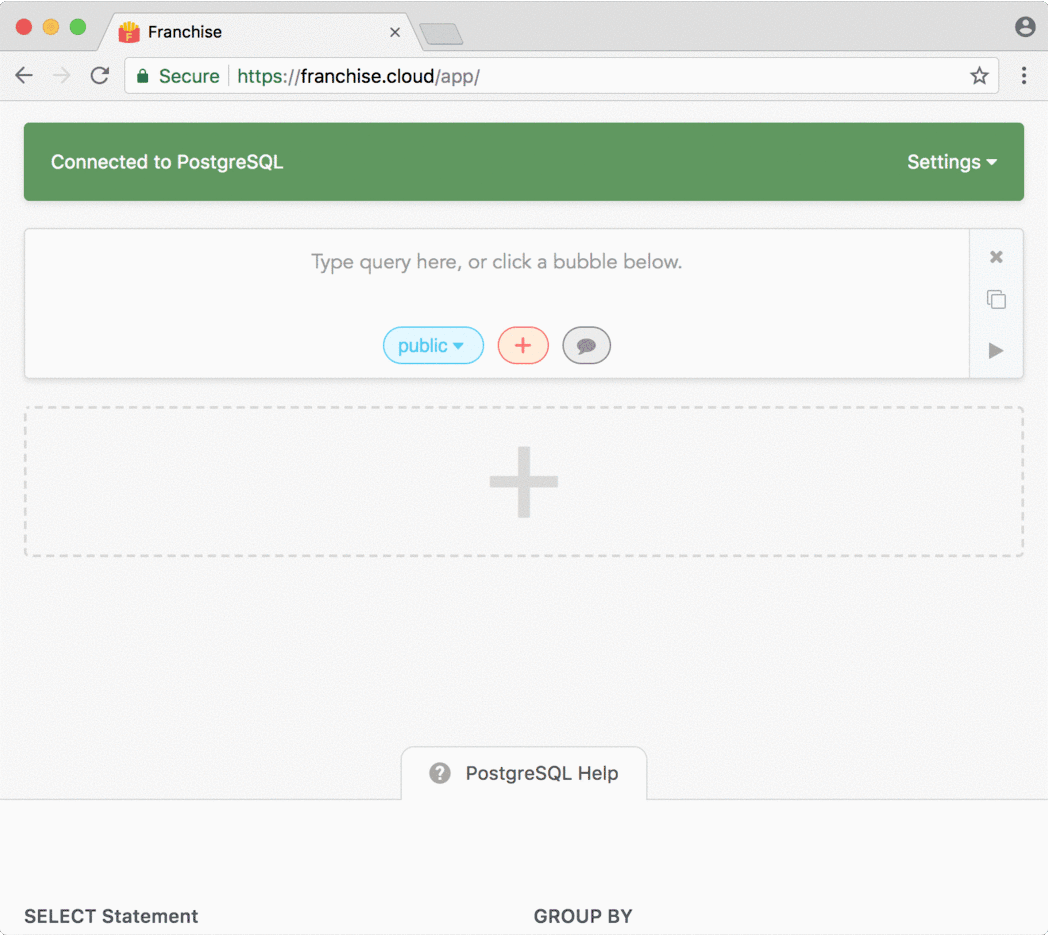a sql notebook
Franchise is a lightweight but powerful SQL tool with a notebook interface. You can use it online at franchise.cloud.
- There's no sign up and no install
- For editing CSVs, JSON, XLSX files, we've integrated js-xlsx, and sql.js so you can query data entirely locally in your browser
- For connecting to PostgreSQL, MySQL, or BigQuery, just run a single command in your terminal to open a bridge that allows Franchise to directly connect to your database. Your data never touches a third party server.
- Chart with a single click
- Compare queries side by side
- With our unique notebook layout engine, you can drag and drop cells on the same line to compare views.
There's an online version of franchise right here. There are also instructions for building franchise to static files here.
Otherwise, here's how to run franchise in development mode:
-
If you don't have
npmoryarn, install yarn. -
Open up a terminal and run
git clone --depth 1 https://github.com/HVF/franchise.git
-
cd into the project directory
cd franchise -
Install the project dependencies
yarn install
(you can also run
npm install) -
Start the dev server
yarn start
(you can also run
npm start) -
Open up a browser and go to
http://localhost:3000 -
Edit some files in
franchise/src.When you save your edits, and the browser will automatically reload.
-
(optional) Add a bunch of great functionality and send a PR!
Application will be available here: http://localhost:3000
docker run \
--name franchise \
-p 3000:80 \
-p 14645:14645 \
-d binakot/franchise- Build a docker image:
docker build -t franchise .- Run a container with image:
docker run \
--name franchise \
-p 3000:80 \
-p 14645:14645 \
-d franchiseLinux:
yarn build:electron:linuxmacOS:
yarn build:electron:macWindows:
yarn build:electron:windowsAfter build check out dist folder.