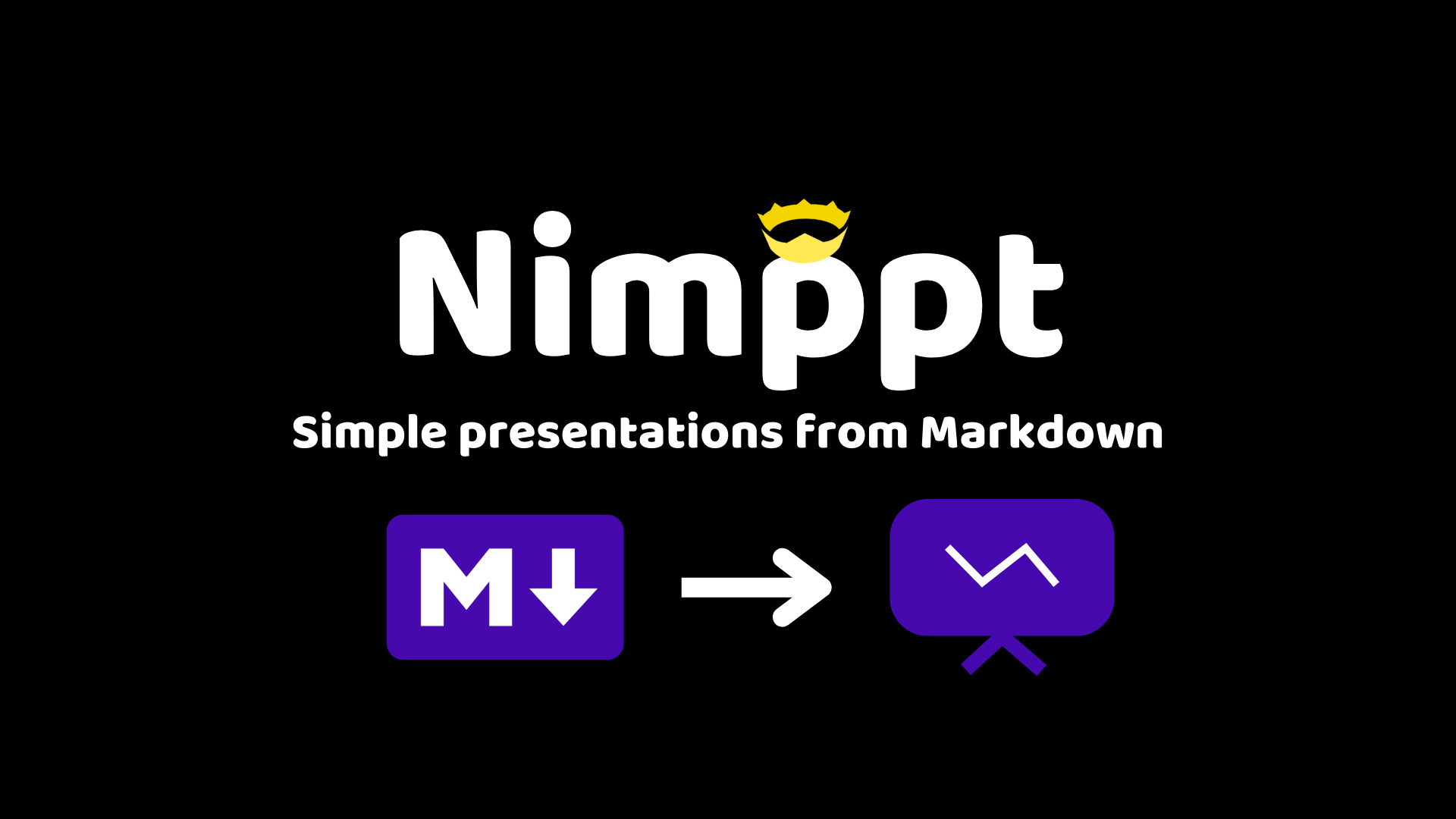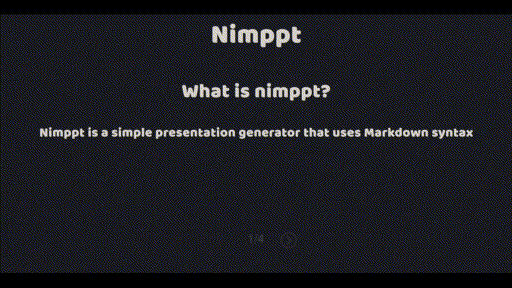Nimppt is a simple presentation generator that uses Markdown syntax
This is a simple presentation generator written in Nim. It takes a markdown file and starts a web server with the presentation.
- Easy configuration
- Hassle free
- Automatically formatted
Using nimppt is simple
First you need to create a markdown file which will have the slides and content of the presentation.
# Title
Body
- list item 1
- list item 2
> Description

---
Note that we use --- to delim the slides.
You can also add custom css by doing the following
---
p { color: red; }
--css--Then you can start nimppt with the following:
# Host the web server
$ ./nimppt -f your_presentation.md
# Do a speed test
$ time ./nimppt -f your_presentation.md --speed_testEasiest way to get started is by installing the binary from the releases. A better solution is to do the following:
$ git clone https://github.com/HUSKI3/Nimppt.git
$ nimble installModifying nimppt is easy, all you need to do is clone the repository, and change the base.html file!
$ git clone https://github.com/HUSKI3/Nimppt.git
# To build
$ nimble build
# To run tests
$ nimble test