A SVM based machine learning program for human sketch recognition based on How Do Humans Sketch Objects? (Eitz et al. 2012).
- install python 3 🐍
- install anaconda 🐍
conda env create -f anaconda/environment.yml
source activate sketch-recoginition- run
sudo apt-get install unzip cdinto project folder in terminal- run
/install.sh
👽
The number of categories is currently set to 40 (see folder names in /tu-train) in order to reduce training time (about 15 minutes).
Each category consists of 70 training sketches (located in /tu-train) and 10 testing sketches (located in /tu-test).
python train_svm_tu.pyIn order to change or extend the categories, follow these steps:
- install Imagemagick
- run
load_all_tu_sketches.shto download all sketches collected by How Do Humans Sketch Objects? (Eitz et al. 2012) into folder/img-all - delete folders in
/tu-train - copy all categories you want to train into
/tu-train - run
./resize.shin folder/tu-trainas soon as you have finished copying. 10 sketches of each category will be moved for testing - train the SVM (see above)
Google provides a massive amount of sketches through the QuickDraw Dataset which can be used to train the SVM as well. In this repository, 14 categories are used to train the SVM. 290 sketches of each category are are used to train and 10 are used to test the SVM. This decision was made due to the lower quality and lower resolution (28x28) of the dataset.
python train_svm_quickdraw.pyIn order to change or extend the categories, follow these steps:
- download a number of categories from https://console.cloud.google.com/storage/browser/quickdraw_dataset/full/numpy_bitmap into
/quickdraw-ds - rename files to
<category>.npy - run
python reduce.pyin/quickdraw-dsto extract and export the first 300 sketches (290 train and 10 test images). The original files in/quickdraw-dscan be deleted afterwards - train the SVM (see above)
Trained models are saved in the models/ folder for later use.
To reuse a pre-trained model, run python use_svm_model.py -m "models/file.sav" (change model file accordingly)
If the model was trained with Google Quickdraw data, add -q
The Architecture is implemented as described in Sketch-a-Net that Beats Humans (Yu et al. 2015) The Input size is set to 225x255 pixels
| Input | Filter Size | Filter Num | Stride | Padding | Output | |
|---|---|---|---|---|---|---|
| 0 | Conv | 225x225 | ||||
| 1 | Conv(ReLU) | 15x15 | 64 | 3 | 0 | 71x71 |
| MaxPool | 3x3 | 2 | 0 | 35x35 | ||
| 2 | Conv(ReLU) | 3x3 | 128 | 1 | 0 | 31x31 |
| MaxPool | 3x3 | 2 | 0 | 15x15 | ||
| 3 | Conv(ReLU) | 3x3 | 256 | 1 | 1 | 15x15 |
| 4 | Conv(ReLU) | 3x3 | 256 | 1 | 1 | 15x15 |
| 5 | Conv(ReLU) | 3x3 | 256 | 1 | 1 | 15x15 |
| MaxPool | 3x3 | 2 | 0 | 7x7 | ||
| 6 | Conv(ReLU) | 7x7 | 512 | 1 | 0 | 1x1 |
| Dropout 0.5 | 1x1 | |||||
| 7 | Conv(ReLU) | 1x1 | 512 | 1 | 0 | 1x1 |
| Dropout 0.5 | 1x1 | |||||
| 8 | Conv (ReLU) | 1x1 | 250 | 1 | 0 | 1x1 |
To adapt for lower sketch size, the Network has been adapted (lower filter sizes, lower number of filters)
| Input | Filter Size | Filter Num | Stride | Padding | Output | |
|---|---|---|---|---|---|---|
| 0 | Conv | 28x28 | ||||
| 1 | Conv(ReLU) | 2x2 | 32 | 3 | 0 | 28x28 |
| MaxPool | 3x3 | 2 | 0 | 14x14 | ||
| 2 | Conv(ReLU) | 3x3 | 64 | 1 | 0 | 14x14 |
| MaxPool | 3x3 | 2 | 0 | 7x7 | ||
| 3 | Conv(ReLU) | 3x3 | 128 | 1 | 1 | 5x5 |
| 4 | Conv(ReLU) | 3x3 | 128 | 1 | 1 | 3x3 |
| 5 | Conv(ReLU) | 3x3 | 128 | 1 | 1 | 1x1 |
| MaxPool | 3x3 | 2 | 0 | 1x1 | ||
| 6 | Conv(ReLU) | 3x3 | 256 | 1 | 0 | 1x1 |
| Dropout 0.5 | 1x1 | |||||
| 7 | Conv(ReLU) | 1x1 | 256 | 1 | 0 | 1x1 |
| Dropout 0.5 | 1x1 | |||||
| 8 | Conv (ReLU) | 1x1 | 256 | 1 | 0 | 1x1 |
| 9 | Flatten | 1 | 0 | 1x1 | ||
| 10 | Dense | 15 |
This network was proposed in class to classify clothes and it was found to be useful for sketches as well, although further alignments are needed.
| Input | Filter Size | Filter Num | Stride | Padding | |
|---|---|---|---|---|---|
| 0 | Conv | ||||
| 1 | Conv(ReLU) | 3x3 | 32 | 1 | 0 |
| 2 | Conv(ReLU) | 3x3 | 32 | 1 | 1 |
| MaxPool | 2x2 | 1 | 1 | ||
| Dropout 0.25 | |||||
| 3 | Conv(ReLU) | 3x3 | 64 | 1 | 0 |
| 4 | Conv(ReLU) | 3x3 | 64 | 1 | 1 |
| MaxPool | 2x2 | 1 | 1 | ||
| Dropout 0.25 | |||||
| 5 | Flatten | 1 | 0 | ||
| 6 | Dense(softmax) |
The model type in defined in the python files. Uncomment and comment the respective lines to use another model.
Train with TU Dataset
python train_cnn_tu.pyTrain with Google Quickdraw Dataset
python train_cnn_quickdraw.py| Nr. | Type | keypoints | C | gamma | Kernel | score | best |
|---|---|---|---|---|---|---|---|
| 1 | SVM | 150x150x50 | 1, 10, 100, 1000 | - | linear | 0.63 | same |
| 2 | SVM | 150x150x30 | 1, 10, 100, 1000 | - | linear | 0.67 | same |
| 3 | SVM | 150x150x30 | 10, 100, 1000 | .00001, .0001, .001 | rbf | 0.69 | gamma : 0.0001, C: 100 |
Best Result : #3
In every case, the whole set of 2800 sketches with 28x28 pixel vectors were passed to the network. Hyperparams where chosen as Epochs: 5, Batch Size: 128
| Nr. | Network | Test Score | Test Accuracy |
|---|---|---|---|
| 1 | Sketch-a-Net | 3.608 | 0.04 |
| 2 | Adapted Sketch-a-Net | 3.42 | 0.07 |
| 3 | Fashion Net | 1.86 | 0.51 |
Best Result : #3
| Nr. | Type | keypoints | C | gamma | Kernel | score | best |
|---|---|---|---|---|---|---|---|
| 1 | SVM | 28x28x14 | 1, 10, 100 | .001, .01 | rbf | 0.63 | gamma: 0.001, C: 10 |
| 2 | SVM | 28x28x7 | 1, 10, 100, 1000 | .001, .01, .1 | rbf | 0.75 | gamma: 0.001, C: 10 |
| 3 | SVM | 28x28x7 | 1, 10, 100 | .0001, .001 | linear | 0.63 | gamma: 0.001, C: 10 |
Best Result : #2
In every case, the whole set of 4046 sketches with 28x28 pixel vectors were passed to the network. Hyperparams where chosen as Epochs: 5, Batch Size: 128
| Nr. | Network | Test Score | Test Accuracy |
|---|---|---|---|
| 1 | Sketch-a-Net | 1.98 | 0.31 |
| 2 | Adapted Sketch-a-Net | 1.67 | 0.47 |
| 3 | Fashion Net | 0.76 | 0.78 |
Best Result : #2
The implementation of the SVM and CNN is based on the exercise code provided by Prof. Dr.-Ing. Kristian Hildebrand
The SVM approach is described in How Do Humans Sketch Objects? (Eitz et al. 2012)
The CNN approach is described in Sketch-a-Net that Beats Humans (Yu et al. 2015)
- overlapping keypoints
- adapt Neural Networks to achieve better test resultss
- tidy up scripts and folders