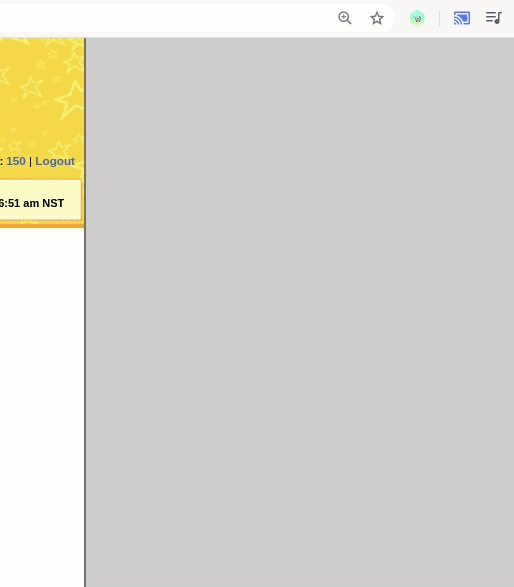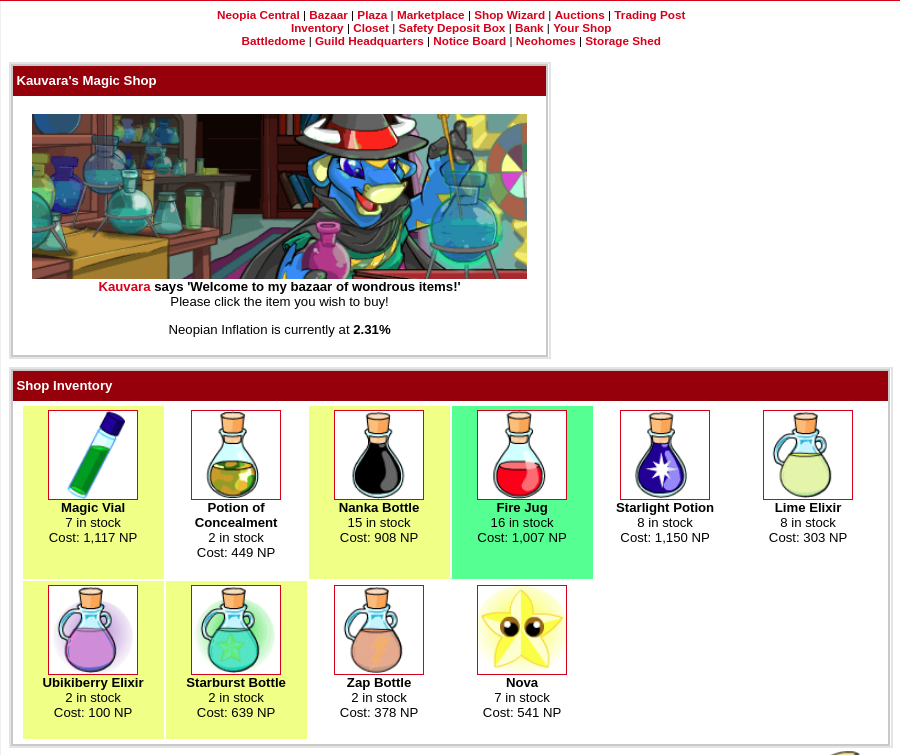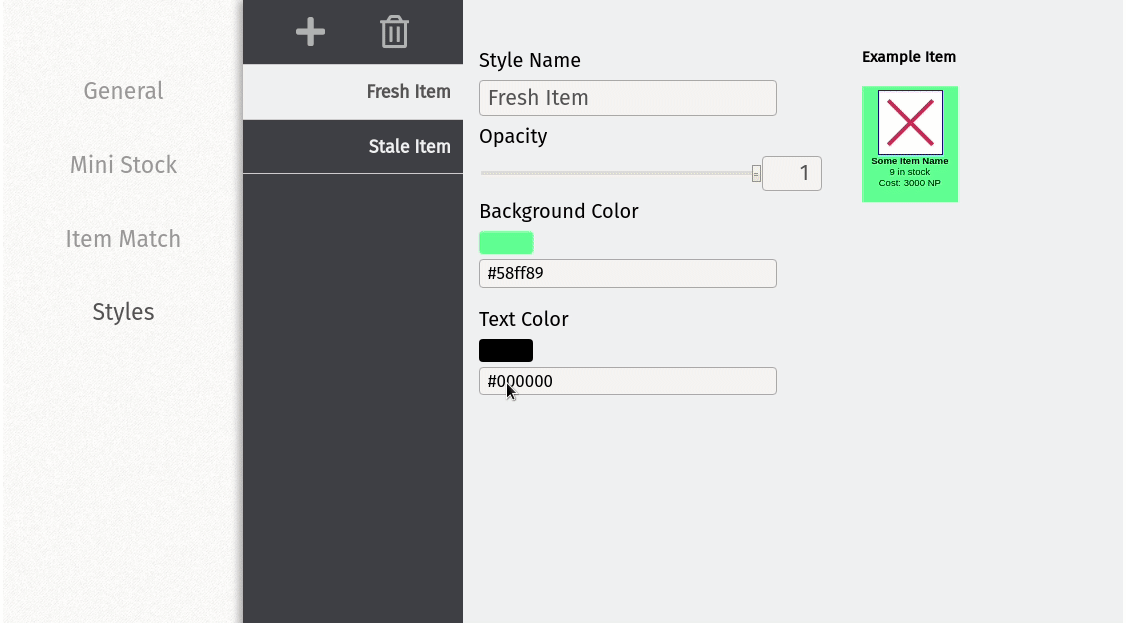The shop search feature can be activated by clicking the
extension icon at the top right of your browser window or by
using the keyboard shortcut Alt+M. Typing in the text box
will automatically filter shops based on the entered text.
Pressing enter in the text box will open the first search
result and the tab key can be used to navigate the results.
Highlights items items added to shops by mini stocks using configurable styles.
On first refresh after the items appear they will be highlighted with an initial style. On second refresh after their appearance, the items will be given a secondary style.
Allows users to create one or more custom lists of items
to highlight whenever they appear in a shop. Items can be
matched by either full name or by wildcard on one or more
full words using a * character.
Treasure Map Negg (1) *Map Negg (2) *Negg Treasure Map* (3) Treasure* *Treasure Map* (4) *Map Negg* *Negg* *Treasure* *Map*
-
Will only match items with the exact title
Treasure Map Negg -
Will match any item with a title ending with
Map Negg -
Will match any item with a title starting with
Treasure Map -
Will match any item with
Treasure Mapappearing anywhere in the title.
Item lists are applied in order, meaning an item that appears in multiple lists wil only have the style from the last of those lists applied. This allows for the creation of lists with priority or exclusion lists.