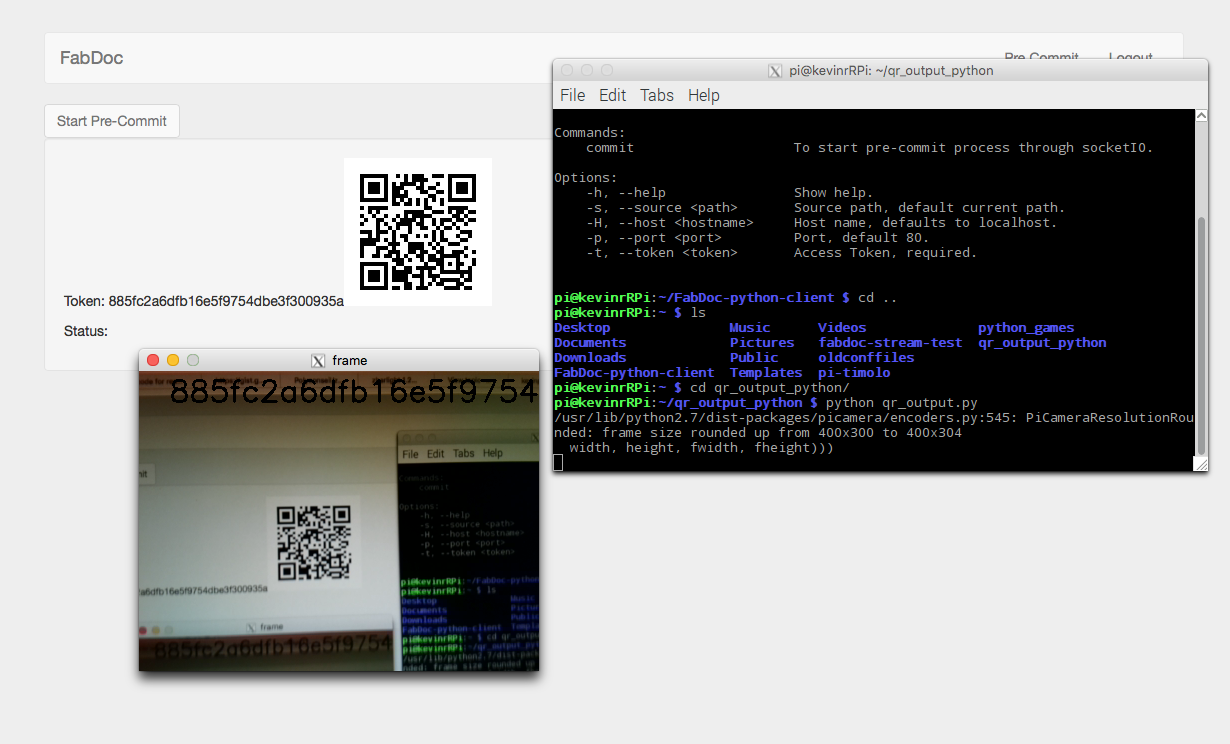To capture time-lapse pictures as pre-commits, this script helps you stream pictures taken by Raspberry Pi Zero (W) and camera module through socketIO to your own browser, hosted by FabDoc-console.
- Write help text and parse parameters
- Generate MD5 for user and password
- Handle images for scale down and encode to base64
- Connect with remote server
- Detect file changes and pass the images to server
- Login into your account by scanning QR code token on your browser
- Solve reconnection issue - Get index list of preview images which have been sent to server
- Support IMU input to control and capture videos or GIFs by head motion
sudo apt-get install python-dev python-opencv
sudo apt-get install --fix-missing libzbar0 libzbar-dev
sudo pip install -U socketIO-client
sudo pip install picamera PyDispatcher pyyaml watchdog zbarlight scipy
python fabdoc.py -H [IP_ADDRESS] -p [PORT|default:80] -s [IMAGE_PATH] -t [TOKEN]
python fabdoc.py -s ./test/ -t e25339f8697bd2c3574931c93ecbb721
python fabdoc.py -H 123.12.12.12 -p 5000 -s ./test/ -t e25339f8697bd2c3574931c93ecbb721
python fabdoc.py -H 123.12.12.12 -p 5000 -s ./test/