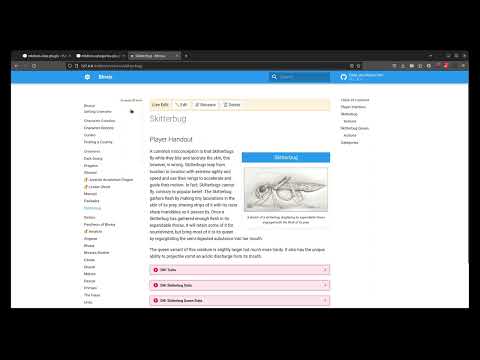mkdocs-live-edit-plugin is an MkDocs plugin that allows editing pages directly from the browser.
Things you can do with this plugin when running via mkdocs serve:
- Editing a page's Markdown source from the page itself.
- Renaming a page's filename
- Deleting a page
- Creating a brand new page
Some basic editor shortcuts available while editing:
- Ctrl+B/Cmd+B toggles your selection to be Bold
- Ctrl+I/Cmd+I toggles your selection to be Italic
- Alt+S/Opt+S toggles your selection to be
Strikethrough - Ctrl+S/Cmd+S to save your changes
If you like this plugin, you'll probably also like mkdocs-categories-plugin and mkdocs-alias-plugin.
Using Python 3.10 or greater, install the package using pip:
pip install mkdocs-live-edit-pluginThen add the following entry to the plugins section of your mkdocs.yml file:
plugins:
- live-editIf, for any reason, you want to override the port that the Live Edit WebSocket is operating on, you can do so by setting the websockets_port option for the live-edit plugin like so:
plugins:
- live-edit:
websockets_port: 9999 # or any other port you want- Creating new pages (not sure how picking directories would work)
- Moving pages (also not sure about handling directories here)
- Integration with mkdocs-categories-plugin
- Integration with mkdocs-alias-plugin
The short answer: WebSockets handle client-server communication, while MkDocs handles reloading when files change.
Once installed, when running your local live-reload server, the plugin registers a separate WebSockets server that runs on a specified port. Once your wiki is built, a WebSockets client is installed in your browser, allowing for asynchronous communication between the two.
When you edit the contents of a file in the browser, they are sent to the server via WebSockets, where the plugin writes the contents to disk. Here, MkDocs picks up on the change and sends a reload signal back to the browser -- this is the same live-reload mechanism that picks up on changes you make via a text editor.
A similar mechanism is in place for other operations like renaming and deleting.
Bug fix: fixes a compatibility issue reported in #5. This version also pins the websocket dependency to version 13 for the time being since upgrading would be an undertaking outside the scope of a small patch.
New Feature: Creating pages. The plugin now exposes a button that allows you to create a brand new page from any other page.
Bug fix: fixes an issue where the WebSocket connection would host on localhost over IPv6. See #3 for context.
Bug fix: Improved WebSocket connectivity and error handling. Updated the documentation to match.
Bug fix: The WebSocket connection now honors the hostname as supplied by the browser in window.location.hostname.
Bug fix: include missing data files
Bug fix: include non-python files in the package
Initial release with editing, renaming, and deletion logic in place.