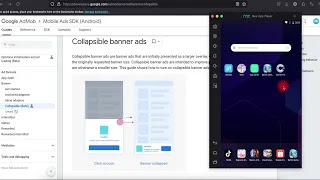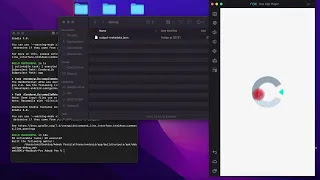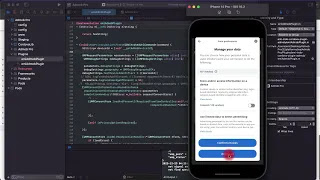Cordova/Quasar/Capacitor Plugin Admob Android and IOS
- AdMob
- AdManager
- AdSense New example
- Quasar: quasarframework/quasar#17706
- Capacitor: #29
Note
- To maintain this plugin in the long run,
- for (regular maintenance),
- just give me a cup of coffee.
Mobile Ads SDK (Android: 23.6.0) Release Notes:
User Messaging Platform (UMP Android: 3.1.0) Release Notes:
Mobile Ads SDK (IOS: 11.13.0) Release Notes:
User Messaging Platform (UMP IOS: 2.7.0) Release Notes:
https://github.com/EMI-INDO/emi-indo-cordova-plugin-fanalytics
- cordova-android version = 12.0.0
- cordova-ios version = 7.0.0
- Fix error build IOS: #42
- Mobile Ads SDK (IOS: 11.12.0)
- emi-indo-cordova-plugin-admob@1.6.3 or higher requires cocoapods 1.16.2 or higher
Warning
- Mobile Ads SDK (IOS: 11.10.0)
- emi-indo-cordova-plugin-admob@1.5.2 or higher
- Minimum supported Xcode version up to 15.3 or higher
- minimum deployment-target: 12.2
- minimum macOS 14.4 or higher
- Xcode min 15.3 > or higher
- Command Line Tools 15.3 or higher
- minimum SwiftVersion: 5.10 or higher
- Everything is included in plugin.xml
- SKAdNetworkIdentifier Deprecated
- Dependency: pod MerchantKit (not needed)
Warning
- emi-indo-cordova-plugin-admob@1.5.1
- Minimum supported Xcode version to 14.3
- Maximum supported Xcode version up to 15.2
- Monterey
- Xcode min 14.3 > max 15.2
- Command Line Tools 14.1 or higher https://developers.google.com/admob/ios/quick-start
- Test Plugin with construct 3
- Test Plugin with construct 3
- Test Plugin with construct 3
- Test Plugin with construct 3
Features #1
- initialize
- targeting
- globalSettings
- AppTrackingTransparency (ATT)
- CMP SDK
- UMP SDK
- App Open Ads
- Banner Ads
- Interstitial Ads
- Rewarded Ads
- Mediation
- impression-level-ad-revenue
- Example cordova plugin add emi-indo-cordova-plugin-admob@1.6.0 --save --variable APP_ID_ANDROID=ca-app-pub-xxx~xxx
- View plugin version: https://www.npmjs.com/package/emi-indo-cordova-plugin-admob?activeTab=versions
- Release notes: https://github.com/EMI-INDO/emi-indo-cordova-plugin-admob/releases
- Only platform Android
cordova plugin add emi-indo-cordova-plugin-admob --save --variable APP_ID_ANDROID=ca-app-pub-xxx~xxx- Only platform IOS
cordova plugin add emi-indo-cordova-plugin-admob --save --variable APP_ID_IOS=ca-app-pub-xxx~xxx- Platform Both
cordova plugin add emi-indo-cordova-plugin-admob --save --variable APP_ID_ANDROID=ca-app-pub-xxx~xxx --variable APP_ID_IOS=ca-app-pub-xxx~xxxcordova plugin rm emi-indo-cordova-plugin-admobNote
- To prevent some warnings or errors in xcode later, it is best after adding platforms and plugins cd/project root/command line run cordova prepare.
- after that just cd platform/ios command line run pod install --repo-update
- cd platforms/ios
- Then run cordova prepare
- pod install --repo-update
Methods: #2
cordova.plugins.emiAdmobPlugin.initialize({
isUsingAdManagerRequest: true, // true = AdManager | false = AdMob (Default true) isResponseInfo: true, // Default false (Debug true) isConsentDebug: true, // Default false (Debug true)
}
document.addEventListener('on.sdkInitialization', (data) => { // JSON.stringify(data) const sdkVersion = data.version; // const adAdapter = data.adapters; // const conStatus = data.consentStatus; // const gdprApplie = data.gdprApplies; // const purposeConsent = data.purposeConsents; // const vendorConsents = data.vendorConsents; // const conTCString = data.consentTCString; // const additionalConsent = data.additionalConsent; console.log("On Sdk Initialization version: " + sdkVersion);
});
// Support Platform: Android | IOS cordova.plugins.emiAdmobPlugin.globalSettings({config_globalSettings}); // Optional cordova.plugins.emiAdmobPlugin.targeting({config_Targeting}); // Optional // UMP SDK 3.1.0 cordova.plugins.emiAdmobPlugin.getConsentRequest(); // (Platform: Both) // Deprecated cordova.plugins.emiAdmobPlugin.consentReset(); // (Platform: Both) // Optional cordova.plugins.emiAdmobPlugin.showPrivacyOptionsForm(); // (Platform: Both) // Optional // CMP SDK 2.2.0 // Optional cordova.plugins.emiAdmobPlugin.requestIDFA(); // UMP SDK to handle Apple's App Tracking Transparency (ATT) (Platform: IOS) cordova.plugins.emiAdmobPlugin.getIabTfc((IABTFC) => { console.log(JSONstringify(IABTFC)) }); // CMP SDK 2.2 (Platform: Both)
Note setDebugGeography #2
Testing is very easy, no need for VPN, TEST-DEVICE-HASHED-ID, or anything else, everything has been made programmatically.must be false if the application is released to the play store / app store. consent from will continue to be called regardless of its status 0,1,2,3, until the value is changed to false.
isConsentDebug: true | false
document.addEventListener("deviceready", function(){
document.addEventListener('on.sdkInitialization', (data) => { // JSON.stringify(data) const sdkVersion = data.version; // const adAdapter = data.adapters; const conStatus = data.consentStatus; // const gdprApplie = data.gdprApplies; // const purposeConsent = data.purposeConsents; // const vendorConsents = data.vendorConsents; // const conTCString = data.consentTCString; // const additionalConsent = data.additionalConsent; console.log("On Sdk Initialization version: " + data.consentStatus); console.log("On Consent Status: " + conStatus);
});
// cordova.plugins.emiAdmobPlugin.getConsentRequest( (ststus) => { console.log("Consent Status: " + ststus) }); // Deprecated // cordova.plugins.emiAdmobPlugin.showPrivacyOptionsForm();
}, false);
Event UMP SDK #3
on.get.consent.status
document.addEventListener('on.get.consent.status', () => {
console.log("on get consent status");
});
Event CMP SDK #5
on.getIabTfc on.TCString.expired on.TCString.remove
Note #6
TCString expires 360 days, plugin automatically deletes it after 360 days. call consentRest()
document.addEventListener('on.TCString.expired', () => {
console.log("on TCString expires 360 days");
cordova.plugins.emiAdmobPlugin.consentReset();
});
-
Example Get Consent Status: index.html (Not yet updated)
-
Example requestIDFA: index.html (Not yet updated)
-
Example IABTFC: index.html (Not yet updated)
Methods:
// Support Platform: Android | IOS
cordova.plugins.emiAdmobPlugin.loadAppOpenAd({config});
cordova.plugins.emiAdmobPlugin.showAppOpenAd(); // default
cordova.plugins.emiAdmobPlugin.loadAppOpenAd({ adUnitId: App_Open_ID, autoShow: true });
</pre> </details> <details> <summary>Event</summary> <pre> on.appOpenAd.loaded on.appOpenAd.failed.loaded on.appOpenAd.dismissed on.appOpenAd.failed.show on.appOpenAd.show on.appOpenAd.revenue (DEBUG) on.appOpenAd.responseInfo <br> </pre> <li>example:</li></ul> <pre> document.addEventListener('on.appOpenAd.loaded', () => { console.log("On App Open Ad loaded"); }); </pre> </details> - [FULL AppOpenAd basic:](https://github.com/EMI-INDO/emi-indo-cordova-plugin-admob/blob/main/example/www/js/appOpenAd.js) ## BANNER ADS <details> <summary>Methods:</summary> <pre> cordova.plugins.emiAdmobPlugin.styleBannerAd({ padding: 50, margins: 50 }); // (Optional only android) cordova.plugins.emiAdmobPlugin.loadBannerAd({config}); cordova.plugins.emiAdmobPlugin.showBannerAd(); // default cordova.plugins.emiAdmobPlugin.hideBannerAd(); // default cordova.plugins.emiAdmobPlugin.removeBannerAd(); // default </pre> <li>example:</li></ul> <pre>const bannerConfig = {
adUnitId: "ca-app-pub-3940256099942544/9214589741", //Banner_ID, position: "bottom-center", size: "responsive_adaptive", // autoResize: true (only responsive_adaptive) collapsible: "bottom", // position: top | bottom (disable, empty string) autoResize: true, // on.screen.rotated === orientation.portrait || on.screen.rotated === orientation.landscape autoShow: true, // boolean
}
cordova.plugins.emiAdmobPlugin.loadBannerAd(bannerConfig);
</pre> </details> <details> <summary>Position type string</summary> <pre> top-right top-center left center right bottom-center bottom-right </pre> </details> <details> <summary>Size type string</summary> <pre> responsive_adaptive anchored_adaptive full_width_adaptive in_line_adaptive banner large_banner medium_rectangle full_banner leaderboard fluid </pre> </details> <details> <summary>Event</summary> <pre> on.banner.load on.banner.failed.load on.banner.click on.banner.close on.banner.impression on.banner.open // new on.banner.revenue on.banner.remove on.banner.hide // new on.is.collapsible on.bannerAd.responseInfo </pre> <li>example:</li></ul> <pre> document.addEventListener('on.banner.load', () => { console.log("on banner load"); }); document.addEventListener('on.is.collapsible', function(event) { // bannerConfig collapsible: "bottom", // position: top | bottom (disable, empty string) console.log("Collapsible Status: " + event.collapsible); }); </pre> </details> [FULL Banner basic:](https://github.com/EMI-INDO/emi-indo-cordova-plugin-admob/blob/main/example/www/js/bannerAd.js) ## Interstitial ADS <details> <summary>Methods:</summary> <pre> // Support Platform: Android | IOS cordova.plugins.emiAdmobPlugin.loadInterstitialAd({config}); cordova.plugins.emiAdmobPlugin.showInterstitialAd(); // default <br> </pre> <li>example:</li></ul> <pre> cordova.plugins.emiAdmobPlugin.loadInterstitialAd({ adUnitId: "ca-app-pub-3940256099942544/1033173712", autoShow: true });
Event
on.interstitial.loaded on.interstitial.failed.load on.interstitial.click on.interstitial.dismissed on.interstitial.failed.show on.interstitial.impression on.interstitial.show // new on.interstitial.revenue on.interstitialAd.responseInfo
document.addEventListener('on.interstitial.loaded', () => {
console.log("on interstitial Ad loaded");
});
// all events that contain the keyword dismissed there is a block to load the ad after it is closed by the user.
// 'on.interstitial.dismissed' | 'on.rewardedInt.dismissed' | 'on.rewarded.dismissed'
document.addEventListener('on.interstitial.dismissed', () => {
console.log("on interstitial Ad dismissed");
console.log("you can load ads automatically after the ads are closed by users");
// loadInterstitialAd();
});
Methods:
// Support Platform: Android | IOS
cordova.plugins.emiAdmobPlugin.loadRewardedInterstitialAd({config});
cordova.plugins.emiAdmobPlugin.showRewardedInterstitialAd(); // default
cordova.plugins.emiAdmobPlugin.loadRewardedInterstitialAd({ adUnitId: Rewarded_Interstitial_ID, autoShow: true });
Event
on.rewardedInt.loaded on.rewardedInt.failed.load on.rewardedInt.click on.rewardedInt.dismissed on.rewardedInt.failed.show on.rewardedInt.impression on.rewardedInt.showed on.rewardedInt.userEarnedReward // new on.rewardedInt.revenue on.rewardedInt.ad.skip on.rewardedIntAd.responseInfo
document.addEventListener('on.rewardedInt.loaded', () => {
console.log("on rewarded Interstitial load");
});
// all events that contain the keyword dismissed there is a block to load the ad after it is closed by the user.
// 'on.interstitial.dismissed' | 'on.rewardedInt.dismissed' | 'on.rewarded.dismissed'
document.addEventListener('on.rewardedInt.dismissed', () => {
console.log("on interstitial Ad dismissed");
console.log("you can load ads automatically after the ads are closed by users");
// loadRewardedInterstitialAd();
});
FULL Rewarded Interstitial basic: Not yet updated index.html
Methods:
// Support Platform: Android | IOS
cordova.plugins.emiAdmobPlugin.loadRewardedAd({config});
cordova.plugins.emiAdmobPlugin.showRewardedAd(); // default
cordova.plugins.emiAdmobPlugin.loadRewardedAd({ adUnitId: Rewarded_ID, autoShow: true });
Event
on.rewarded.loaded on.rewarded.failed.load on.rewarded.click on.rewarded.dismissed on.rewarded.failed.show on.rewarded.impression on.rewarded.show on.reward.userEarnedReward // new on.rewarded.revenue on.rewarded.ad.skip on.rewardedAd.responseInfo
document.addEventListener('on.rewarded.loaded', () => {
console.log("on rewarded Ad loaded");
});
// all events that contain the keyword dismissed there is a block to load the ad after it is closed by the user.
// 'on.interstitial.dismissed' | 'on.rewardedInt.dismissed' | 'on.rewarded.dismissed'
document.addEventListener('on.rewarded.dismissed', () => {
console.log("on interstitial Ad dismissed");
console.log("you can load ads automatically after the ads are closed by users");
// loadRewardedAd();
});
Warning
- isUsingAdManagerRequest: true
- Must run before ad load
- cordova.plugins.emiAdmobPlugin.targetingAdRequest({configAdRequest});
- cordova.plugins.emiAdmobPlugin.setPersonalizationState({config});
- cordova.plugins.emiAdmobPlugin.setPPS({config});
targetingAdRequest
// Check documentation: https://developers.google.com/ad-manager/mobile-ads-sdk/android/targeting
const configAdRequest = { // enabled, disabled customTargetingEnabled: false, categoryExclusionsEnabled: false, ppIdEnabled: false, contentURLEnabled: false, brandSafetyEnabled: false, // set Value customTargetingValue: ["24", "25", "26"], // age categoryExclusionsValue: "automobile", // automobile or boat ppIdValue: "AB123456789", contentURLValue: "https://www.example.com", brandSafetyArr: ["https://www.mycontenturl1.com", "https://www.mycontenturl2.com"], } cordova.plugins.emiAdmobPlugin.targetingAdRequest(configAdRequest);
setPersonalizationState
// Check documentation: https://developers.google.com/ad-manager/mobile-ads-sdk/android/targeting
cordova.plugins.emiAdmobPlugin.setPersonalizationState({
setPersonalizationState: "disabled" // type string: disabled | enabled
});
setPPS
// Check documentation: https://developers.google.com/ad-manager/mobile-ads-sdk/android/targeting
cordova.plugins.emiAdmobPlugin.setPPS({ ppsEnabled: false, // enabled, disabled iabContent: "IAB_AUDIENCE_1_1", // Type string value: IAB_AUDIENCE_1_1 or IAB_CONTENT_2_2 ppsArrValue: [6,284], // type arr });
Example:
// Check documentation: https://developers.google.com/ad-manager/mobile-ads-sdk/android/targeting
function callSetPPS(){ cordova.plugins.emiAdmobPlugin.setPPS({ ppsEnabled: true, // enabled, disabled iabContent: "IAB_AUDIENCE_1_1", // Type string value: IAB_AUDIENCE_1_1 or IAB_CONTENT_2_2 ppsArrValue: [6,284], // type arr }); } if (callSetPPS()){ cordova.plugins.emiAdmobPlugin.loadRewardedAd({ adUnitId: Rewarded_ID, autoShow: true }); }
- You will see higher earnings.
Note
- Is forcing the consent form to be displayed against admob policy? (I DON'T KNOW)
Method:
/*
Sometimes the consent form in IOS is difficult to display, because ATT has been set by the user, The problem is TCString null, causing very few admob ads to load, This method will force the consent form to be displayed, whatever the user's decision TCString will not be null.
*/
// Use your own logic, this is just an example let userGdpr = null; // global Variable let userTCString = null; // global Variable document.addEventListener('on.sdkInitialization', (data) => { userGdpr = data.gdprApplies; userTCString = data.consentTCString; }); if (userGdpr === 1 && userTCString === null){ cordova.plugins.emiAdmobPlugin.forceDisplayPrivacyForm(); }
Event:
on.screen.rotated on.orientation.portrait on.orientation.landscape
Features and Coming soon #13
- SDK initialize
- targeting
- globalSettings
- App Open Ads
- Banner Ads
- Interstitial Ads
- Rewarded Ads
- Rewarded interstitial Ads
- Consent Not yet updated
- Mediation
- impression-level-ad-revenue
- GDPR IAB TFCv2.2
- AppTrackingTransparency (ATT)
- Collapsible banner ads (BETA)
- App Open Ads ( Finished )
- User Consent ( Finished )
- Mediation ( Finished )
- https://developers.google.com/admob/android/native/start
- https://developers.google.com/admob/android/impression-level-ad-revenue ( Finished ) v1.1.9
- https://developers.google.com/admob/android/ssv
- https://developers.google.com/admob/android/privacy/gdpr ( Finished ) v1.4.0 index.html
- https://github.com/InteractiveAdvertisingBureau/GDPR-Transparency-and-Consent-Framework/ ( Finished ) v1.4.0 index.html
Example How to read consent choices #12
// index.html https://github.com/EMI-INDO/emi-indo-cordova-plugin-admob/blob/main/example/Advanced%20topics/consent_GDPR_IAB_TFCv2.2.html
// >>>>>>>> New features (UMP) SDK v2.1.0
// https://developers.google.com/admob/android/privacy/gdpr
/*
If the user chooses not to display ads,
you can restrict access to the app, or ban it,
until they change their decision back,
Just call showPrivacyOptionsForm();
*/
cordova.plugins.emiAdmobPlugin.getIabTfc(
(info) => {
// How to read consent choices
console.log("IABTCF_gdprApplies: " + info.IABTCF_gdprApplies);
console.log("IABTCF_PurposeConsents: " + info.IABTCF_PurposeConsents);
console.log("IABTCF_TCString: " + info.IABTCF_TCString);
// A small example
var fundingChoices;
fundingChoices = info.IABTCF_PurposeConsents;
if (fundingChoices === "1111111111"){
// Enable app features.
loadRewardedAd();
} else if (fundingChoices === "") {
// disable app features.
} else {
// You have to test everything yourself.
console.log(info);
}
},
(error) => {
console.log("Error: " + error);
});
Mediation #9

isResponseInfo: true, // debug Default false // (debugging)

Integrate Meta Audience Network with bidding :
- (Adapter default: 6.13.7.0)
cordova plugin add emi-indo-cordova-plugin-mediation-meta- ================================
Integrate Unity Ads with Mediation :
- (Adapter default: 4.6.1.0)
cordova plugin add emi-indo-cordova-plugin-mediation-unity- ================================
Integrate AppLovin with Mediation :
- (Adapter default: 11.8.2.0)
cordova plugin add emi-indo-cordova-plugin-mediation-applovin- ================================
Integrate AdColony with Mediation :
- (Adapter default: 4.8.0.1)
cordova plugin add emi-indo-cordova-plugin-mediation-adcolony- ================================
Integrate Chartboost with Mediation :
- (Adapter default: 9.2.1.0)
cordova plugin add emi-indo-cordova-plugin-mediation-chartboost- ================================
Integrate ironSource with Mediation :
- (Adapter default: 7.2.7.0)
cordova plugin add emi-indo-cordova-plugin-mediation-ironsourceVariables name #10
Warning This is so that if I don't have time to update the Mediation Adapter version later, you can do it yourself as below.
- Cordova CLI Update Adapter version with Variables
cordova plugin add emi-indo-cordova-plugin-mediation-meta --save --variable META_ADAPTER_VERSION="xxxxx" --variable IOS_META_ADAPTER_VERSION="xxxxx"- Update Adapter version with config.xml
<preference name="META_ADAPTER_VERSION" value="xxxxx" />
<preference name="IOS_META_ADAPTER_VERSION" value="xxxxx" />- --variable META_ADAPTER_VERSION="xxxxx" --variable IOS_META_ADAPTER_VERSION="xxxxx"
- --variable UNITY_ADAPTER_VERSION="xxxxx" --variable IOS_UNITY_ADAPTER_VERSION="xxxxx"
- --variable APPLOVIN_ADAPTER_VERSION="xxxxx" --variable IOS_APPLOVIN_ADAPTER_VERSION="xxxxx"
- --variable ADCOLONY_ADAPTER_VERSION="xxxxx" --variable IOS_ADCOLONY_ADAPTER_VERSION="xxxxx"
- --variable CHARTBOOST_ADAPTER_VERSION="xxxxx" --variable IOS_CHARTBOOST_ADAPTER_VERSION="xxxxx"
- --variable IRONSOURCE_ADAPTER_VERSION="xxxxx" --variable IOS_IRONSOURCE_ADAPTER_VERSION="xxxxx"
- META_ADAPTER_VERSION
- UNITY_ADAPTER_VERSION
- APPLOVIN_ADAPTER_VERSION
- ADCOLONY_ADAPTER_VERSION
- CHARTBOOST_ADAPTER_VERSION
- IRONSOURCE_ADAPTER_VERSION
-
IOS_META_ADAPTER_VERSION
-
IOS_UNITY_ADAPTER_VERSION
-
IOS_APPLOVIN_ADAPTER_VERSION
-
IOS_ADCOLONY_ADAPTER_VERSION
-
IOS_CHARTBOOST_ADAPTER_VERSION
-
IOS_IRONSOURCE_ADAPTER_VERSION
-
================================
Other plugins #11
Facebook Audience Network: - Ads:
Cordova Plugin Unity: - Ads:
Cordova Plugin Open Ai: - Open AI:
Cordova Plugin Firebase Analytics: - Firebase Analytics: