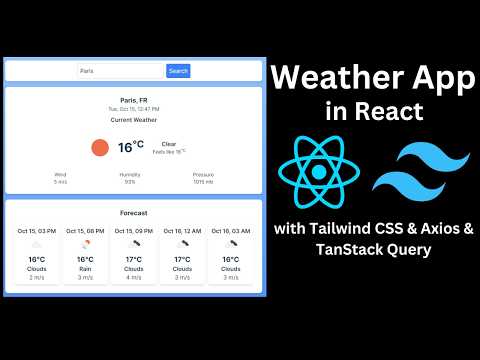This is a weather application built using React with Vite, styled using Tailwind CSS, and fetching weather data from the OpenWeather API.
The app utilizes the navigator.geolocation object to retrieve the user's current location, and a custom hook useGeolocation was created to handle and provide the user's coordinates. The app also leverages Axios for API requests, Tanstack Query (formerly React Query) for data fetching and caching, JSX for structuring components, and React Hooks for state and effect management.
- Displays current weather based on city input or user's location.
- Shows temperature, weather conditions, humidity, and wind speed.
- Uses
navigator.geolocationto detect the user's current position. - Custom
useGeolocationhook for managing geolocation data. - Utilizes Axios for handling API requests.
- Uses Tanstack Query for efficient data fetching and caching.
- Custom
useFetchWeatherhook for managing weather data. - Built with JSX and React Hooks (useState, useEffect) for smooth component management.
- Responsive design using Tailwind CSS.
- Fetches data from the OpenWeather API.
- Google Analytics, npm package React Google Analytics 4
- React Context API, hook useContext
- React Icons
You can view a live demo of the app here.
You can watch a YouTube video on how to build Weather App
- React: Front-end framework
- Vite: Development build tool for fast project setup
- Tailwind CSS: Utility-first CSS framework for styling
- OpenWeather API: Provides weather data
- Axios: Promise-based HTTP client for making requests to the OpenWeather API
- Tanstack Query: Data fetching, caching, and synchronization for handling asynchronous operations
- JSX: Syntax extension for writing HTML in JavaScript
- React Hooks: Custom and built-in hooks for managing component logic (e.g.,
useGeolocation,useFetchWeather,useState,useEffect) - navigator.geolocation: To access the user's current coordinates
To get a local copy up and running, follow these steps:
Make sure you have the following installed:
-
Clone the repository:
git clone https://github.com/DzmitryUr/weather-app-react.git cd weather-app-react -
Install dependencies:
npm install
-
Create a .env.local file at the root of the project and add your OpenWeather API Key and Google Analytics ID(optional):
VITE_API_KEY=your_openweather_api_key
You can get your API key by signing up at OpenWeather. You can use file
.env.exampleas an example -
Start the development server:
npm run dev
-
Open the app in your browser:
http://localhost:5173
- Enter the name of the city in the search bar or allow the app to access your location.
- The app will display the current weather information including temperature, humidity, and wind speed.
- The weather data is fetched in real-time from the OpenWeather API using Axios.
- Tanstack Query is used for caching and synchronizing the fetched data.
- If location access is granted, the app will use the
useGeolocationhook to retrieve your coordinates and display the weather for your current location.
If you'd like to contribute, feel free to create a pull request or open an issue to discuss the changes.
This project is licensed under the MIT License.