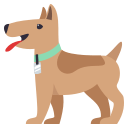From kentcdodds/dom-testing-library#107:
[...] it is becoming apparent the need to express user actions on a web page using a higher-level abstraction than
fireEvent
user-event tries to simulate the real events that would happen in the browser
as the user interacts with it. For example userEvent.click(checkbox) would
change the state of the checkbox.
The library is still a work in progress and any help is appreciated.
With NPM:
npm install user-event --dev
With Yarn:
yarn add user-event --dev
Now simply import it in your tests:
import userEvent from "user-event";
// or
var userEvent = require("user-event");Clicks element, depending on what element is it can have different side
effects.
import React from "react";
import { render } from "react-testing-library";
import userEvent from "user-event";
const { getByText, getByTestId } = test("click", () => {
render(
<div>
<label htmlFor="checkbox">Check</label>
<input id="checkbox" data-testid="checkbox" type="checkbox" />
</div>
);
});
userEvent.click(getByText("Check"));
expect(getByTestId("checkbox")).toHaveAttribute("checked", true);Clicks element twice, depending on what element is it can have different
side effects.
import React from "react";
import { render } from "react-testing-library";
import userEvent from "user-event";
test("double click", () => {
const onChange = jest.fn();
const { getByTestId } = render(
<input type="checkbox" id="checkbox" onChange={onChange} />
);
const checkbox = getByTestId("checkbox");
userEvent.dblClick(checkbox);
expect(onChange).toHaveBeenCalledTimes(2);
expect(checkbox).toHaveProperty("checked", false);
});Writes text inside an <input> or a <textarea>.
import React from "react";
import { render } from "react-testing-library";
import userEvent from "user-event";
const { getByText } = test("click", () => {
render(<textarea data-testid="email" />);
});
userEvent.type(getByTestId("email"), "Hello, World!");
expect(getByTestId("email")).toHaveAttribute("value", "Hello, World!");If options.allAtOnce is true type will write text at once rather than one
character at the time. false is the default value`.
options.delay is the number of milliseconds that pass between to characters
are typed. By default it's 0. You can use this option if your component has a
different behavior for fast or slow users.
Thanks goes to these wonderful people (emoji key):
Giorgio Polvara 🐛 💻 📖 🤔 🚇 👀 | Weyert de Boer 💻 | Tim Whitbeck 🐛 💻 |
This project follows the all-contributors specification. Contributions of any kind welcome!