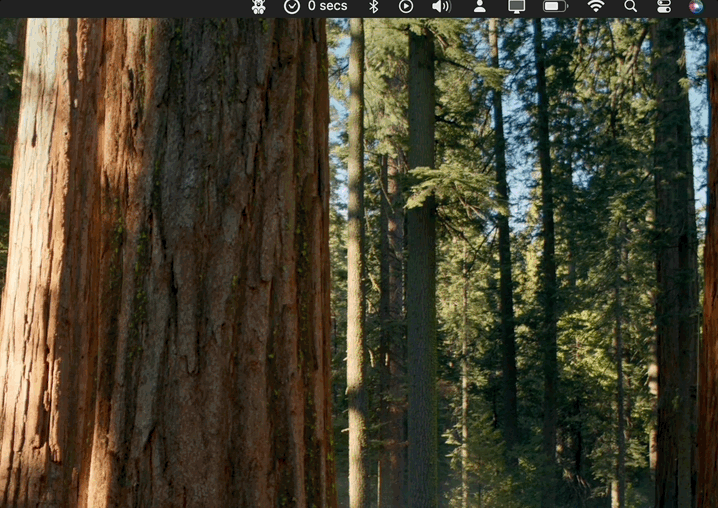Designed by Queen Esther.
I spent some time writing a really good description for a merge request at work but needed to make a few little changes before creating the MR so I decided against creating a draft MR (rookie mistake). Instead, I copied the description and made a mental note to avoid copying any other thing until after I create the MR.
Well, the mental note sure didn't stick. I CMD+C'd another stuff and lost my really good MR description. I then tried to see if macOS had a clipboard history so I can retrieve my really good description. Answer is no. I got pissed, rewrote the description and made another mental note to build something that maintains clipboard history. That mental note stuck, hence CopyBear.
- Clipboard history for texts, URLs, images, videos, documents and other files. If you can CMD + C it, CopyBear should be able to track it.
- Auto launch startup. CopyBear registers itself as a login item so that when your computer is restarted, CopyBear launches in the background to keep tracking your clipboard history.
- Open/close CopyBear from anywhere with customizable shortcuts.
- CTRL + click on the menu bar icon to quit.