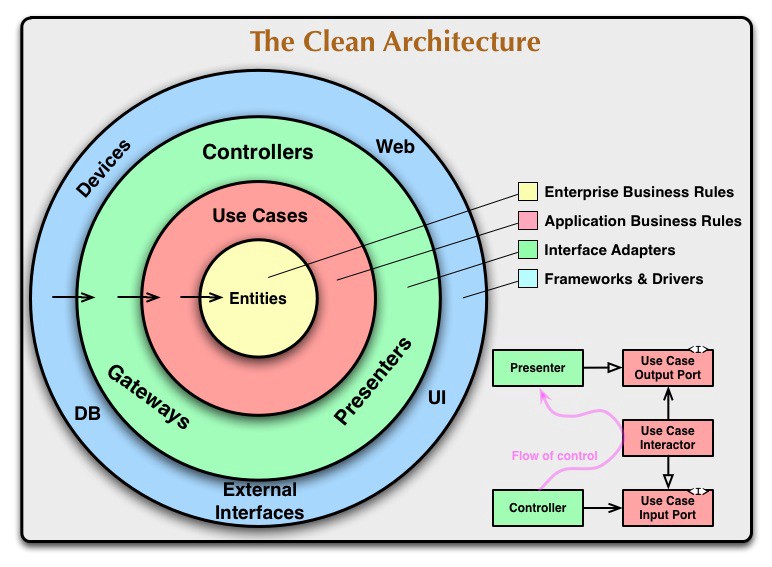This is an advanced boilerplate project implementing Domain-Driven Design (DDD), Clean Architecture, CQRS (Command Query Responsibility Segregation), Event Sourcing and MongoDB with NestJS. It provides a robust foundation for building scalable and maintainable enterprise-level applications with proper separation of concerns and clean dependency direction.
If you want more documentation about NestJS, click here Nest
📝 Note: This version uses MongoDB with Mongoose. If you prefer the PostgreSQL version with TypeORM, you can find it at the original repository: https://github.com/CollatzConjecture/nestjs-clean-architecture-postgres
A quick introduction to clean architecture
- Clean Architecture: Enforces strict separation of concerns with proper dependency direction (Infrastructure → Application → Domain).
- Domain-Driven Design (DDD): Pure business logic encapsulated in Domain Services, accessed through Repository Interfaces.
- CQRS: Segregates read (Queries) and write (Commands) operations for optimized performance and scalability.
- Event Sourcing: Uses an event-driven approach with sagas for orchestrating complex business processes.
- Repository Pattern: Clean interfaces defined in Domain layer, implemented in Infrastructure layer.
- Dependency Inversion: Domain layer depends only on abstractions, never on concrete implementations.
- Domain Layer: Pure business logic, domain entities without framework dependencies, repository interfaces
- Application Layer: Business orchestration, application services, CQRS coordination, framework-agnostic services
- API Layer: HTTP controllers, DTOs, request/response handling, framework-specific HTTP concerns
- Infrastructure Layer: Database implementations, external API calls, concrete repository classes, global services
- JWT Authentication: Implements secure, token-based authentication with refresh token rotation.
- Google OAuth2 Integration: Secure third-party authentication with Google accounts, including CSRF protection.
- Role-Based Access Control (RBAC): Complete implementation with protected routes and role-based guards.
- Secure Password Storage: Hashes passwords using
bcryptwith salt rounds. - Sensitive Data Encryption: Encrypts sensitive fields (e.g., user emails) at rest in the database using AES-256-CBC.
- Blind Indexing: Allows for securely querying encrypted data without decrypting it first.
- CSRF Protection: OAuth flows protected against Cross-Site Request Forgery attacks using state parameters.
- MongoDB Integration: Utilizes Mongoose for structured data modeling with a NoSQL database.
- Containerized Environment: Full Docker and Docker Compose setup for development and production.
- Health Checks: Provides application health monitoring endpoints via Terminus.
- Structured Logging: Advanced logging system with business-context awareness and dependency injection.
- Application Metrics: Exposes performance metrics for Prometheus.
- Data Visualization: Comes with a pre-configured Grafana dashboard for visualizing metrics.
- Request Throttling: Built-in rate limiting to prevent abuse and ensure API stability.
- Unit & Integration Tests: A suite of tests for domain, application, and infrastructure layers.
- E2E Tests: End-to-end tests to ensure API functionality from request to response.
- High Test Coverage: Configured to report and maintain high code coverage.
- Mocking: Clear patterns for mocking database and service dependencies.
git clone https://github.com/CollatzConjecture/nestjs-clean-architecture
cd nestjs-clean-architecture.
├── doc/
│ ├── common.http # Common API requests
│ └── users.http # User-specific API requests
├── src/
│ ├── api/ # API Layer (HTTP Controllers & DTOs)
│ │ ├── controllers/
│ │ │ └── *.controller.ts # HTTP endpoints (auth, profile, hello)
│ │ ├── dto/
│ │ │ ├── auth/ # Authentication DTOs
│ │ │ │ └── *.dto.ts # Login & register DTOs
│ │ │ └── *.dto.ts # Profile management DTOs
│ │ └── api.module.ts # API module configuration
│ ├── application/ # Application Layer (Business Orchestration)
│ │ ├── __test__/
│ │ │ └── *.spec.ts # Application layer tests
│ │ ├── auth/
│ │ │ ├── command/ # Auth commands & handlers
│ │ │ │ ├── *.command.ts # Create/delete auth user commands
│ │ │ │ └── handler/
│ │ │ │ └── *.handler.ts # Command handlers
│ │ │ ├── events/ # Auth domain events
│ │ │ │ └── *.event.ts # User created/deleted events
│ │ │ ├── sagas/
│ │ │ │ └── *.saga.ts # Registration flow orchestration
│ │ │ ├── decorators/
│ │ │ │ └── *.decorator.ts # Custom decorators (roles)
│ │ │ ├── guards/
│ │ │ │ └── *.guard.ts # Authentication & authorization guards
│ │ │ ├── *.strategy.ts # Auth strategies (JWT, local, Google OAuth)
│ │ │ └── auth.module.ts # Auth module configuration
│ │ ├── decorators/
│ │ │ └── *.decorator.ts # Global decorators (current user)
│ │ ├── interfaces/
│ │ │ └── *.interface.ts # Application interfaces
│ │ ├── interceptors/
│ │ │ └── *.interceptor.ts # Request logging interceptors
│ │ ├── middlewere/
│ │ │ └── *.middleware.ts # HTTP middleware (logging)
│ │ ├── services/
│ │ │ └── *.service.ts # Application services (auth, profile, logger)
│ │ ├── profile/
│ │ │ ├── command/ # Profile commands & handlers
│ │ │ │ ├── *.command.ts # Profile commands
│ │ │ │ └── handler/
│ │ │ │ └── *.handler.ts # Command handlers
│ │ │ ├── events/ # Profile domain events
│ │ │ │ └── *.event.ts # Profile events
│ │ │ └── profile.module.ts # Profile module configuration
│ │ └── application.module.ts # Application module aggregator
│ ├── domain/ # Domain Layer (Pure Business Logic)
│ │ ├── __test__/
│ │ │ └── *.spec.ts # Domain layer tests
│ │ ├── aggregates/ # Domain aggregates
│ │ ├── entities/
│ │ │ ├── *.ts # Pure domain entities (Auth, Profile)
│ │ │ └── enums/ # Domain enums
│ │ │ └── *.enum.ts # Role enums, etc.
│ │ ├── interfaces/
│ │ │ └── repositories/ # Repository contracts defined by domain
│ │ │ └── *.interface.ts # Repository interfaces
│ │ └── services/
│ │ └── *.service.ts # Pure business logic services
│ ├── infrastructure/ # Infrastructure Layer (External Concerns)
│ │ ├── database/
│ │ │ ├── database.module.ts # Database configuration
│ │ │ └── database.providers.ts # Database providers
│ │ ├── health/
│ │ │ └── *.check.ts # Health check configurations
│ │ ├── logger/
│ │ │ └── logger.module.ts # Global logger module
│ │ ├── models/
│ │ │ ├── *.model.ts # MongoDB models (auth, profile)
│ │ │ └── index.ts # Model exports
│ │ └── repository/
│ │ └── *.repository.ts # Repository implementations
│ ├── main.ts # Application entry point
│ ├── app.module.ts # Root application module
│ └── constants.ts # Application constants
├── test/
│ ├── *.e2e-spec.ts # End-to-end tests
│ ├── jest-e2e.json # E2E test configuration
│ └── setup-e2e.ts # E2E test setup
├── prometheus/
│ └── prometheus.yml # Prometheus configuration
├── docker-compose*.yml # Docker Compose configurations (dev, prod)
└── Dockerfile # Container definition
This project follows a strict 4-layer architecture:
- API Layer (
src/api/): HTTP controllers, DTOs, and request/response handling - Application Layer (
src/application/): Business orchestration, CQRS coordination, and application services - Domain Layer (
src/domain/): Pure business logic, entities, and domain services - Infrastructure Layer (
src/infrastructure/): Database, external services, and technical implementations
- ApiModule: Aggregates all HTTP controllers and imports ApplicationModule
- ApplicationModule: Central orchestrator that imports and exports feature modules
- AuthModule: Self-contained authentication feature with all its dependencies
- ProfileModule: Self-contained profile management feature with all its dependencies
- LoggerModule: Global infrastructure service for application-wide logging
- Commands: Handle write operations (Create, Update, Delete). Located in
src/application/*/command. - Queries: Handle read operations (Find, Get). Located in
src/application/*/query. - Handlers: Process commands and queries separately with proper business-context logging.
- Events: Publish domain events for side effects and inter-module communication.
-
User Registration:
API Controller → Application Service → Domain Service (validation) → RegisterCommand → CreateAuthUser → AuthUserCreated Event → RegistrationSaga → CreateProfile → ProfileCreated -
Authentication:
API Controller → Application Service → Domain Service (email validation) → LoginCommand → ValidateUser → JWT Token Generation -
Google OAuth Flow:
/auth/google → Google OAuth → /auth/google/redirect → Domain Service (validation) → FindOrCreateUser → JWT Token Generation -
Error Handling:
ProfileCreationFailed Event → RegistrationSaga → DeleteAuthUser (Compensating Transaction)
- Feature Modules: Each feature (Auth, Profile) manages its own dependencies
- Domain Services: Injected via factories to maintain Clean Architecture principles
- Repository Pattern: Interfaces defined in domain, implementations in infrastructure
- Global Services: Logger provided globally via
@Global()decorator
- Node.js 18+
- Docker and Docker Compose
- MongoDB (included in Docker Compose)
- Google OAuth2 credentials (for Google login functionality)
The project is configured to run seamlessly with Docker. Use the npm scripts from package.json for convenience.
# Build and start containers in detached mode for development
$ npm run docker:dev
# Build and start containers for production
$ npm run docker:prod
# View logs for the API service
$ npm run docker:logs
# Stop all running containers
$ npm run docker:down
# Restart the development environment
$ npm run docker:restart- Application: http://localhost:4000
- API Documentation (Swagger): http://localhost:4000/api
- MongoDB: localhost:27017
- Prometheus: http://localhost:9090
- Grafana: http://localhost:3000 (admin/admin)
$ npm install# Development
$ npm run start
# Watch mode (recommended for development)
$ npm run start:dev
# Production mode
$ npm run start:prod
# Debug mode
$ npm run start:debug# Unit tests
$ npm run test
# E2E tests
$ npm run test:e2e
# Test coverage
$ npm run test:cov
# Watch mode
$ npm run test:watchYou can import this Postman collection to test the API endpoints.
The collection includes:
- Authentication endpoints: Register, login, logout, Google OAuth
- Profile management: Create, read, update profile data
- Protected routes: Examples with JWT token authentication
- Admin endpoints: Role-based access control examples
- Environment variables: Pre-configured for localhost development
- Import the collection: Download and import
NestJS CA-DDD.postman_collection.jsoninto Postman - Set environment variables: Configure the following variables in Postman:
localhost:http://localhost(or your host)port:4000(or your configured port)Authorization:Bearer <your-jwt-token>(set after login)
- Test the flow:
- Start with user registration
- Login to get JWT token
- Use the token for protected endpoints
POST /auth/register # User registration
POST /auth/login # User login
POST /auth/logout # User logout (Protected)
POST /auth/refresh-token # Token refresh (Protected)
GET /auth/google # Initiate Google OAuth login
GET /auth/google/redirect # Google OAuth callback
GET /auth/:id # Get user by auth ID (Protected)
DELETE /auth/:id # Delete user by auth ID (Protected)GET /profile/all # Get all user profiles (Admin only)
GET /profile/admins # Get all admin users (Admin only)
GET /profile/:id # Get user profile by ID
POST /profile # Create a new profileGET /hello # Health check endpoint
GET /health # Detailed health check
GET /metrics # Prometheus metrics# Register a new user
curl -X POST http://localhost:4000/auth/register \
-H "Content-Type: application/json" \
-d '{
"name": "John",
"lastname": "Doe",
"age": 30,
"email": "john@example.com",
"password": "securePassword123"
}'
# Login
curl -X POST http://localhost:4000/auth/login \
-H "Content-Type: application/json" \
-d '{
"email": "john@example.com",
"password": "securePassword123"
}'# Initiate Google login (redirects to Google)
curl -X GET http://localhost:4000/auth/google
# The callback is handled automatically after Google authentication
# Returns JWT token upon successful authentication# Access protected route
curl -X GET http://localhost:4000/profile/123 \
-H "Authorization: Bearer YOUR_JWT_TOKEN"
# Admin-only route
curl -X GET http://localhost:4000/profile/all \
-H "Authorization: Bearer YOUR_ADMIN_JWT_TOKEN"- NestJS - Progressive Node.js framework
- TypeScript - Type-safe JavaScript
- @nestjs/cqrs - CQRS implementation
- @nestjs/event-emitter - Event handling
- @nestjs/jwt - JWT implementation
- @nestjs/passport - Authentication strategies
- @nestjs/throttler - Rate limiting
- bcrypt - Password hashing
- cookie-parser - Cookie handling for OAuth state
- @nestjs/terminus - Health checks
- Prometheus - Metrics collection
- Grafana - Metrics visualization
- Authentication Context: User login, registration, tokens, OAuth integration
- Profile Context: User profile management, personal data
- UserAggregate: Manages user lifecycle and events across auth and profile contexts
AuthUserCreatedEvent: Triggered after successful user creationAuthUserDeletedEvent: Triggered when user is deleted (compensating action)ProfileCreationFailedEvent: Triggered when profile creation fails
- RegistrationSaga: Orchestrates user registration process
- Handles profile creation after auth user creation
- Implements compensating transactions for failures
- Supports both traditional and OAuth registration flows
- Business-Context Logging: Logs focus on business events rather than technical execution
- Dependency Injection: Logger service is injected throughout the application
- Consistent Format: All logs include module, method, and timestamp information
- Security Audit Trail: Comprehensive logging of authentication attempts and outcomes
- Database connectivity
- Memory usage
- Disk space
- HTTP request duration
- Request count by endpoint
- Error rates
- Database connection pool
- Authentication success/failure rates
- Application performance metrics
- Database statistics
- Error tracking
- Response time analysis
- Authentication analytics
-
Clone the repository:
git clone https://github.com/CollatzConjecture/nestjs-clean-architecture cd nestjs-clean-architecture -
Create an environment file:
Create a file named
.envin the root of the project by copying the example file.cp .env.example .env
-
Generate Secrets:
Your
.envfile requires several secret keys to run securely. Use the following command to generate a cryptographically strong secret:node -e "console.log(require('crypto').randomBytes(32).toString('hex'))"Run this command for each of the following variables in your
.envfile and paste the result:JWT_SECRETJWT_REFRESH_SECRETEMAIL_ENCRYPTION_KEYEMAIL_BLIND_INDEX_SECRET
Do not use the same value for different keys.
-
Configure Google OAuth2 (Optional):
To enable Google login functionality, you'll need to:
a. Go to the Google Cloud Console
b. Create a new project or select an existing one
c. Enable the Google+ API
d. Create OAuth 2.0 credentials (Web application type)
e. Add your redirect URI:
http://localhost:4000/auth/google/redirectf. Add the following to your
.envfile:GOOGLE_CLIENT_ID=your_google_client_id_here GOOGLE_CLIENT_SECRET=your_google_client_secret_here GOOGLE_CALLBACK_URL=http://localhost:4000/auth/google/redirect
- JWT with Refresh Tokens: Secure token-based authentication with automatic refresh
- Password Security: Bcrypt hashing with configurable salt rounds
- OAuth2 Security: CSRF protection using state parameters in OAuth flows
- Rate Limiting: Configurable throttling on sensitive endpoints
- Encryption at Rest: Sensitive data encrypted using AES-256-CBC
- Blind Indexing: Secure querying of encrypted data
- Input Validation: Comprehensive DTO validation using class-validator
- SQL Injection Prevention: MongoDB with Mongoose provides built-in protection
- Automatic Timestamps: All models include
createdAtandupdatedAtfor audit trails
- Role-Based Authorization: Complete RBAC implementation with guards
- Route Protection: JWT guards on sensitive endpoints
- Admin Controls: Separate endpoints for administrative functions
- Jerry Lucas - Current Maintainer - GitHub
This project is licensed under the MIT License - see the LICENSE file for details.
- Edwin Caminero - Inspiration for this project
- Clean Architecture principles by Robert C. Martin
- Domain-Driven Design concepts by Eric Evans
- CQRS and Event Sourcing patterns
- NestJS framework and community