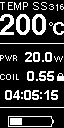-
Double-click:
A double fire click switches between standard view and clock screen.
The clock screen is close to the one viewed on the VTwo box; just better, imo.
See below the Clock menu to know how to configure clock. -
Third info line:
The third info line of the main screen, used to display amps, puffs or time counters now have a few more options:
-
Battery layout:
In Edit mode (Triple click by default), the battery layout can be chosen between regular battery display, battery percentage, and battery voltage.
← Previous Page: Menus -- Next Page: Screen Menu→