-
Notifications
You must be signed in to change notification settings - Fork 0
OP System


- How do I Create a DOS Bootable USB Flash Drive?
- In MS-DOS or PC-DOS, how do I make a bootable diskette?






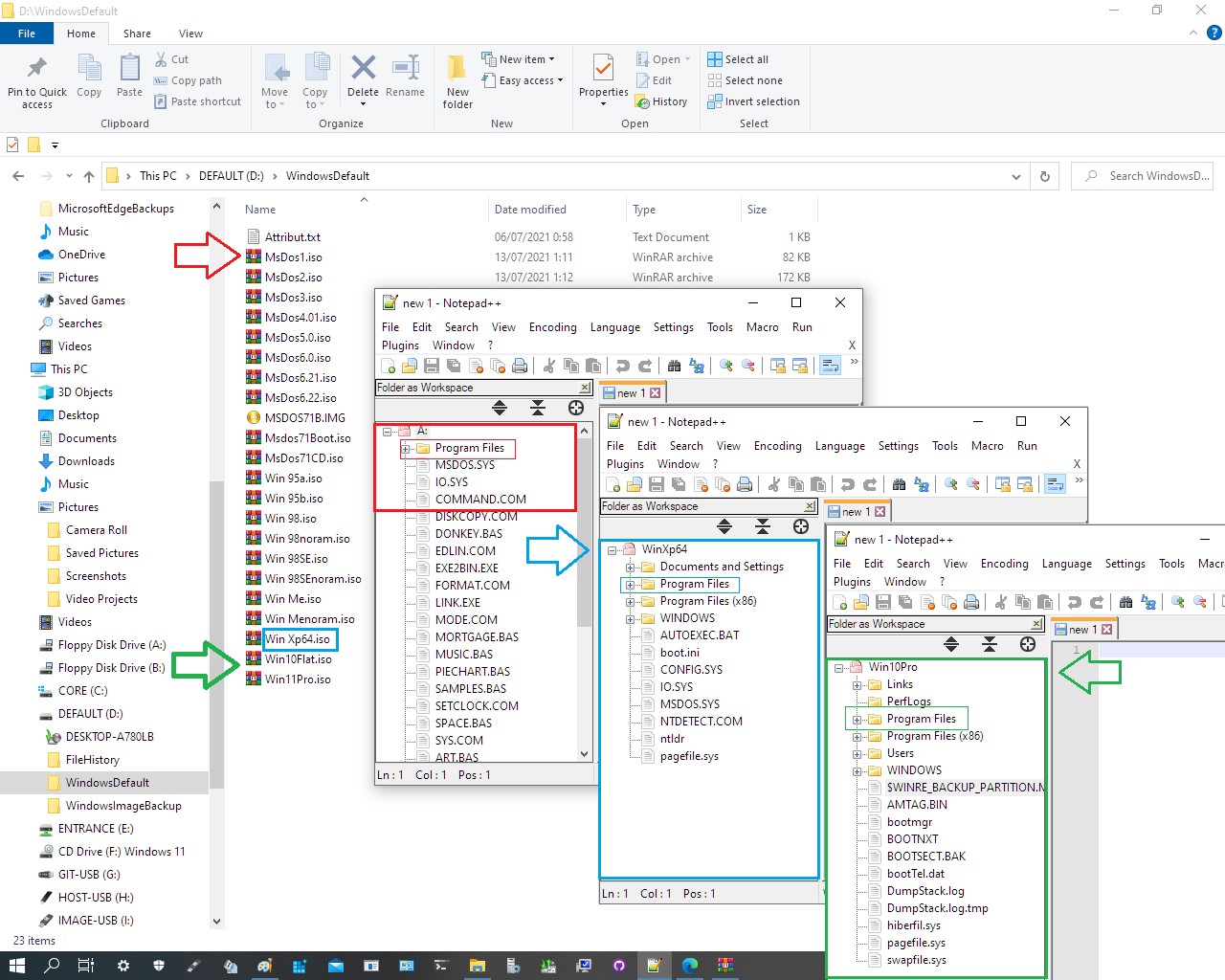






- Fix Grub 2 Error 11: unrecognized device string
- Create a Windows XP Startup Disk to access TFS or FAT partitions
# Menu Entry Created by YUMI - (Your USB Multiboot Integrator)
UI vesamenu.c32
TIMEOUT 50
MENU TITLE Your Universal MultiBoot Integrator
MENU BACKGROUND yumi.png
MENU TABMSG https://www.pendrivelinux.com
MENU WIDTH 72
MENU MARGIN 10
MENU VSHIFT 3
MENU HSHIFT 6
MENU ROWS 15
MENU TABMSGROW 20
MENU TIMEOUTROW 22
menu color title 1;36;44 #66A0FF #00000000 none
menu color hotsel 30;47 #C00000 #DDDDDDDD
menu color sel 30;47 #000000 #FFFFFFFF
menu color border 30;44 #D00000 #00000000 std
menu color scrollbar 30;44 #DDDDDDDD #00000000 none
LABEL Boot from first Hard Drive
MENU LABEL Continue to Boot from ^1st-HD (installer)
KERNEL chain.c32
APPEND hd1
LABEL Boot from first Hard Drive
MENU LABEL Continue to Boot from ^2nd-HD (computer)
KERNEL chain.c32
APPEND hd2
LABEL Boot from first Hard Drive
MENU LABEL Continue to Boot from ^3rd-HD (internet)
KERNEL chain.c32
APPEND hd3
MENU DEFAULT
LABEL Windows Installers
MENU LABEL Windows Installers ->
MENU INDENT 1
KERNEL /multiboot/grub.exe
APPEND --config-file=/multiboot/menu/win.lst

Disini filosofinya adalah bahwasanya sumber kode dari MS- DOS versi 1.25 dan 2.0 sudah menjadi milik publik. Sedangkan boot nya di start dari BIOS yang tidak ada digital signature disitu.
bcdedit /export C:\BCD_Backup
c:
cd boot
attrib BCD -s -h -r
ren C:\boot\bcd bcd.old
bootrec /rebuildbcd














- Copy full disk image from Android to computer
- UNPACK/EKSTRAK ANDROID SYSTEM.IMG DENGAN CYGWIN KITCHEN - Youtube

[boot loader]
timeout=30
default=multi(0)disk(0)rdisk(0)partition(1)\WINDOWS
[operating systems]
multi(0)disk(0)rdisk(0)partition(1)\WINDOWS="Windows XP Professional" /fastdetect
multi(0)disk(0)rdisk(1)partition(1)\WINDOWS="Windows Server 2003" /fastdetect

- How to install Windows 11 on almost any unsupported PC
- Enrolling in the Dev Channel using a script OfflineInsiderEnroll.cmd
@echo off
::Borrowed from @abbodi1406's scripts
for /f "tokens=6 delims=[]. " %%i in ('ver') do set build=%%i
if %build% LSS 17763 (
echo =============================================================
echo This script is compatible only with Windows 10 RS5 and later.
echo =============================================================
echo.
pause
goto :EOF
)
REG QUERY HKU\S-1-5-19\Environment >NUL 2>&1
IF %ERRORLEVEL% EQU 0 goto :START_SCRIPT
echo =====================================================
echo This script needs to be executed as an administrator.
echo =====================================================
echo.
pause
goto :EOF
:START_SCRIPT
set "scriptver=2.5.0"
set "FlightSigningEnabled=0"
bcdedit /enum {current} | findstr /I /R /C:"^flightsigning *Yes$" >NUL 2>&1
IF %ERRORLEVEL% EQU 0 set "FlightSigningEnabled=1"
:CHOICE_MENU
cls
set "choice="
echo OfflineInsiderEnroll v%scriptver%
echo.
echo 1 - Enroll to Dev Channel
echo 2 - Enroll to Beta Channel
echo 3 - Enroll to Release Preview Channel
echo.
echo 4 - Stop receiving Insider Preview builds
echo 5 - Quit without making any changes
echo.
set /p choice="Choice: "
echo.
if /I "%choice%"=="1" goto :ENROLL_DEV
if /I "%choice%"=="2" goto :ENROLL_BETA
if /I "%choice%"=="3" goto :ENROLL_RP
if /I "%choice%"=="4" goto :STOP_INSIDER
if /I "%choice%"=="5" goto :EOF
goto :CHOICE_MENU
:ENROLL_RP
set "Channel=ReleasePreview"
set "Fancy=Release Preview Channel"
set "BRL=8"
goto :ENROLL
:ENROLL_BETA
set "Channel=Beta"
set "Fancy=Beta Channel"
set "BRL=4"
goto :ENROLL
:ENROLL_DEV
set "Channel=Dev"
set "Fancy=Dev Channel"
set "BRL=2"
goto :ENROLL
:RESET_INSIDER_CONFIG
reg delete "HKEY_LOCAL_MACHINE\SOFTWARE\Microsoft\WindowsSelfHost\Account" /f
reg delete "HKEY_LOCAL_MACHINE\SOFTWARE\Microsoft\WindowsSelfHost\Applicability" /f
reg delete "HKEY_LOCAL_MACHINE\SOFTWARE\Microsoft\WindowsSelfHost\Cache" /f
reg delete "HKEY_LOCAL_MACHINE\SOFTWARE\Microsoft\WindowsSelfHost\UI" /f
reg delete "HKEY_LOCAL_MACHINE\SOFTWARE\Microsoft\Windows\CurrentVersion\WindowsUpdate\SLS\Programs\WUMUDCat" /f
reg delete "HKEY_LOCAL_MACHINE\SOFTWARE\Microsoft\Windows\CurrentVersion\WindowsUpdate\SLS\Programs\RingExternal" /f
reg delete "HKEY_LOCAL_MACHINE\SOFTWARE\Microsoft\Windows\CurrentVersion\WindowsUpdate\SLS\Programs\RingPreview" /f
reg delete "HKEY_LOCAL_MACHINE\SOFTWARE\Microsoft\Windows\CurrentVersion\WindowsUpdate\SLS\Programs\RingInsiderSlow" /f
reg delete "HKEY_LOCAL_MACHINE\SOFTWARE\Microsoft\Windows\CurrentVersion\WindowsUpdate\SLS\Programs\RingInsiderFast" /f
reg delete "HKEY_LOCAL_MACHINE\SOFTWARE\Microsoft\Windows\CurrentVersion\Policies\DataCollection" /v AllowTelemetry /f
reg delete "HKEY_LOCAL_MACHINE\SOFTWARE\Policies\Microsoft\Windows\DataCollection" /v AllowTelemetry /f
reg delete "HKEY_LOCAL_MACHINE\SOFTWARE\Policies\Microsoft\Windows\WindowsUpdate" /v BranchReadinessLevel /f
goto :EOF
:ADD_INSIDER_CONFIG
reg add "HKEY_LOCAL_MACHINE\SOFTWARE\Microsoft\Windows\CurrentVersion\WindowsUpdate\Orchestrator" /t REG_DWORD /v EnableUUPScan /d 1 /f
reg add "HKEY_LOCAL_MACHINE\SOFTWARE\Microsoft\Windows\CurrentVersion\WindowsUpdate\SLS\Programs\RingExternal" /t REG_DWORD /v Enabled /d 1 /f
reg add "HKEY_LOCAL_MACHINE\SOFTWARE\Microsoft\Windows\CurrentVersion\WindowsUpdate\SLS\Programs\WUMUDCat" /t REG_DWORD /v WUMUDCATEnabled /d 1 /f
reg add "HKEY_LOCAL_MACHINE\SOFTWARE\Microsoft\WindowsSelfHost\Applicability" /t REG_DWORD /v EnablePreviewBuilds /d 2 /f
reg add "HKEY_LOCAL_MACHINE\SOFTWARE\Microsoft\WindowsSelfHost\Applicability" /t REG_DWORD /v IsBuildFlightingEnabled /d 1 /f
reg add "HKEY_LOCAL_MACHINE\SOFTWARE\Microsoft\WindowsSelfHost\Applicability" /t REG_DWORD /v IsConfigSettingsFlightingEnabled /d 1 /f
reg add "HKEY_LOCAL_MACHINE\SOFTWARE\Microsoft\WindowsSelfHost\Applicability" /t REG_DWORD /v TestFlags /d 32 /f
reg add "HKEY_LOCAL_MACHINE\SOFTWARE\Microsoft\WindowsSelfHost\Applicability" /t REG_DWORD /v RingId /d 11 /f
reg add "HKEY_LOCAL_MACHINE\SOFTWARE\Microsoft\WindowsSelfHost\Applicability" /t REG_SZ /v Ring /d "External" /f
rem reg add "HKEY_LOCAL_MACHINE\SOFTWARE\Microsoft\WindowsSelfHost\Applicability" /t REG_SZ /v ContentType /d "Mainline" /f
reg add "HKEY_LOCAL_MACHINE\SOFTWARE\Microsoft\WindowsSelfHost\Applicability" /t REG_SZ /v BranchName /d "%Channel%" /f
reg add "HKEY_LOCAL_MACHINE\SOFTWARE\Microsoft\WindowsSelfHost\UI\Strings" /t REG_SZ /v StickyXaml /d "<StackPanel xmlns="^""http://schemas.microsoft.com/winfx/2006/xaml/presentation"^""><TextBlock Style="^""{StaticResource BodyTextBlockStyle }"^"">This device has been enrolled to the Windows Insider program using OfflineInsiderEnroll v%scriptver%. If you want to change settings of the enrollment or stop receiving Insider Preview builds, please use the script. <Hyperlink NavigateUri="^""https://github.com/abbodi1406/offlineinsiderenroll/blob/master/readme.md"^"" TextDecorations="^""None"^"">Learn more</Hyperlink></TextBlock><TextBlock Text="^""Applied configuration"^"" Margin="^""0,20,0,10"^"" Style="^""{StaticResource SubtitleTextBlockStyle}"^"" /><TextBlock Style="^""{StaticResource BodyTextBlockStyle }"^"" Margin="^""0,0,0,5"^""><Run FontFamily="^""Segoe MDL2 Assets"^""></Run> <Span FontWeight="^""SemiBold"^"">%Fancy%</Span></TextBlock><TextBlock Text="^""Channel: %Channel%"^"" Style="^""{StaticResource BodyTextBlockStyle }"^"" /><TextBlock Text="^""Content: Mainline"^"" Style="^""{StaticResource BodyTextBlockStyle }"^"" /><TextBlock Text="^""Telemetry settings notice"^"" Margin="^""0,20,0,10"^"" Style="^""{StaticResource SubtitleTextBlockStyle}"^"" /><TextBlock Style="^""{StaticResource BodyTextBlockStyle }"^"">Windows Insider Program requires your diagnostic data collection settings to be set to <Span FontWeight="^""SemiBold"^"">Full</Span>. You can verify or modify your current settings in <Span FontWeight="^""SemiBold"^"">Diagnostics & feedback</Span>.</TextBlock><Button Command="^""{StaticResource ActivateUriCommand}"^"" CommandParameter="^""ms-settings:privacy-feedback"^"" Margin="^""0,10,0,0"^""><TextBlock Margin="^""5,0,5,0"^"">Open Diagnostics & feedback</TextBlock></Button></StackPanel>" /f
reg add "HKEY_LOCAL_MACHINE\SOFTWARE\Microsoft\WindowsSelfHost\UI\Visibility" /t REG_DWORD /v UIHiddenElements /d 65535 /f
reg add "HKEY_LOCAL_MACHINE\SOFTWARE\Microsoft\WindowsSelfHost\UI\Visibility" /t REG_DWORD /v UIDisabledElements /d 65535 /f
reg add "HKEY_LOCAL_MACHINE\SOFTWARE\Microsoft\WindowsSelfHost\UI\Visibility" /t REG_DWORD /v UIServiceDrivenElementVisibility /d 0 /f
reg add "HKEY_LOCAL_MACHINE\SOFTWARE\Microsoft\WindowsSelfHost\UI\Visibility" /t REG_DWORD /v UIErrorMessageVisibility /d 192 /f
reg add "HKEY_LOCAL_MACHINE\SOFTWARE\Microsoft\Windows\CurrentVersion\Policies\DataCollection" /t REG_DWORD /v AllowTelemetry /d 3 /f
reg add "HKEY_LOCAL_MACHINE\SOFTWARE\Policies\Microsoft\Windows\WindowsUpdate" /t REG_DWORD /v BranchReadinessLevel /d %BRL% /f
reg add "HKEY_LOCAL_MACHINE\SOFTWARE\Microsoft\WindowsSelfHost\UI\Strings" /t REG_SZ /v StickyMessage /d "{"^""Message"^"":"^""Device Enrolled Using OfflineInsiderEnroll"^"","^""LinkTitle"^"":"^"""^"","^""LinkUrl"^"":"^"""^"","^""DynamicXaml"^"":"^""<StackPanel xmlns=\\"^""http://schemas.microsoft.com/winfx/2006/xaml/presentation\\"^""><TextBlock Style=\\"^""{StaticResource BodyTextBlockStyle }\\"^"">This device has been enrolled to the Windows Insider program using OfflineInsiderEnroll v%scriptver%. If you want to change settings of the enrollment or stop receiving Insider Preview builds, please use the script. <Hyperlink NavigateUri=\\"^""https://github.com/abbodi1406/offlineinsiderenroll/blob/master/readme.md\\"^"" TextDecorations=\\"^""None\\"^"">Learn more</Hyperlink></TextBlock><TextBlock Text=\\"^""Applied configuration\\"^"" Margin=\\"^""0,20,0,10\\"^"" Style=\\"^""{StaticResource SubtitleTextBlockStyle}\\"^"" /><TextBlock Style=\\"^""{StaticResource BodyTextBlockStyle }\\"^"" Margin=\\"^""0,0,0,5\\"^""><Run FontFamily=\\"^""Segoe MDL2 Assets\\"^""></Run> <Span FontWeight=\\"^""SemiBold\\"^"">%Fancy%</Span></TextBlock><TextBlock Text=\\"^""Channel: %Channel%\\"^"" Style=\\"^""{StaticResource BodyTextBlockStyle }\\"^"" /><TextBlock Text=\\"^""Content: Mainline\\"^"" Style=\\"^""{StaticResource BodyTextBlockStyle }\\"^"" /><TextBlock Text=\\"^""Telemetry settings notice\\"^"" Margin=\\"^""0,20,0,10\\"^"" Style=\\"^""{StaticResource SubtitleTextBlockStyle}\\"^"" /><TextBlock Style=\\"^""{StaticResource BodyTextBlockStyle }\\"^"">Windows Insider Program requires your diagnostic data collection settings to be set to <Span FontWeight=\\"^""SemiBold\\"^"">Full</Span>. You can verify or modify your current settings in <Span FontWeight=\\"^""SemiBold\\"^"">Diagnostics & feedback</Span>.</TextBlock><Button Command=\\"^""{StaticResource ActivateUriCommand}\\"^"" CommandParameter=\\"^""ms-settings:privacy-feedback\\"^"" Margin=\\"^""0,10,0,0\\"^""><TextBlock Margin=\\"^""5,0,5,0\\"^"">Open Diagnostics & feedback</TextBlock></Button></StackPanel>"^"","^""Severity"^"":0}" /f
reg add "HKEY_LOCAL_MACHINE\SOFTWARE\Microsoft\WindowsSelfHost\UI\Visibility" /t REG_DWORD /v UIHiddenElements_Rejuv /d 65534 /f
reg add "HKEY_LOCAL_MACHINE\SOFTWARE\Microsoft\WindowsSelfHost\UI\Visibility" /t REG_DWORD /v UIDisabledElements_Rejuv /d 65535 /f
goto :EOF
:ENROLL
echo Applying changes...
call :RESET_INSIDER_CONFIG 1>NUL 2>NUL
call :ADD_INSIDER_CONFIG 1>NUL 2>NUL
bcdedit /set {current} flightsigning yes >NUL 2>&1
echo Done.
echo.
IF %FlightSigningEnabled% NEQ 1 goto :ASK_FOR_REBOOT
pause
goto :EOF
:STOP_INSIDER
echo Applying changes...
call :RESET_INSIDER_CONFIG 1>NUL 2>NUL
bcdedit /deletevalue {current} flightsigning >NUL 2>&1
echo Done.
echo.
IF %FlightSigningEnabled% NEQ 0 goto :ASK_FOR_REBOOT
pause
goto :EOF
:ASK_FOR_REBOOT
set "choice="
echo A reboot is required to finish applying changes.
set /p choice="Would you like to reboot your PC? (y/N) "
if /I "%choice%"=="y" shutdown -r -t 0
goto :EOF




Setelah mereview fitur² yang ditawarkan di Windows 11 saya lebih nyaman di Windows 10. Karena yang diupdate adalah hardisk cadangan maka saya pakai lagi hardisk Windows 10.
This documentation is mapped under Mapping and licensed under Apache License, Version 2.0.
Licensed under the Apache License, Version 2.0 (the "License"); you may not use this file except in compliance with the License. You may obtain a copy of the License at
http://www.apache.org/licenses/LICENSE-2.0
Unless required by applicable law or agreed to in writing, software distributed under the License is distributed on an "AS IS" BASIS, WITHOUT WARRANTIES OR CONDITIONS OF ANY KIND, either express or implied. See the License for the specific language governing permissions and limitations under the License.
Copyright (c) 2018-2020 Chetabahana Project










