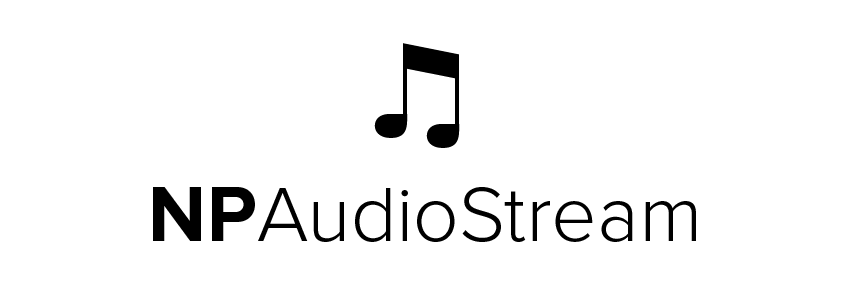NPAudioStream is a lightweight Objective-C library to continuously stream a playlist of audio on iOS, tvOS, and macOS. NPAudioStream excels at maintaining audio playback over a poor network connection.
- Audio controls represent the most common music interface behaviors (e.g. play, pause, skip, seek, shuffle).
- Array/index style of url management elegantly binds to table view selection.
- Optionally prebuffer the next track, even when shuffling.
- Detect when a source is not streamable and automatically skip to the next song in the stream.
- Repeat functionality supports one track or the whole stream.
- Shuffle functionality mimics iPod behavior.
- Manages background tasks to ensure your app remains active during network interruptions
- Pauses and resumes playback in response to a phone call interruption
The recommended method of installation is through CocoaPods. Add the following line to your Podfile, then run pod install.
pod 'NPAudioStream', '~> 1.0'For iOS, be sure to add support for background audio as well.
Carthage is a decentralized dependency manager that builds your dependencies and provides you with binary frameworks.
You can install Carthage with Homebrew using the following command:
$ brew update
$ brew install carthageTo integrate NPAudioStream into your Xcode project using Carthage, specify it in your Cartfile:
github "NoonPacific/NPAudioStream" ~> 1.1
Run carthage update to build the framework and drag the built NPAudioStream.framework into your Xcode project.
- Download NPAudioStream
- Drag the
NPAudioStreamdirectory into your Xcode project, and ensure the files are copied into your project's directory. - In your Xcode project, navigate to Target > Build Phases > Link Binary with Libraries and add the
AVFoundationframework. - For iOS, be sure to add support for background audio.
The simplest usage of NPAudioStream involves creating an instance, populating the urls property, then selecting an index for playback. NPAudioStream was built with the intention of streaming SoundCloud audio, so the following example demonstrates how to stream an array of SoundCloud URLs on iOS.
Note: Be sure to replace YOUR_CLIENT_ID with your own SoundCloud Client ID.
#import "NPAudioStream.h"
@implementation AppDelegate {
NPAudioStream *audioStream;
}
- (BOOL)application:(UIApplication *)application didFinishLaunchingWithOptions:(NSDictionary *)launchOptions {
audioStream = [NPAudioStream new];
NSArray *urlStrings = @[@"https://api.soundcloud.com/tracks/216878983/stream",
@"https://api.soundcloud.com/tracks/215647717/stream",
@"https://api.soundcloud.com/tracks/218064667/stream",
@"https://api.soundcloud.com/tracks/206986247/stream"
];
NSMutableArray *urls = [NSMutableArray arrayWithCapacity:urlStrings.count];
// append SoundCloud Client ID and create NSURL objects
for (NSString *urlString in urlStrings) {
NSString *streamURLString = [NSString stringWithFormat:@"%@?client_id=YOUR_CLIENT_ID", urlString];
NSURL *url = [NSURL URLWithString:streamURLString];
[urls addObject:url];
}
[audioStream setUrls:urls];
[audioStream selectIndexForPlayback:0];
return YES;
}
@endNPAudioStream includes a workspace with two example projects - one for macOS and one for iOS (tvOS coming later). These projects showcase the most common patterns to build a music interface.
These examples use SoundCloud URLs, thus a SoundCloud Client ID is required. In the root directory, duplicate the file named keys-example.json, rename the new file to keys.json, then add your SC Client ID to keys.json.
NPAudioStream supports iOS 8.0+, tvOS 9.0+, and macOS 10.8+.
NPAudioStream is created and maintained by Alex Givens for Noon Pacific – the chillest way to discover new music every Monday 🌴
NPAudioStream is released under the MIT license. See LICENSE for details.